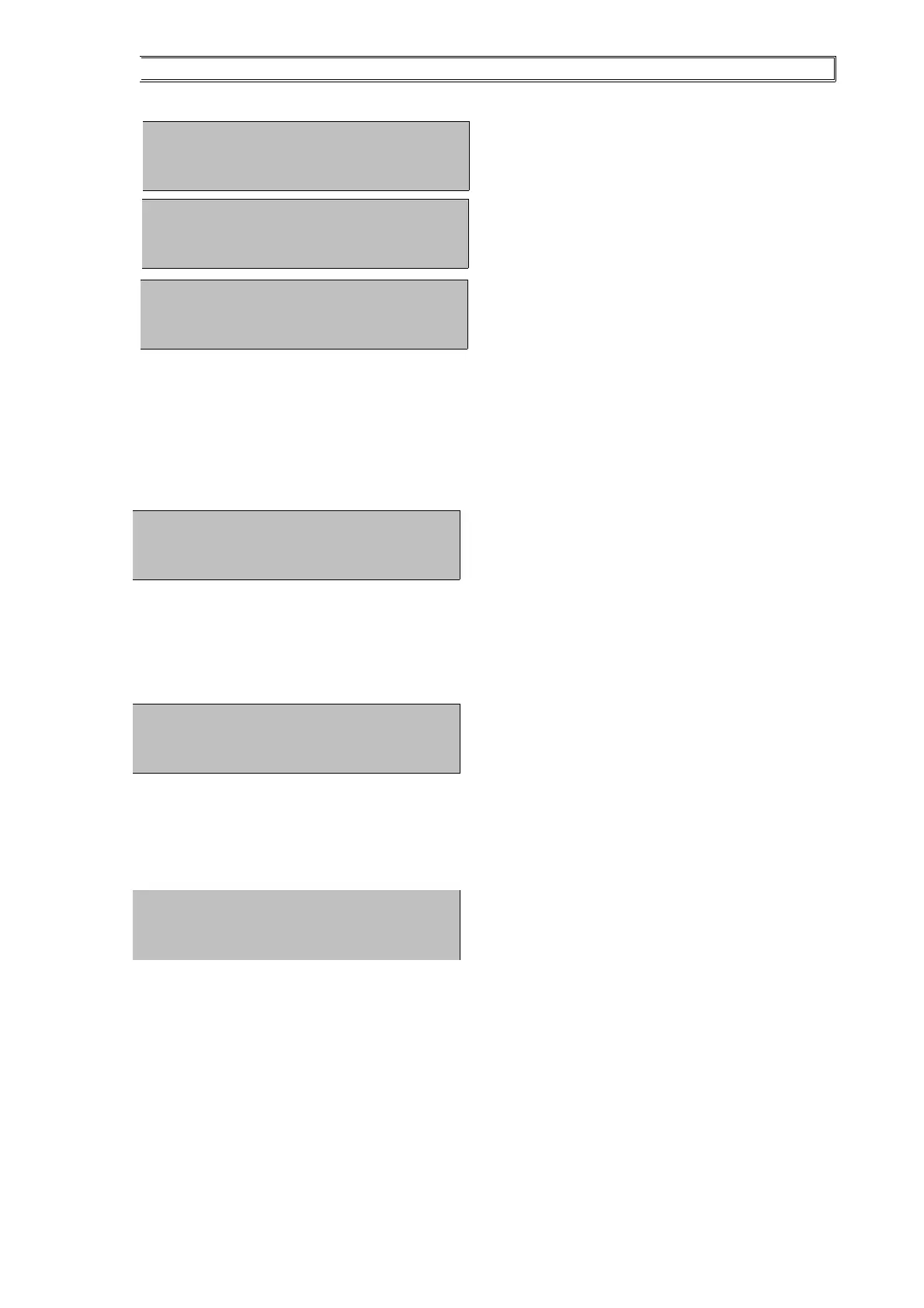CASTLE S SERIES CONTROLLER – TECHNICAL OPERATION GUIDE
Installing Card
Press ‘1’ to select [1-Install] menu from Database Menu.
This menu item is to install cards. When user select this menu item, controller will display the
following: -
Enter the starting card numbers that want to be installed.
For example: -
The card number ‘123456’ is to be installed. Press number of the card number using the keypad. The
LCD display will then display: -
If the user wants to install 1 card, he/she just has to press the ‘ENT’ key to accept and go to next
mode. If the user wants to install 50 cards from 123456, he/she has to add up 123456 with 50, that is
123506. Then he/she just keys in the number 123506 into the End Number.
After that, the LCD display will then display: -
This is where the Access Level of the card is set.
If the user wants to change the Access Level of the card that already installed, he/she just can re-
install the card and select an Access Level again for the card.
CASS TECHNOLOGY SDN BHD(338857-X) 27