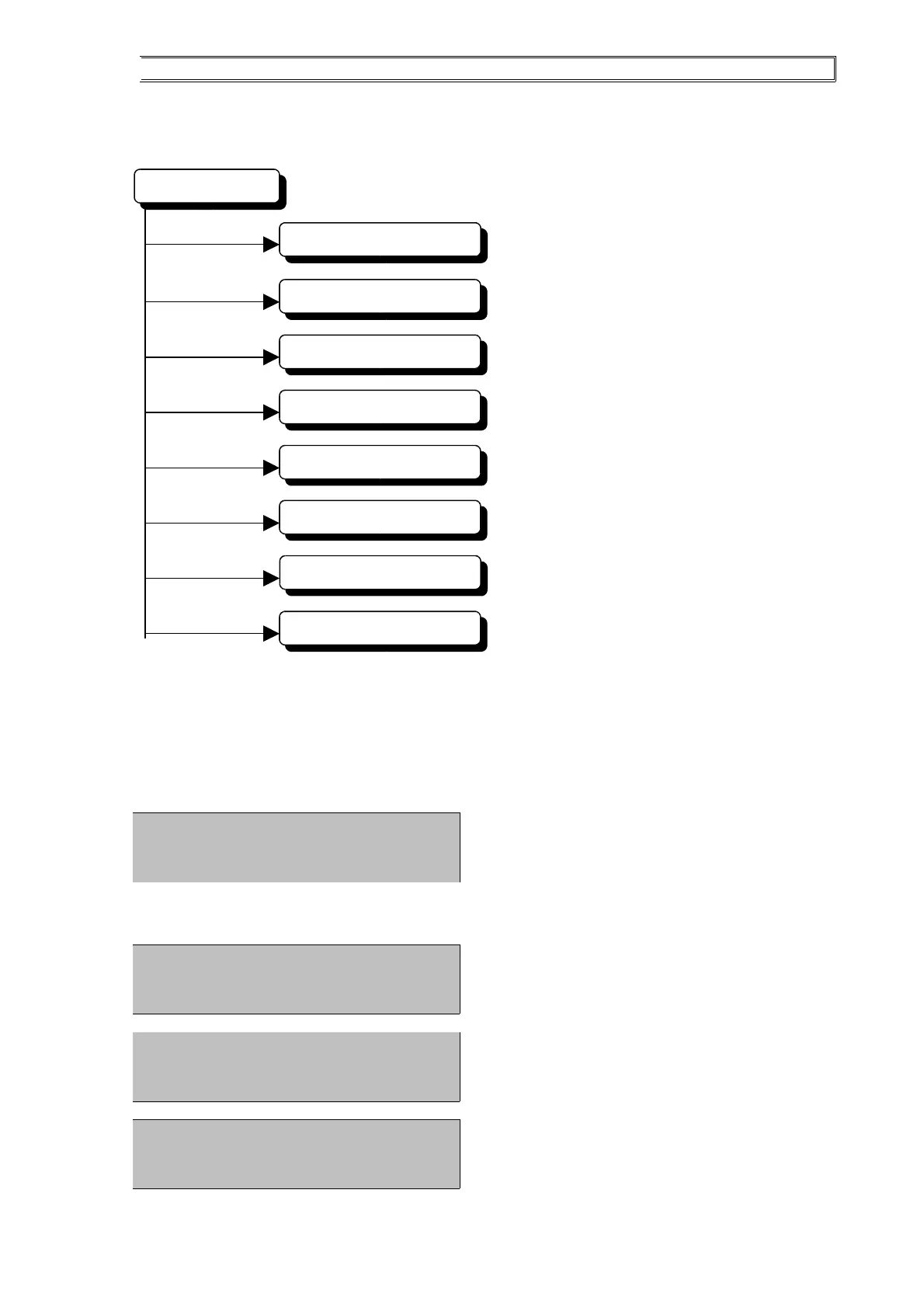CASTLE S SERIES CONTROLLER – TECHNICAL OPERATION GUIDE
Chapter 5 – Database Menu
Under the database Menu, the user can install and delete user cards, view the Card Database and Log
Transactions, and reset Anti-Passback Flag and Card LockOut Flag.
To enter the Database Menu, press the ‘2’ key at Main Menu. The following will be displayed: -
Press ‘A’ to scroll the menu to left and ‘D’ to scroll the menu to the right.
As you press the ‘D’ key, the display will be changed to: -
CASS TECHNOLOGY SDN BHD(338857-X) 26