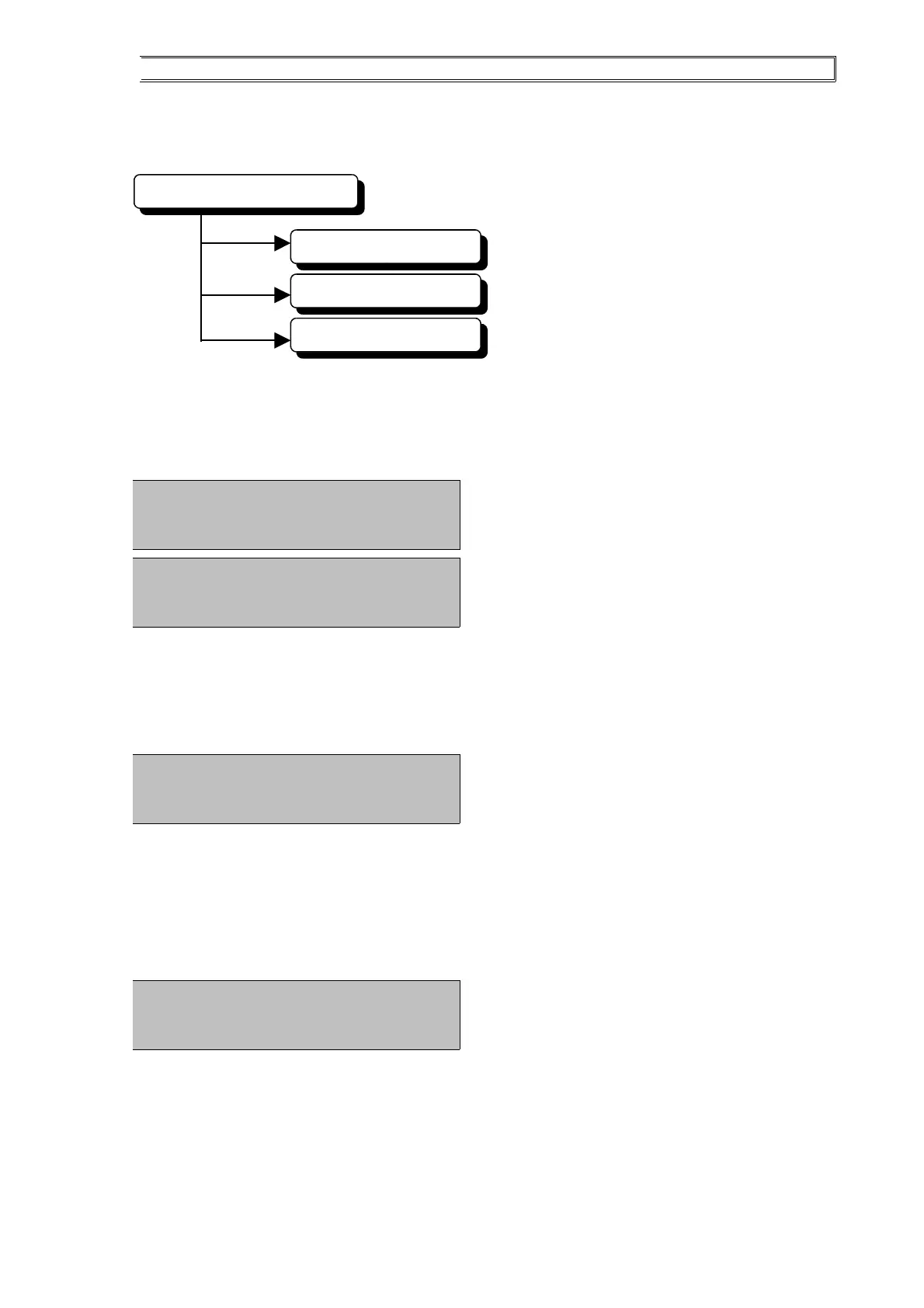CASTLE S SERIES CONTROLLER – TECHNICAL OPERATION GUIDE
Chapter 6 – General Purpose Output
Under General Purpose Output Menu, user can manually switch ON or OFF the Output and
set the TimeZone for the Output.
To enter this menu, press the ‘3’ key at Main Menu.
The following will be displayed: -
Output ON/OFF Switch
Press ‘1’ to select [1-ON/OFF] menu from General Purpose Output Menu.
This menu item is to manually switch ON/OFF the General Purpose Output.
When choosing this menu, the controller will display as follow: -
Press ‘0’ to select ‘ON’ or ‘OFF’ value.
Output TimeZone
Press ‘2’ to select [2-Op Tz] menu from General Purpose Output Menu.
This menu item is to set the TimeZone for the General Purpose Output.
When choosing this menu, the controller will display as follow: -
‘00’ to ‘99’is available. The output will automatically switch ON during the TimeZone.
Return to Main Menu
Press ‘0’ to select [0-Main] menu from General Purpose Output Menu to return to Main
Menu.
CASS TECHNOLOGY SDN BHD(338857-X) 31