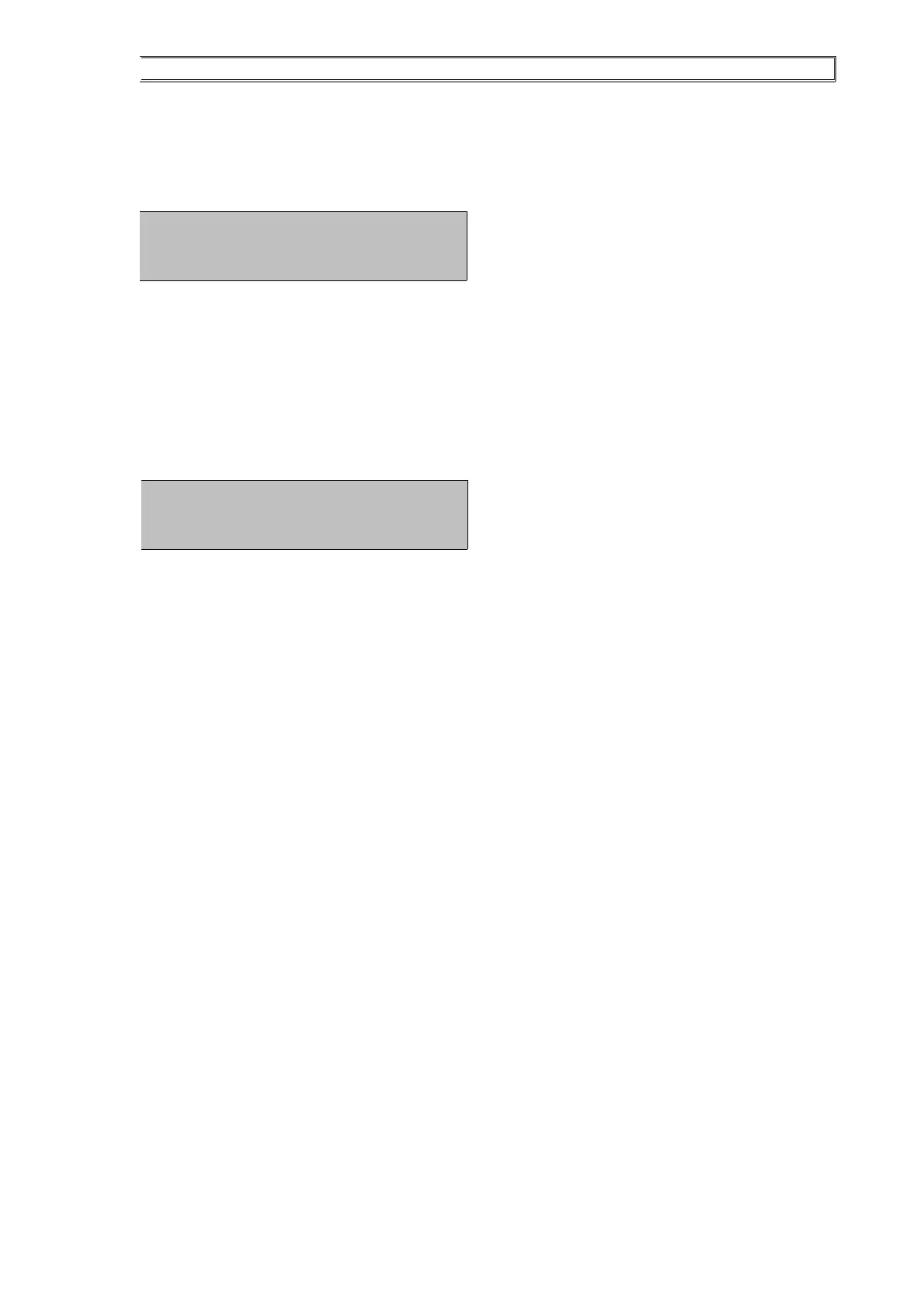CASTLE S SERIES CONTROLLER – TECHNICAL OPERATION GUIDE
Test Keypad
Press ‘1’ to select [1-Tst Kpd] menu from the Test Menu.
Then the controller will display the following: -
This option is used to test the functioning of every keys of the keypad. User just has to press
the letter follows the sequence as display.
Test Watch Dog
Press ‘2’ to select [2-Test WD] menu from the Test Menu.
This option is to test the functioning of the WatchDog of the controller.
After pressing ‘2’ at the Test Menu. The LCD should display as follow: -
User just has to wait for few seconds until the controller reset. If the controller does not reset,
that’s means the WatchDog is not functioning.
Test Input
Press ‘3’ select [3-Test IP] menu from the Test Menu.
This menu item is to test the Input points. (first 4 input will be the Dip switch & last 4 is
Sensor)
Test Output
Press ‘4’ select [4-Test OP] menu from the Test Menu.
This menu item is to test the Output points.
CASS TECHNOLOGY SDN BHD(338857-X) 36