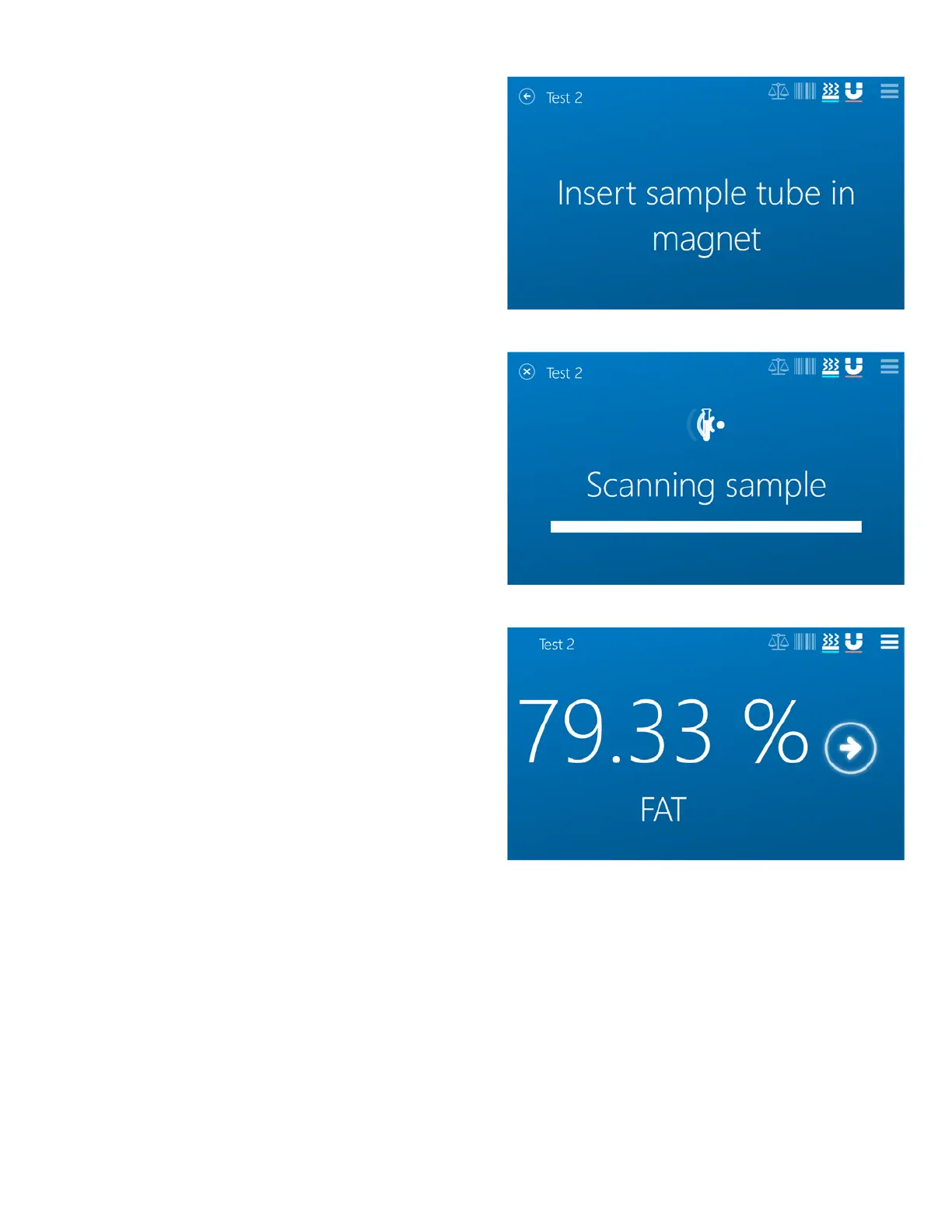46
10. Then following the instructions on the screen,
remove the sample from the heater block and place
the sample in the ORACLE magnet. The ORACLE will
automatically detect that the sample is present, then
run a set number of scans on the sample. After 35
seconds of analysis, the ORACLE will display the final
% Fat result.
