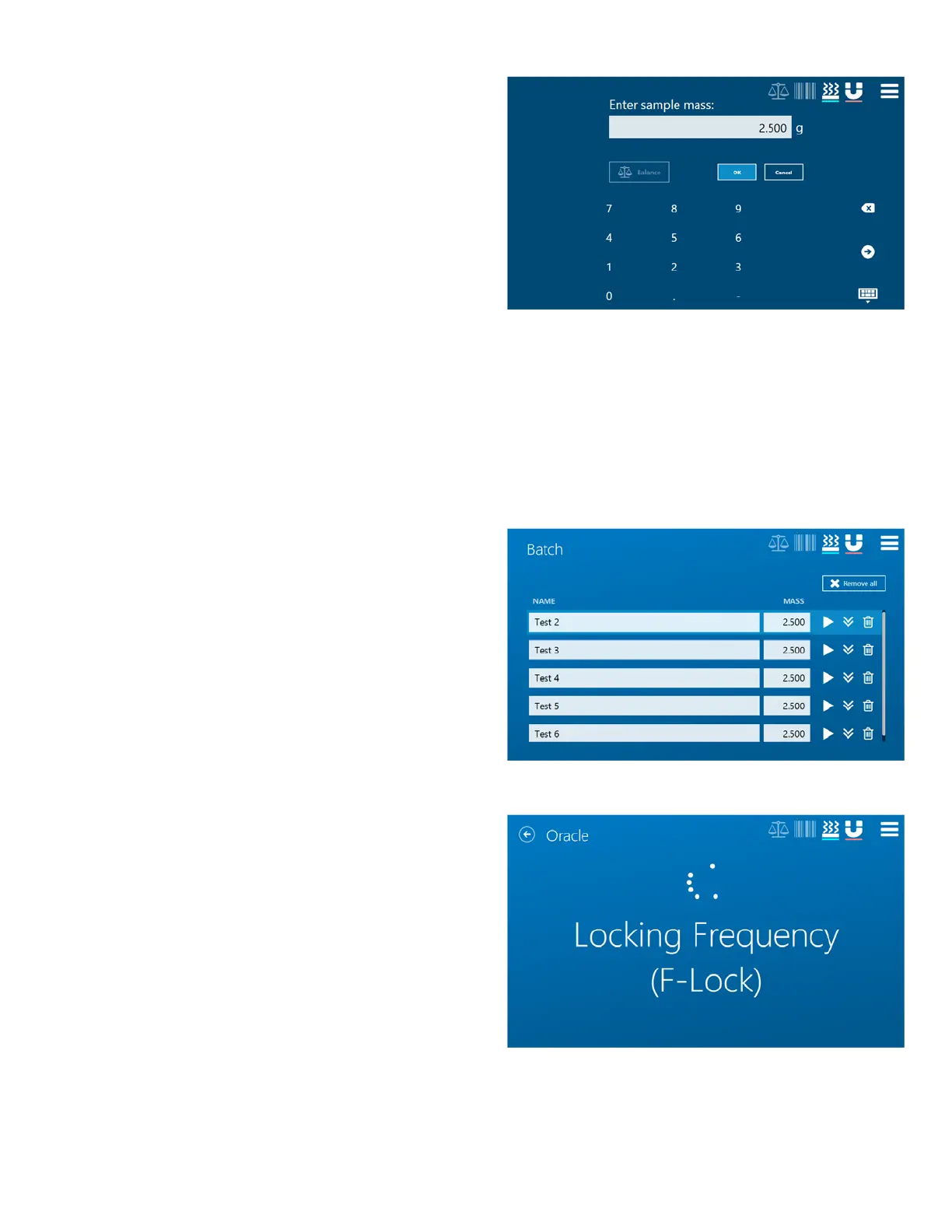45
6. At this time, the user can press the box containing
the sample weight, and the system will attempt to
register the sample weight.
- If using the balance, choose Balance, follow the
instructions on the screen to Tare the weight of
the sample pad/film, then add the correct
amount of sample to the pad/film and record the
initial weight.
- If manually inputting the weight, simply type the
initial weight that was previously recorded, then
press OK to save the weight.
At this stage, if the samples have not been placed in the Air Oven to begin drying, do so now.
7. Once the samples have been fully dried, follow the procedures outlined in the ORACLE Station Sample
Preparation, then place each sample in the ORACLE tube into the heater block. Once all the samples have been
completely prepared, begin a timer to ensure every sample is heated for the full optimized conditioning time.
8. Once the samples have been fully heated, press the
Play icon next to the corresponding Sample ID first
assigned in Step 1.
9. The ORACLE will first perform a Frequency Lock to
remove the variance of any environmental or
magnet temperature factors. This frequency lock is
critical to achieving the absolute best results, even in
less than optimal situations.
