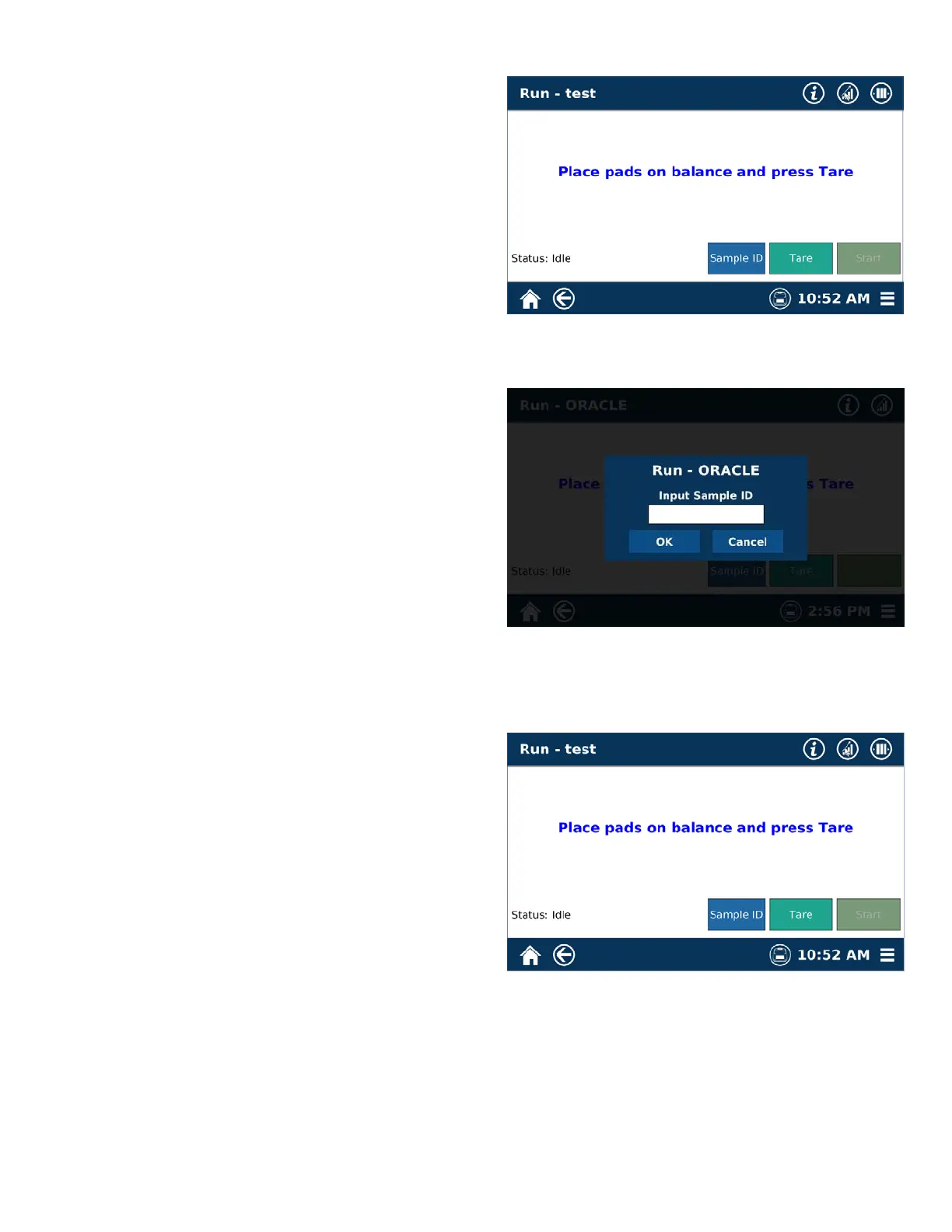51
Once a Fat analysis method has been chosen, the
ORACLE screen will automatically change screens
and read “start new sample from SMART 6”.
3. If it is necessary, press the Sample ID button to add
in a unique ID up to 24 characters for the sample
that is being analyzed before continuing with any of
the SMART 6 sample analysis procedure. If no
Sample ID is entered, the system will auto-increment
each new sample by 1.
Following the instructions on the screen, use the gray cover handle to lift the SMART 6 cover and center 1 or 2 CEM
glass fiber Sample pads on the balance pan, depending on the sample preparation designated for the product.
4. Close the SMART 6 cover, and press the green TARE
button on the screen
