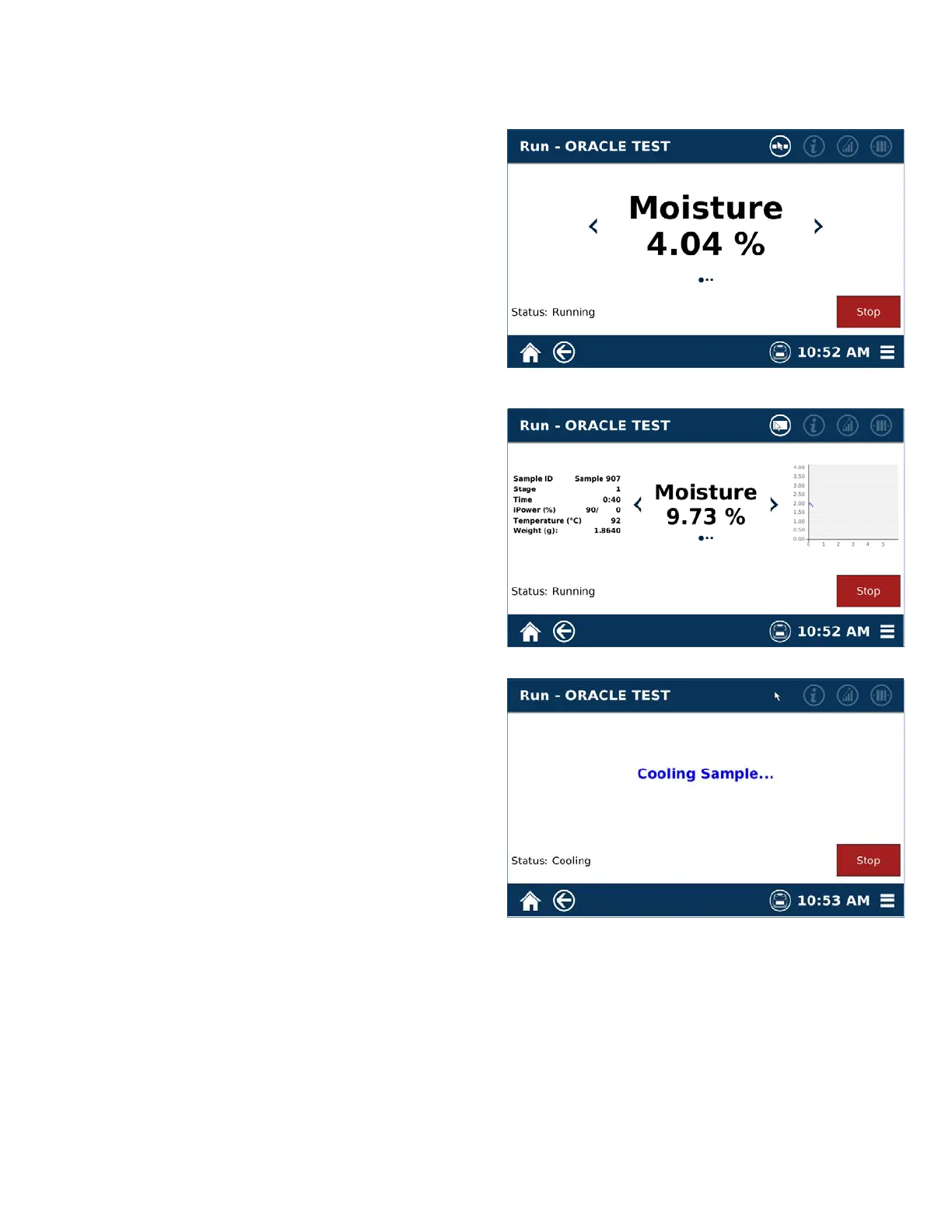53
the STOP key and contact CEM Service (800) 726-
5551.
7. During the test, the user can choose two different
screens for viewing
– Simple – This screen will only present the Moisture
or Solids result during the testing process
– Advanced – This screen will include the weight,
Sample ID, drying curve and all testing parameters
specific to the method. No values are able to be
altered while the test is running.
8. Once the sample has reached its optimal dry weight,
the system will stop heating and begin cooling (if
designated) the sample to the optimal temperature
for analysis.
Not every sample will require cooling. The amount
of cooling will be initially determined during the
method development of the SMART 6 moisture
analysis.
9. Once the sample has been cooled, the system will
prompt to “Continue”
For users with a SMART 6, it is recommended to use
the QuikPrep analysis as it provides a more rapid
result. To use QuikPrep, press Start and follow the
instructions below.