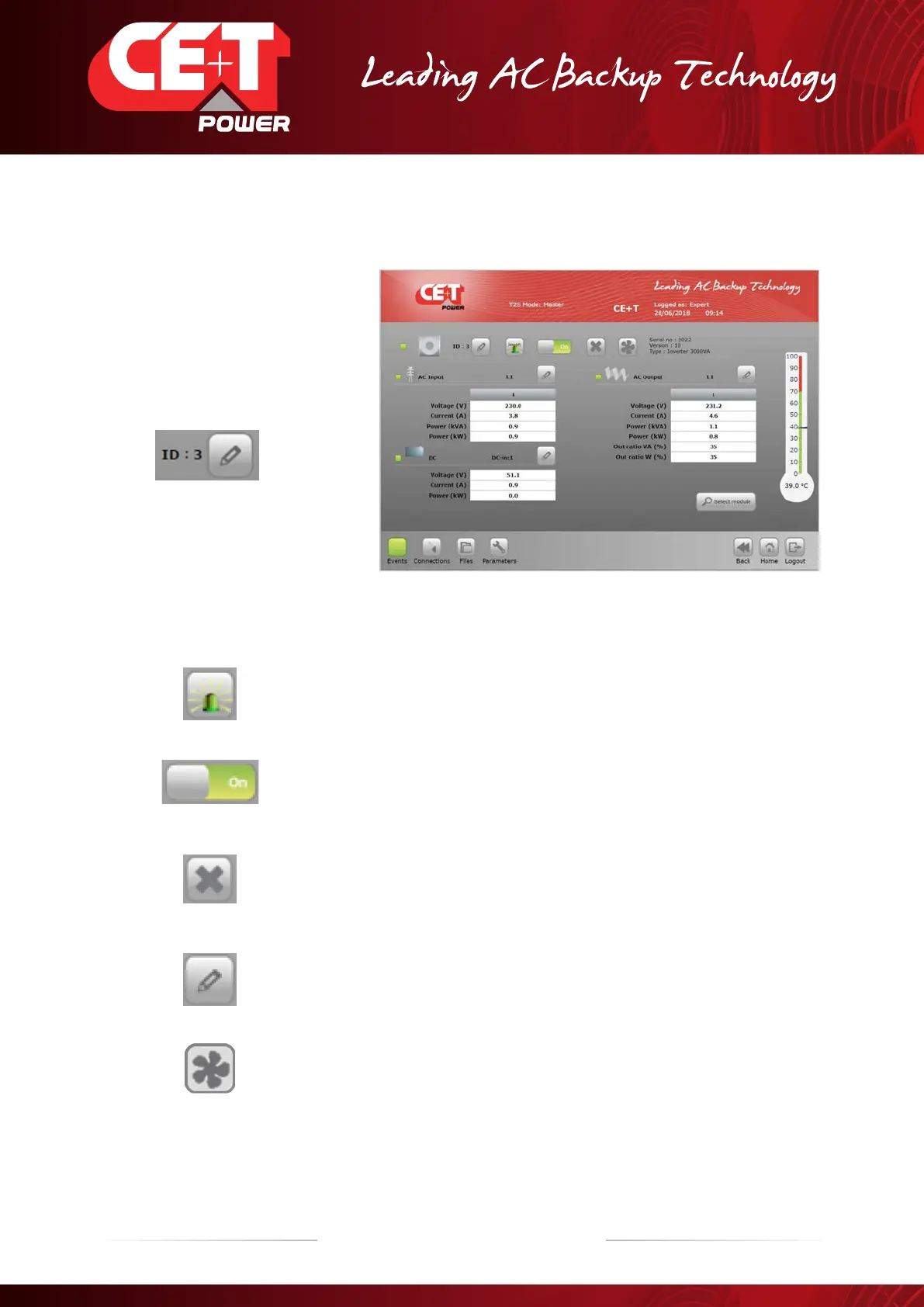27 – Monitoring T2S - ETH User Manual – v1.4
Graphical User Interface
7.4.5 Module
This page gives module by module
measurement.
T2S ETH is the monitoring solution
for inverters which are all one
phase modules.
Many controls are available from
this page to manage the module:
User can set the module address he wants between 1 and 32
It’s not always easy to identify a module in front of a system. Clicking this icon will blink all
module’s LEDs for few seconds.
A module can be manually turned off by user interface. It will still be present on communication
bus, but is output is turned off. When you click on it, it will change is state from display one to
opposite.
T2S ETH keeps track of all modules which appears on the bus which means no installation is
needed when a new module is plugged in. But when a module is removed, it’s mandatory to
tell the system about it, by “uninstalling” it, clicking this button. If not, the system will detect a
missing module and raise an alarm.
For each of its converter, the module can be assigned an AC in phase, an AC out phase and a DC
group. User can do so by using this control number to each converter measures. Module should
be manually off to do changes for AC out phases.
If module fan is replaced, click this icon to clear the corresponding alarm.
