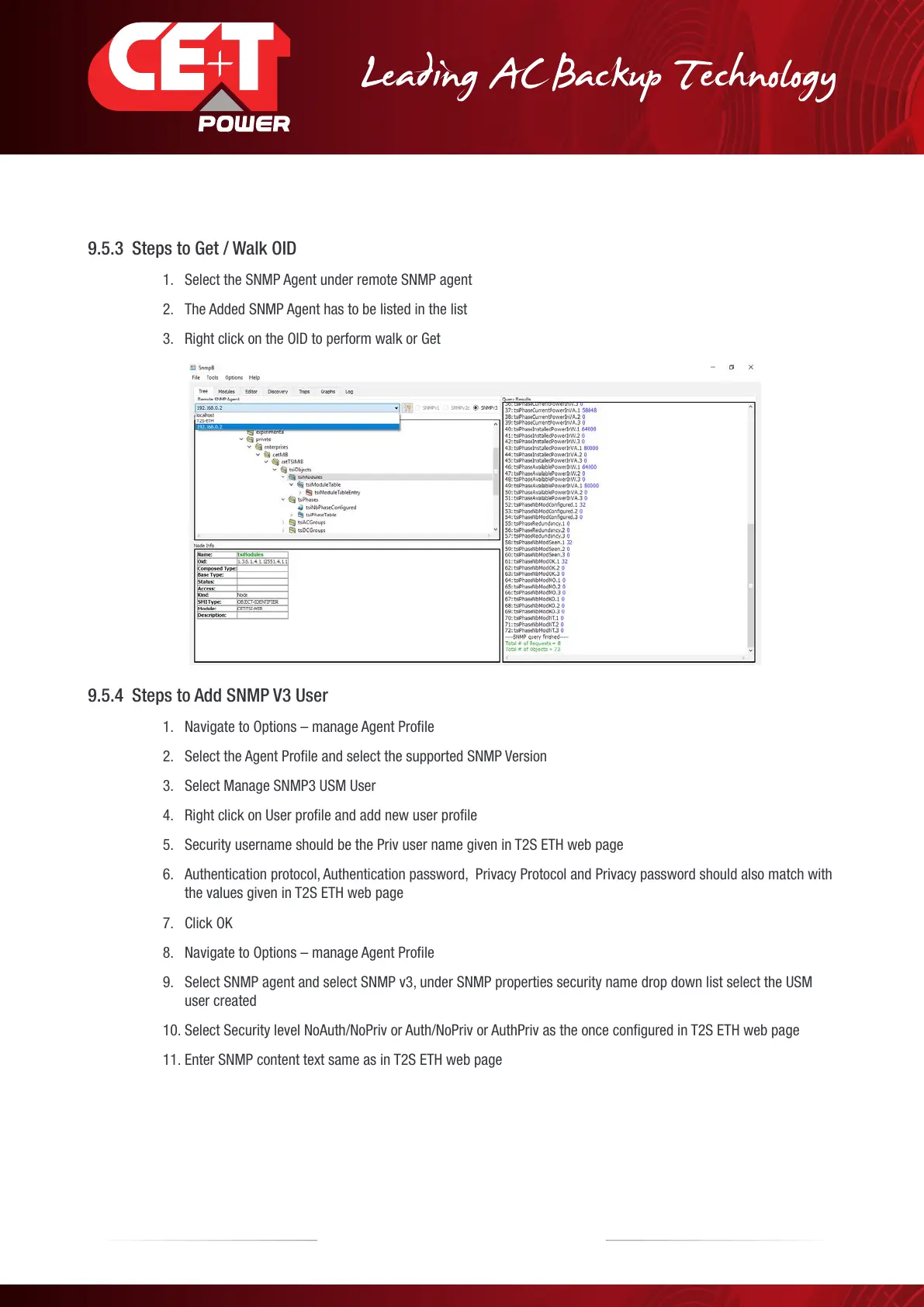9.5.3 Steps to Get / Walk OID
1. Select the SNMP Agent under remote SNMP agent
2. The Added SNMP Agent has to be listed in the list
3. Right click on the OID to perform walk or Get
9.5.4 Steps to Add SNMP V3 User
1. Navigate to Options – manage Agent Profile
2. Select the Agent Profile and select the supported SNMP Version
3. Select Manage SNMP3 USM User
4. Right click on User profile and add new user profile
5. Security username should be the Priv user name given in T2S ETH web page
6. Authentication protocol, Authentication password, Privacy Protocol and Privacy password should also match with
the values given in T2S ETH web page
7. Click OK
8. Navigate to Options – manage Agent Profile
9. Select SNMP agent and select SNMP v3, under SNMP properties security name drop down list select the USM
user created
10. Select Security level NoAuth/NoPriv or Auth/NoPriv or AuthPriv as the once configured in T2S ETH web page
11. Enter SNMP content text same as in T2S ETH web page
63 – Monitoring T2S - ETH User Manual – v1.4
SNMP