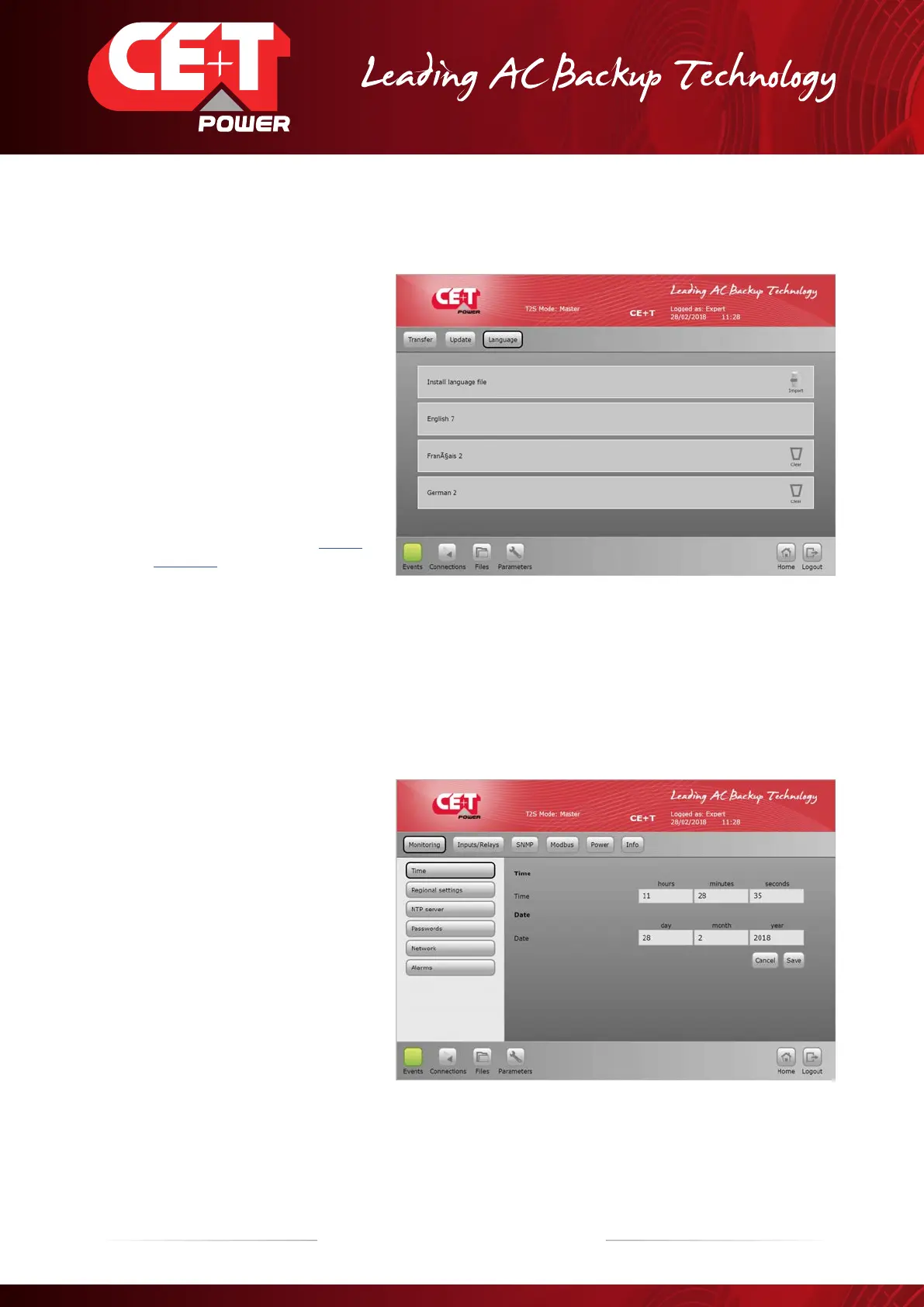30 – Monitoring T2S - ETH User Manual – v1.4
Graphical User Interface
Language tab helps user so he can
upload a language file and translate the
whole interface in its own language.
These files are available for certain
languages in my.cet-power.com.
If the required language is not available,
get in touch with sales representative to
request the interface translation.
The first line Install language file
allows uploading any language file while
other lists are installed language. English
is the default installed language. Apart
from English user can install up to two
different languages. Contact my.cet-
power.com to find supported Language
packs.
7.4.10 Parameters
Parameters page is divided in tab, which are compound of submenus. Here below, the whole list of parameters,
organized as in the interface with remarks and comments about their use. Monitoring, Input relays, SNMP, Modbus,
Power and Info are the submenus.
7.4.10.1 Monitoring Tab
• Time
Time and Date information of the
T2S ETH system can be configured