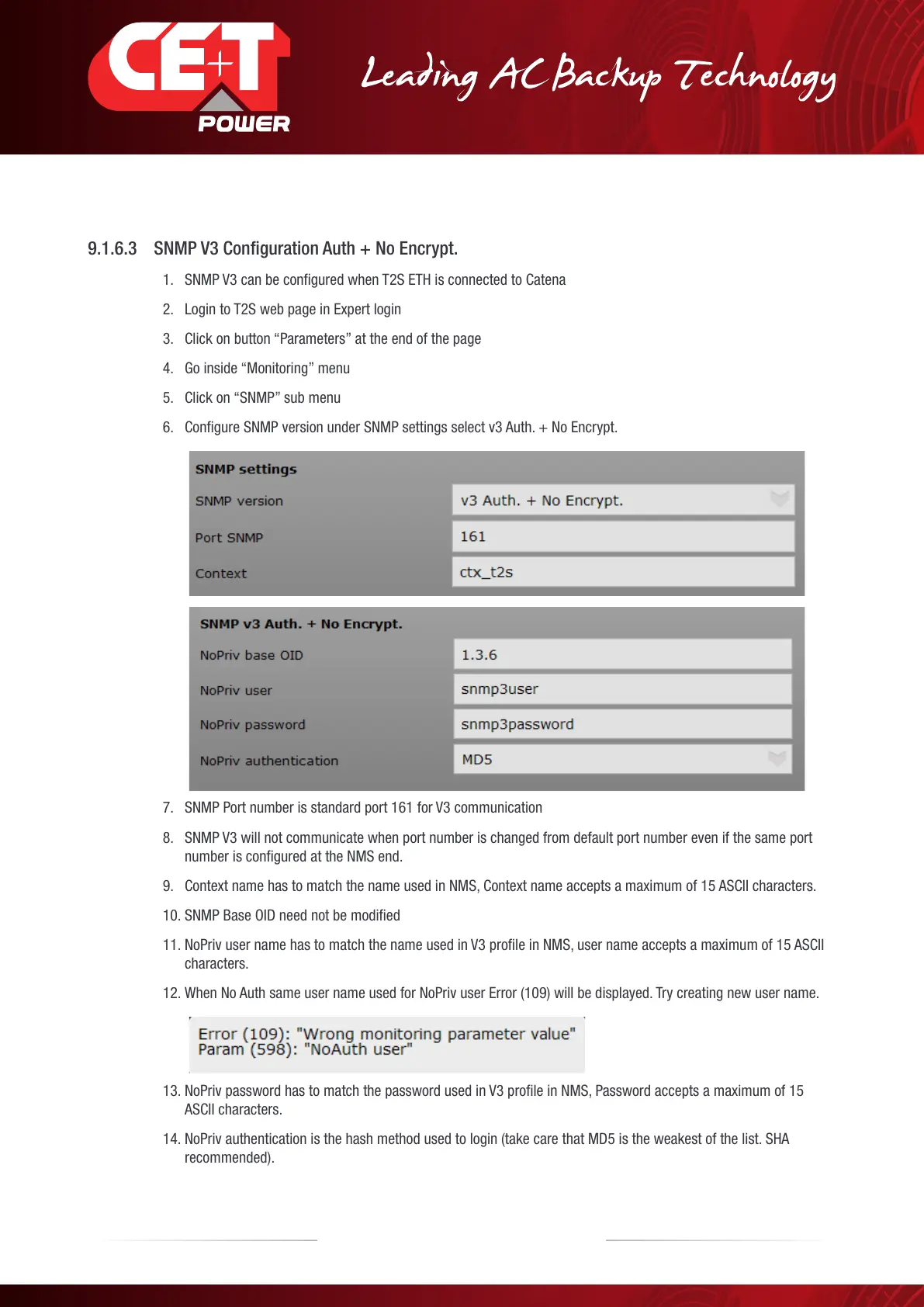9.1.6.3 SNMP V3 Conguration Auth + No Encrypt.
1. SNMP V3 can be configured when T2S ETH is connected to Catena
2. Login to T2S web page in Expert login
3. Click on button “Parameters” at the end of the page
4. Go inside “Monitoring” menu
5. Click on “SNMP” sub menu
6. Configure SNMP version under SNMP settings select v3 Auth. + No Encrypt.
7. SNMP Port number is standard port 161 for V3 communication
8. SNMP V3 will not communicate when port number is changed from default port number even if the same port
number is configured at the NMS end.
9. Context name has to match the name used in NMS, Context name accepts a maximum of 15 ASCII characters.
10. SNMP Base OID need not be modified
11. NoPriv user name has to match the name used in V3 profile in NMS, user name accepts a maximum of 15 ASCII
characters.
12. When No Auth same user name used for NoPriv user Error (109) will be displayed. Try creating new user name.
13. NoPriv password has to match the password used in V3 profile in NMS, Password accepts a maximum of 15
ASCII characters.
14. NoPriv authentication is the hash method used to login (take care that MD5 is the weakest of the list. SHA
recommended).
53 – Monitoring T2S - ETH User Manual – v1.4
SNMP
