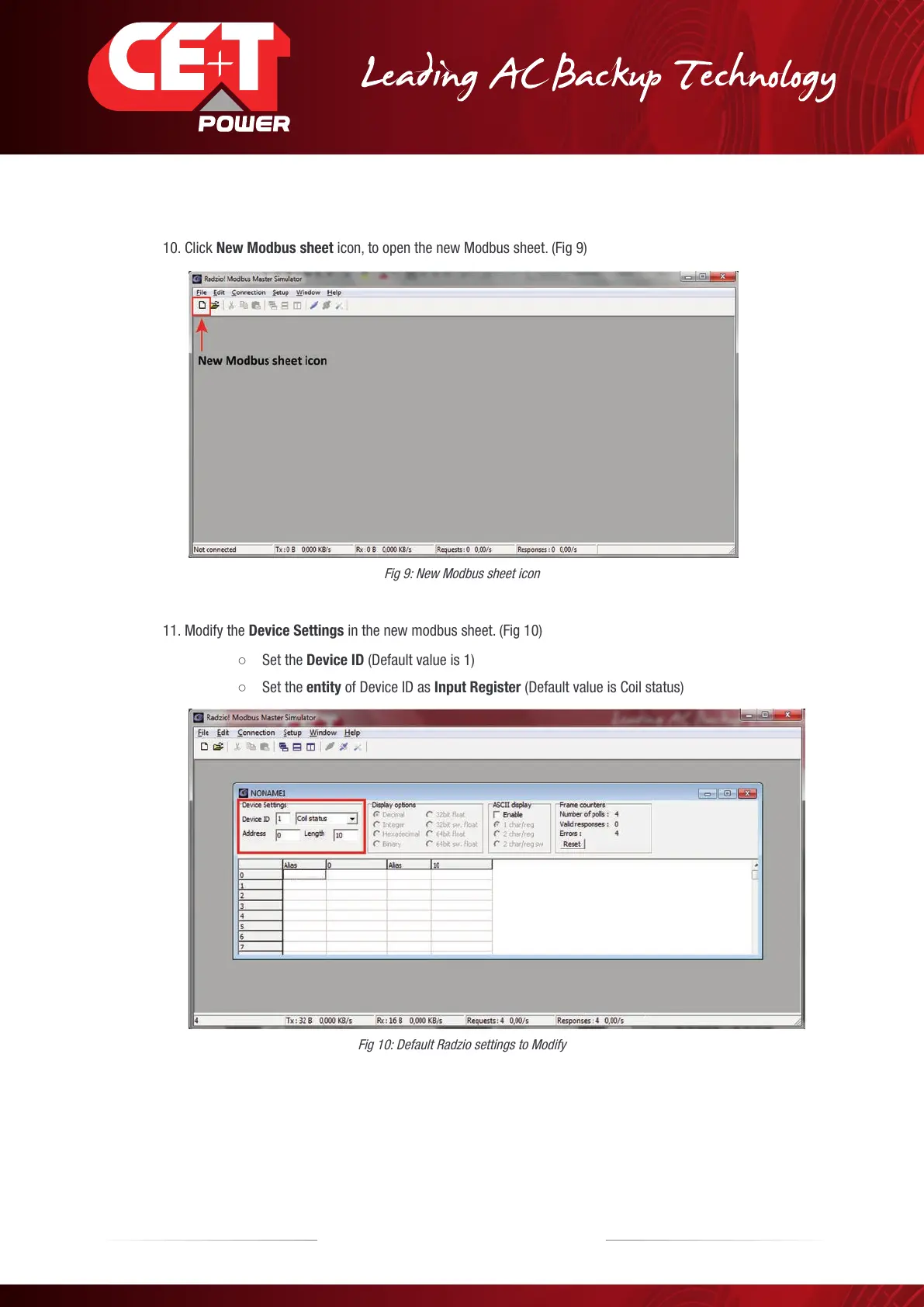10. Click New Modbus sheet icon, to open the new Modbus sheet. (Fig 9)
Fig 9: New Modbus sheet icon
11. Modify the Device Settings in the new modbus sheet. (Fig 10)
○ Set the Device ID (Default value is 1)
○ Set the entity of Device ID as Input Register (Default value is Coil status)
Fig 10: Default Radzio settings to Modify
94 – Monitoring T2S - ETH User Manual – v1.4
Annex 3: Modbus
