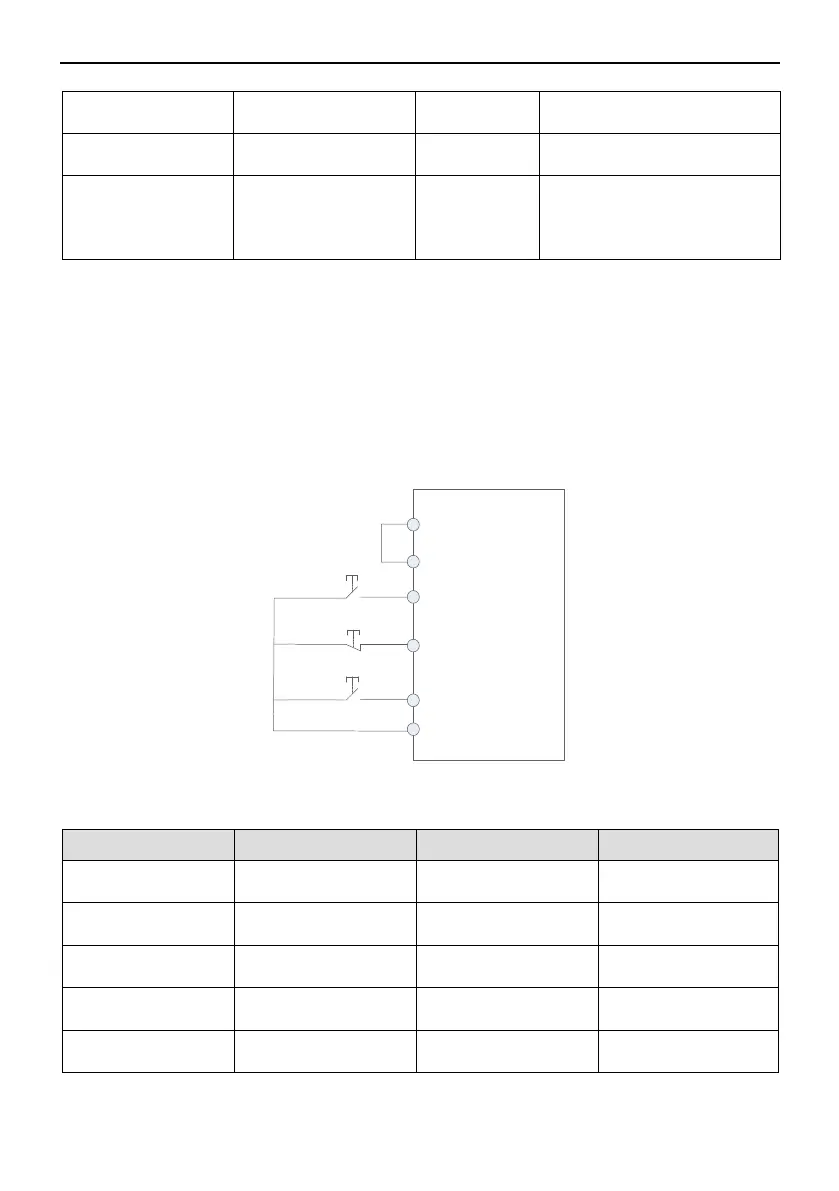NVF5 Series User Manual Chapter 6 Parameter Function Description
Terminal Control
Mode Selection
Two Wire Control Mode2
Forward(“Enable”)
Selection
(“Forward/Reverse
Running”)
Three Wire Mode 1:
In this mode,DI3 is Run Enable input terminal,the direction is separately controlled by
DI1、DI2.Shown as below figure,in this mode when SB1 is closed,when pressing
SB2,the inverter will run forward,when pressing SB3,the inverter will run reverse,when
SB1 is opened,the inverter will stop.
In normal Start and Running process,SB1 must be kept closed ,SB2、SB3 will be
taken effect in rising edge,the running status of the inverter will be decided by the final
action of these 3 buttons.
+24V
PLC
DI1
DI3
COM
SB2
DI2
SB1
SB3
Figure 6-1-3Three Wire Control Mode1
Parameter Seeting shown as below:
Command Channel
Selection
Terminal Control
Mode Selection
Forward(FWD)
Reverse(REV)
Three Wire Control Mode2:
- 40 -
Inverter