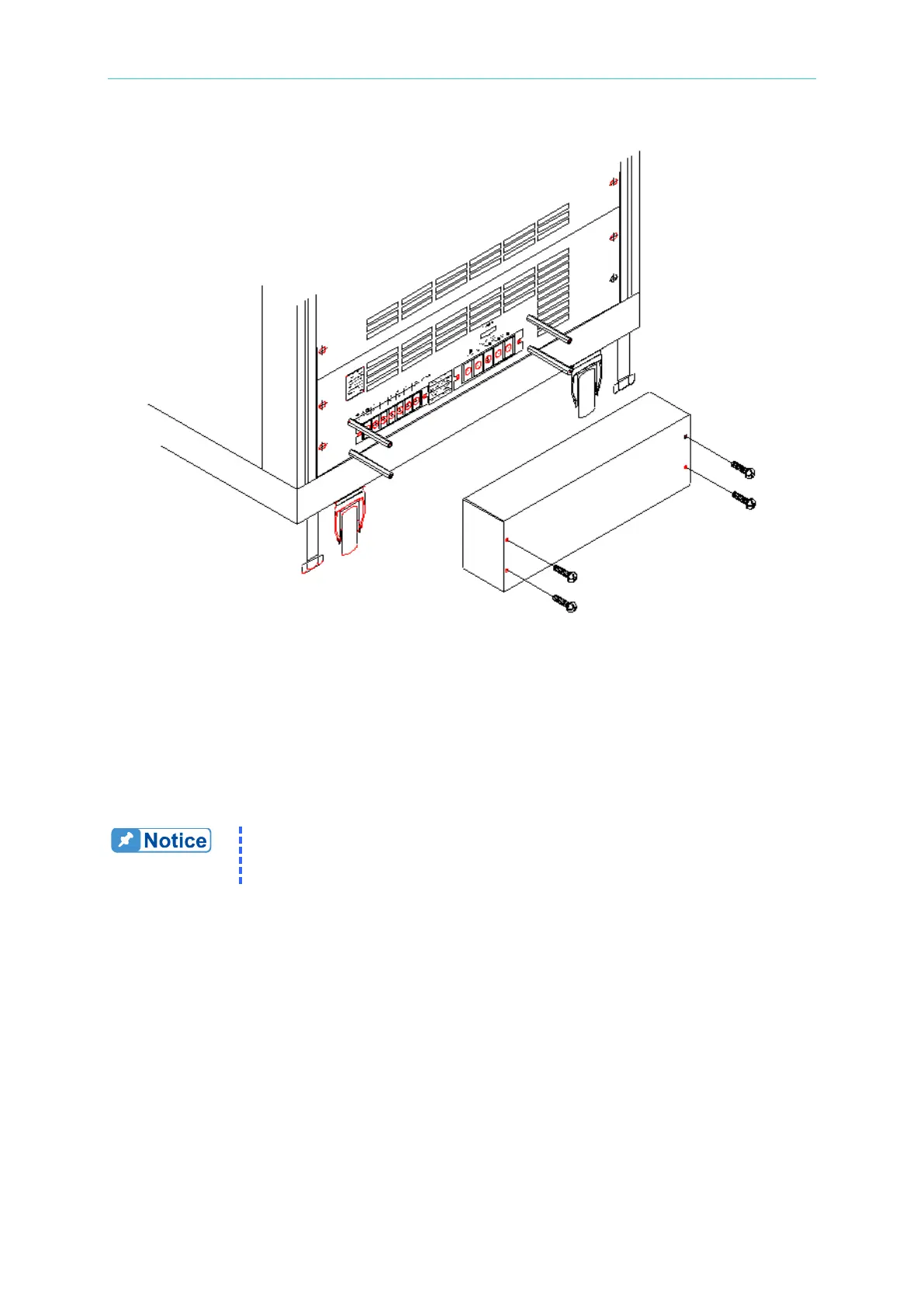Installation
2-3
Figure 2-3 Terminal Safety Cover
2.4 Output Connection
The output terminal block is located in the rear of the AC Source. Load connecting to the
“Φ1/L”, “Φ2/L”, “Φ3/L”, “N” and “G” are done at the output terminals. To meet the safety
requirements, the safety cover must be fastened. The wires to the load must be sufficiently
large gauges, so they will not overheat while carrying the output current, see Figure 2-4.
The output terminal labeled “L” is the “+” terminal, and the terminal
labeled “N” is the “-“ terminal when output voltage contains DC