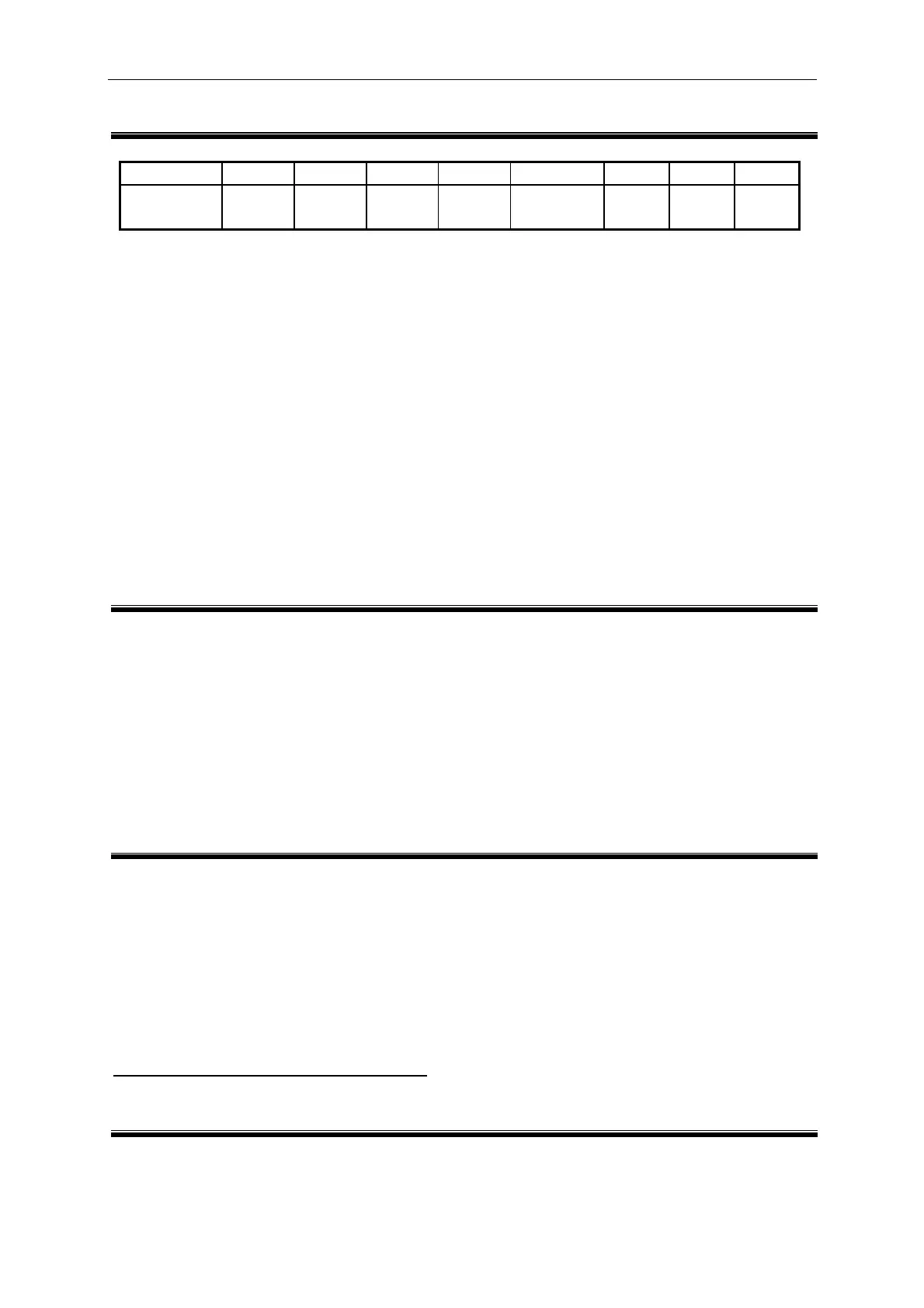Digital Power Meter 66200 Series User’s Manual
Bit Configuration of Questionable Status Register
Bit Position 15 14~6 5 4 3 2 1 0
Condition FAN --- Energy
RCE
Inrush
RCE
Integrate
RCE
OCP OCR OVR
OVR: Over voltage range.
OCR: Over current range.
OCP: Over current protection.
Integrate RCE: Range change error when integrate mode running.
Inrush RCE: Range change error when inrush mode running.
Energy RCE: Range change error when energy mode running.
FAN: Fan failure.
Setting Syntax: STATus:QUEStionable:NTRansition<space><NR1><PMT>
Setting Parameters: <NR1>, 0 ~ 65535
Query Syntax
: STATus:QUEStionable:NTRansition?<PMT>
Response Parameters: <NR1>, 0 ~ 65535
Header on: :STATUS:QUESTIONABLE:NTRANSITION<space><NR1><RMT>
Header off: <NR1><RMT>
Example: none
STATus : QUEStionable : PTRansition 66201 | 66202
Description: This command makes the values of the Questionable PTR register set or read.
Please refer to the description of the previous command.
Setting Syntax:
STATus:QUEStionable:PTRansition<space><NR1><PMT>
Setting Parameters: <NR1>, 0 ~ 65535
Query Syntax: STATus:QUEStionable:PTRansition?<PMT>
Response Parameters: <NR1>, 0 ~ 65535
Header on: :STATUS:QUESTIONABLE:PTRANSITION<space><NR1><RMT>
Header off: <NR1><RMT>
Example: none
STATus : PRESet 66201 | 66202
Description: This command sets the Enable, PTR, and NTR register of the status groups to
their power-on value.
Setting Syntax:
STATus:PRESet<PMT>
Setting Parameters: none
Query Syntax: none
Response Parameters: none
Example: none
FETCH & MEASURE Sub-system
FETCh?
MEASure? 66201 | 66202
Description:
This command lets the user get measurement data from the Power Meter. Two
measurement commands are available: MEASure and FETCh
5-14