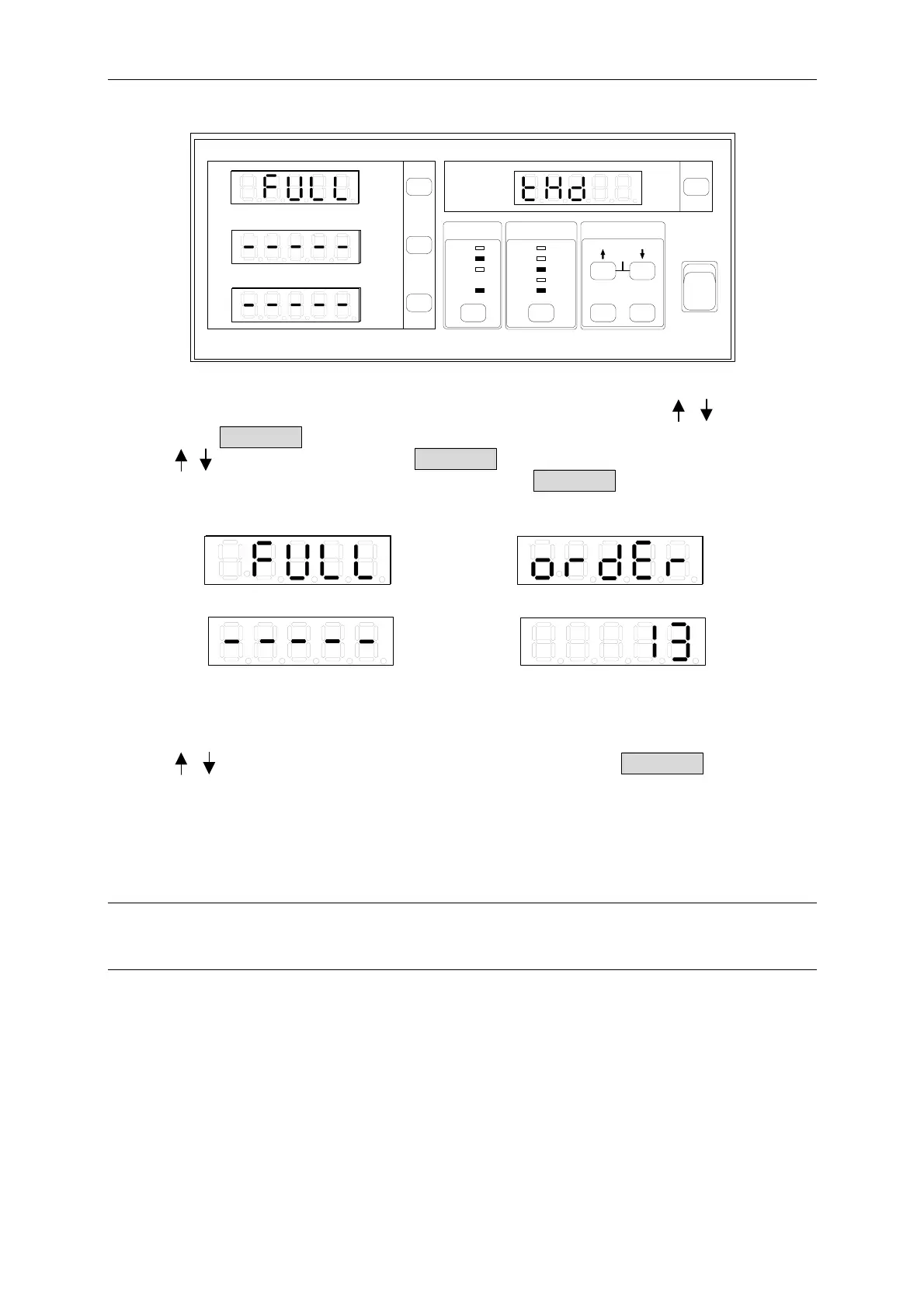Digital Power Meter 66200 Series User’s Manual
20
8
2
0.2
AUTO AUTOAUTO
150
300
500
VOLTAGE
CURRENT
SHUNT
2
0.4
0.1
0.01
LH
SYSTEM
Cali
Setup
Trig /
Enter
ON
OFF
I
O
GO/NG
PASS
Shunt
Limit
Meas
RMT
FAIL
Is/Trig
PF F
E
CF
THDv
THD
V
Vpk+
Vpk-
mA
I
Ipk+
Ipk-
Is
W
PF
VA
VAR
Chroma
DIGITAL POWER METER
MODEL
66202
k
Figure 4-23 Setting THD
2. In the special measurement display a blinking pattern will appear. Use , to select thd
and press Enter/Trig to save the setting and go to FULL or Order selection display.
3. Use , to select Order and press Enter/Trig to go to Step 4 for setting the desired
total harmonic level, or select FULL and then press Enter/Trig to save the settings and
exit the function setting display as Figure 4-24 (a) and (b) shows.
(a) Full order (b) Order setting and number
Figure 4-24 Setting THD Order
4. Use , to set the desired total harmonic level and then press Enter/Trig to save the
settings and exit the function setting display.
Once the harmonic level is set, go to the special measurement display to select the current or
voltage harmonic for view
L NOTE
The total harmonic level of voltage and current needs to be set concurrently. 66202 Power
Meter does not provide individual setting function for voltage and current total harmonic.
4.4.4 Is/Trig Function (Inrush Current Test)
This function is only applicable to model 66202. When executing Inrush Current Test, users
need to set the trigger level, time delayed and time for measurement. The trigger level unit
is ampere (A), the time delayed unit is millisecond (ms) and the unit of time for measurement
is also millisecond (ms). They are set by the following steps.
4-16