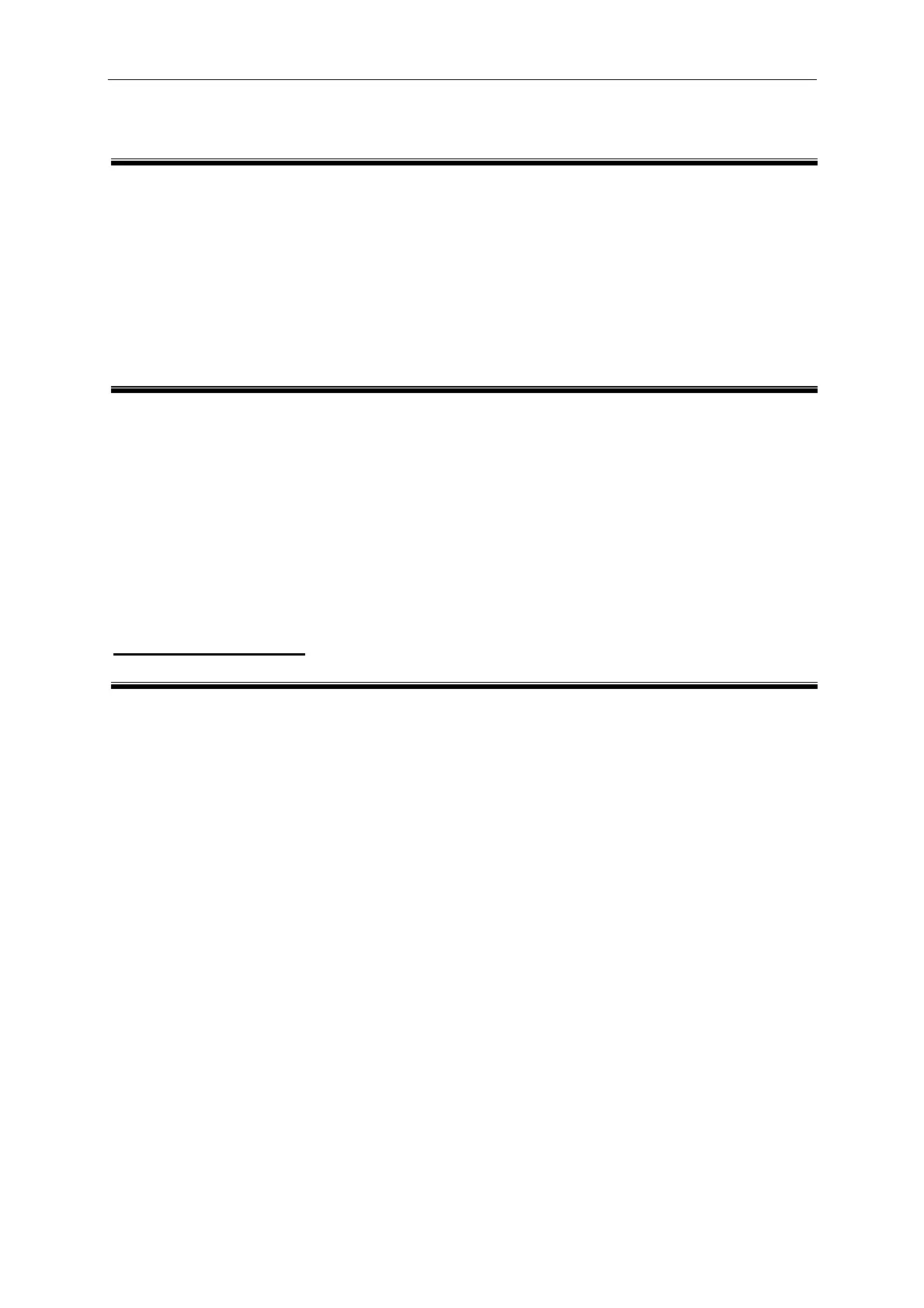Digital Power Meter 66200 Series User’s Manual
*TST? 66201 | 66202
Description: This command requests execution of, and queries the result of self-test.
Setting Syntax:
none
Setting Parameters: none
Query Syntax: *TST?<PMT>
Response Parameters: <NR1>, 0
Header on: <NR1><RMT>
Header off: <NR1><RMT>
Example: none
*SAV 66201 | 66202
Description: This command saves the value of setting.
Setting Syntax:
*SAV<PMT>
Setting Parameters: none
Query Syntax
: none
Response Parameters: none
Example: none
5.8.2 Instrument Commands
SYSTEM Sub-system
SYSTem : ERRor? 66201 | 66202
Description: This command queries the error string of the command parser.
Setting Syntax:
none
Setting Parameters: none
Query Syntax: SYSTem:ERRor?<PMT>
Response Parameters: <CRD> ,
0,“No Error”
1,“Data Format Error”
2,“Data Range Error”
3,“Command Error”
4,“Execution Error”
5,“Too many Errors”
Header on: :SYSTEM:ERROR<space><CRD><RMT>
Header off: <CRD><RMT>
Example: none
5-10