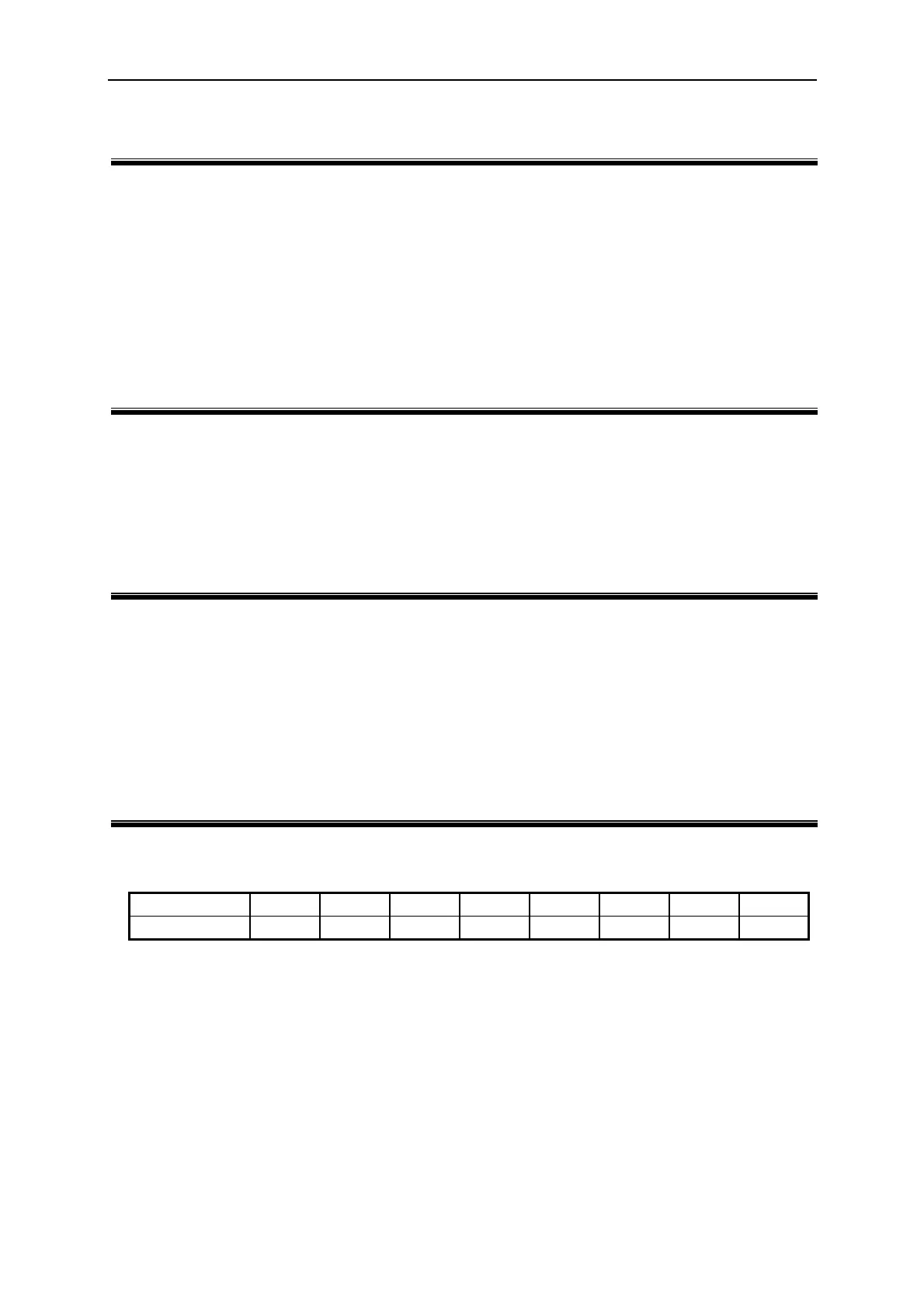Using Remote Control
*IDN? 66201 | 66202
Description: This command queries manufacturer's name, model name, serial number and
firmware version.
Setting Syntax: none
Setting Parameters: none
Query Syntax: *IDN?<PMT>
Response Parameters: <CRD>, Chroma ATE,66201,0,1.00
Header on: <CRD><RMT>
Header off: <CRD><RMT>
Example: none
*RST 66201 | 66202
Description: This command performs device initial setting.
Setting Syntax:
*RST<PMT>
Setting Parameters: none
Query Syntax: none
Response Parameters: none
Example: none
*SRE 66201 | 66202
Description: This command sets the service request enable register (SRER).
Setting Syntax:
*SRE<space><NR1><PMT>
Setting Parameters: <NR1>, 0 ~ 255
Query Syntax: *SRE?<PMT>
Response Parameters: <NR1>, 0 ~ 255
Header on: *SRE<space><NR1><RMT>
Header off: <NR1><RMT>
Example: none
*STB? 66201 | 66202
Description: This command queries the status byte register.
Bit configuration of Status Byte Register
Bit Position 7 6 5 4 3 2 1 0
Condition --- MSS ESB MAV QES --- --- ---
ESB = event status byte summary
QES = questionable status summary
MSS = master status summary
MAV = message available
Setting Syntax: none
Setting Parameters: none
Query Syntax: *STB?<PMT>
Response Parameters: <NR1>, 0 ~ 255
Header on:
<NR1><RMT>
Header off: <NR1><RMT>
Example: none
5-9