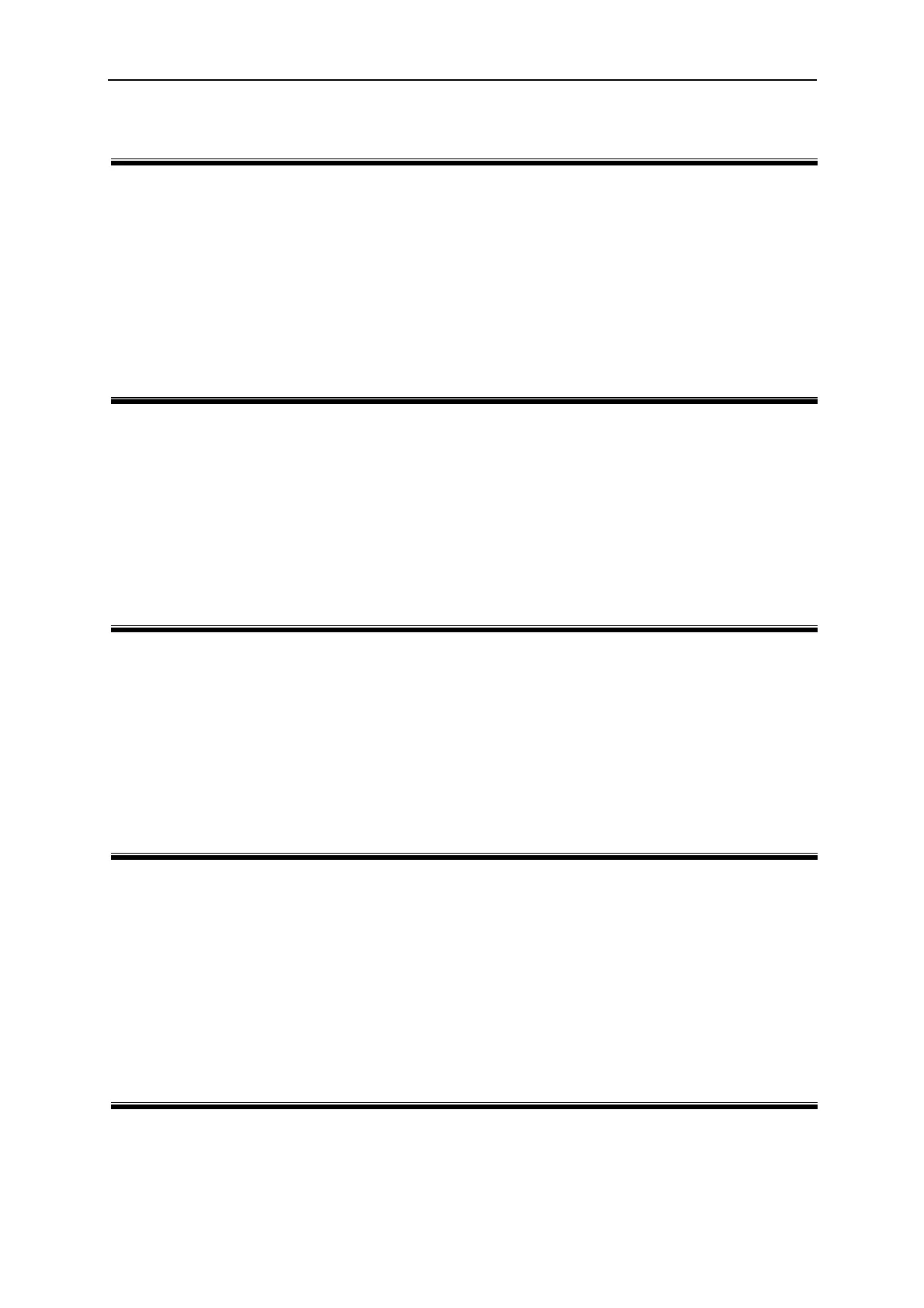Using Remote Control
SYSTem : HEADer 66201 | 66202
Description: This command turns response headers ON or OFF.
Setting Syntax: SYSTem:HEADer<space><CRD><PMT>
Setting Parameters: <CRD>, ON∣OFF
Query Syntax: SYSTem:HEADer?<PMT>
Response Parameters: <CRD>, ON∣OFF
Header on: :SYSTEM:HEADER<space><CRD><RMT>
Header off: <CRD><RMT>
Example: none
SYSTem : TRANsmit : SEParator 66201 | 66202
Description:
This command sets the message unit separator for response messages.
Setting Syntax: SYSTem:TRANsmit:SEParator<space><NR1><PMT>
Setting Parameters: <NR1>, 0 ~ 1; 0 : Comma 1 : Semicolon
Query Syntax: SYSTem:TRANsmit:SEParator?<PMT>
Response Parameters: <NR1>, 0 ~ 1
Header on: :SYSTEM:TRANSMIT:SEPARATOR<space><NR1><RMT>
Header off: <NR1><RMT>
Example: none
SYSTem : TRANsmit : TERMinator 66201 | 66202
Description: This command sets the data terminator for response messages.
Setting Syntax: SYSTem:TRANsmit:TERMinator<space><NR1><PMT>
Setting Parameters: <NR1>, 0 ~ 1; 0 : LF 1 : CR+LF
Query Syntax: SYSTem:TRANsmit:TERMinator?<PMT>
Response Parameters: <NR1>, 0 ~ 1
Header on: :SYSTEM:TRANSMIT:TERMINATOR<space><NR1><RMT>
Header off: <NR1><RMT>
Example: none
SYSTem : VERsion? 66201 | 66202
Description: This query returns an <NR2> formatted numeric value corresponding to the
SCPI version number for which the instrument complies.
Setting Syntax: none
Setting Parameters: none
Query Syntax: SYSTem:VERsion?<PMT>
Response Parameters: <NR2>, 1991.1
Header on: :SYSTEM:VERSION<space><NR2><RMT>
Header off: <NR2><RMT>
Example: none
SYSTem : LOCal 66201 | 66202
Description: This command can only be used under control of USB. If SYST:LOC is
programmed, the Power Meter will be set in the LOCAL state, and the front
panel will work.
Setting Syntax:
SYSTem:LOCal<PMT>
5-11