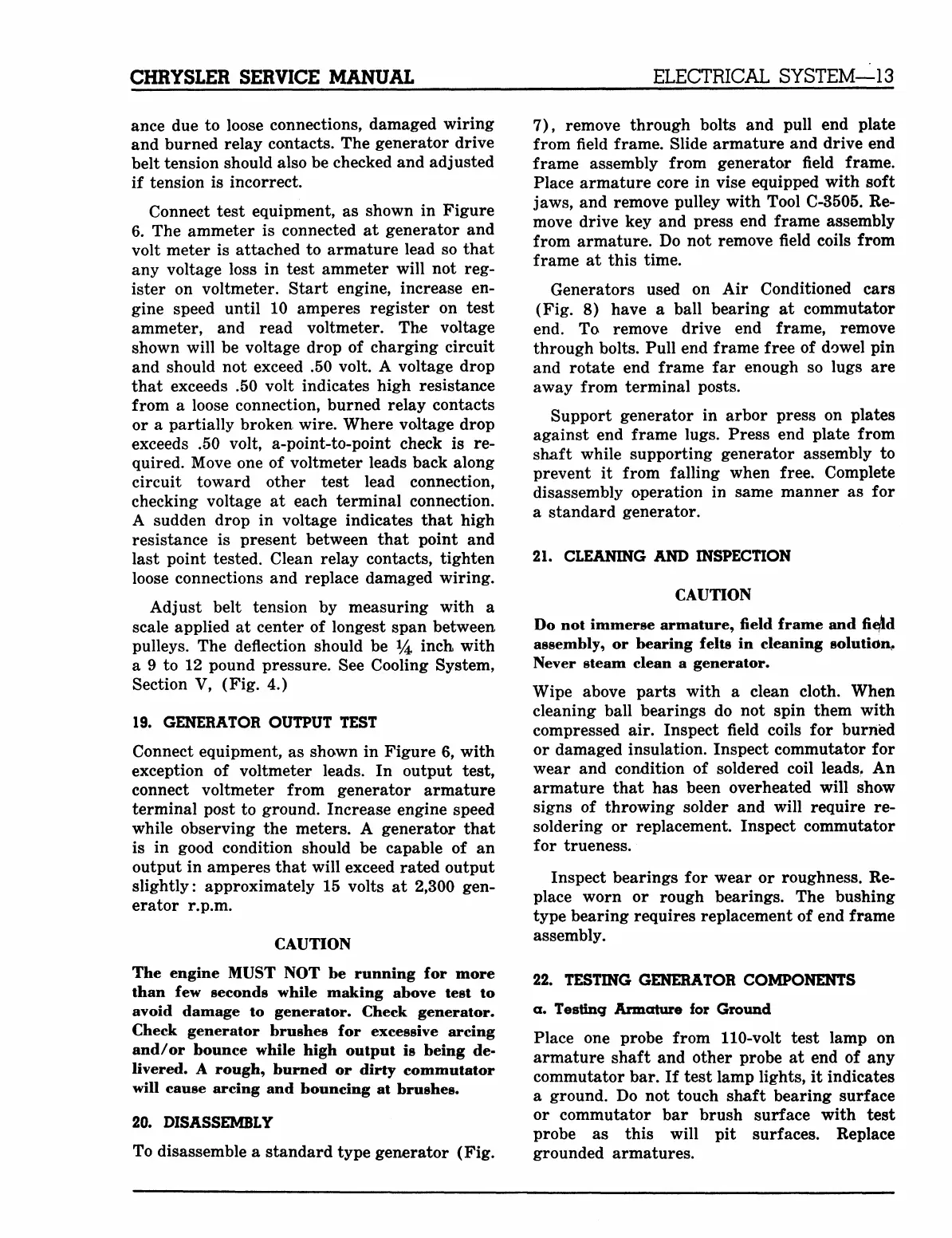CHRYSLER SERVICE MANUAL
•CTRICAL SYSTEM—13
ance due to loose connections, damaged wiring
and burned relay contacts. The generator drive
belt tension should also be checked and adjusted
if tension is incorrect.
Connect test equipment, as shown in Figure
6. The ammeter is connected at generator and
volt meter is attached to armature lead so that
any voltage loss in test ammeter will not reg-
ister on voltmeter. Start engine, increase en-
gine speed until 10 amperes register on test
ammeter, and read voltmeter. The voltage
shown will be voltage drop of charging circuit
and should not exceed .50 volt. A voltage drop
that exceeds .50 volt indicates high resistance
from a loose connection, burned relay contacts
or a partially broken wire. Where voltage drop
exceeds .50 volt, a-point-to-point check is re-
quired. Move one of voltmeter leads back along
circuit toward other test lead connection,
checking voltage at each terminal connection.
A sudden drop in voltage indicates that high
resistance is present between that point and
last point tested. Clean relay contacts, tighten
loose connections and replace damaged wiring.
Adjust belt tension by measuring with a
scale applied at center of longest span between
pulleys. The deflection should be % inch with
a 9 to 12 pound pressure. See Cooling System,
Section V, (Fig. 4.)
19.
GENERATOR OUTPUT TEST
Connect equipment, as shown in Figure 6, with
exception of voltmeter leads. In output test,
connect voltmeter from generator armature
terminal post to ground. Increase engine speed
while observing the meters. A generator that
is in good condition should be capable of an
output in amperes that will exceed rated output
slightly: approximately 15 volts at 2,300 gen-
erator r.p.m.
CAUTION
The engine MUST NOT be running for more
than few seconds while making above test to
avoid damage to generator. Check generator.
Check generator brushes for excessive arcing
and /or bounce while high output is being de-
livered. A rough, burned or dirty commutator
will cause arcing and bouncing at brushes.
20.
DISASSEMBLY
To disassemble a standard type generator (Fig.
7),
remove through bolts and pull end plate
from field frame. Slide armature and drive end
frame assembly from generator field frame.
Place armature core in vise equipped with soft
jaws,
and remove pulley with Tool C-3505. Re-
move drive key and press end frame assembly
from armature. Do not remove field coils from
frame at this time.
Generators used on Air Conditioned cars
(Fig. 8) have a ball bearing at commutator
end. To remove drive end frame, remove
through bolts. Pull end frame free of dowel pin
and rotate end frame far enough so lugs are
away from terminal posts.
Support generator in arbor press on plates
against end frame lugs. Press end plate from
shaft while supporting generator assembly to
prevent it from falling when free. Complete
disassembly operation in same manner as for
a standard generator.
21.
CLEANING AND INSPECTION
CAUTION
Do not immerse armature, field frame and field
assembly, or bearing felts in cleaning solution,.
Never steam clean a generator.
Wipe above parts with a clean cloth. When
cleaning ball bearings do not spin them with
compressed air. Inspect field coils for burned
or damaged insulation. Inspect commutator for
wear and condition of soldered coil leads. An
armature that has been overheated will show
signs of throwing solder and will require re-
soldering or replacement. Inspect commutator
for trueness.
Inspect bearings for wear or roughness. Re-
place worn or rough bearings. The bushing
type bearing requires replacement of end frame
assembly.
22.
TESTING GENERATOR COMPONENTS
a. Testing Armature for Ground
Place one probe from 110-volt test lamp on
armature shaft and other probe at end of any
commutator bar. If test lamp lights, it indicates
a ground. Do not touch shaft bearing surface
or commutator bar brush surface with test
probe as this will pit surfaces. Replace
grounded armatures.
MyMopar.com
