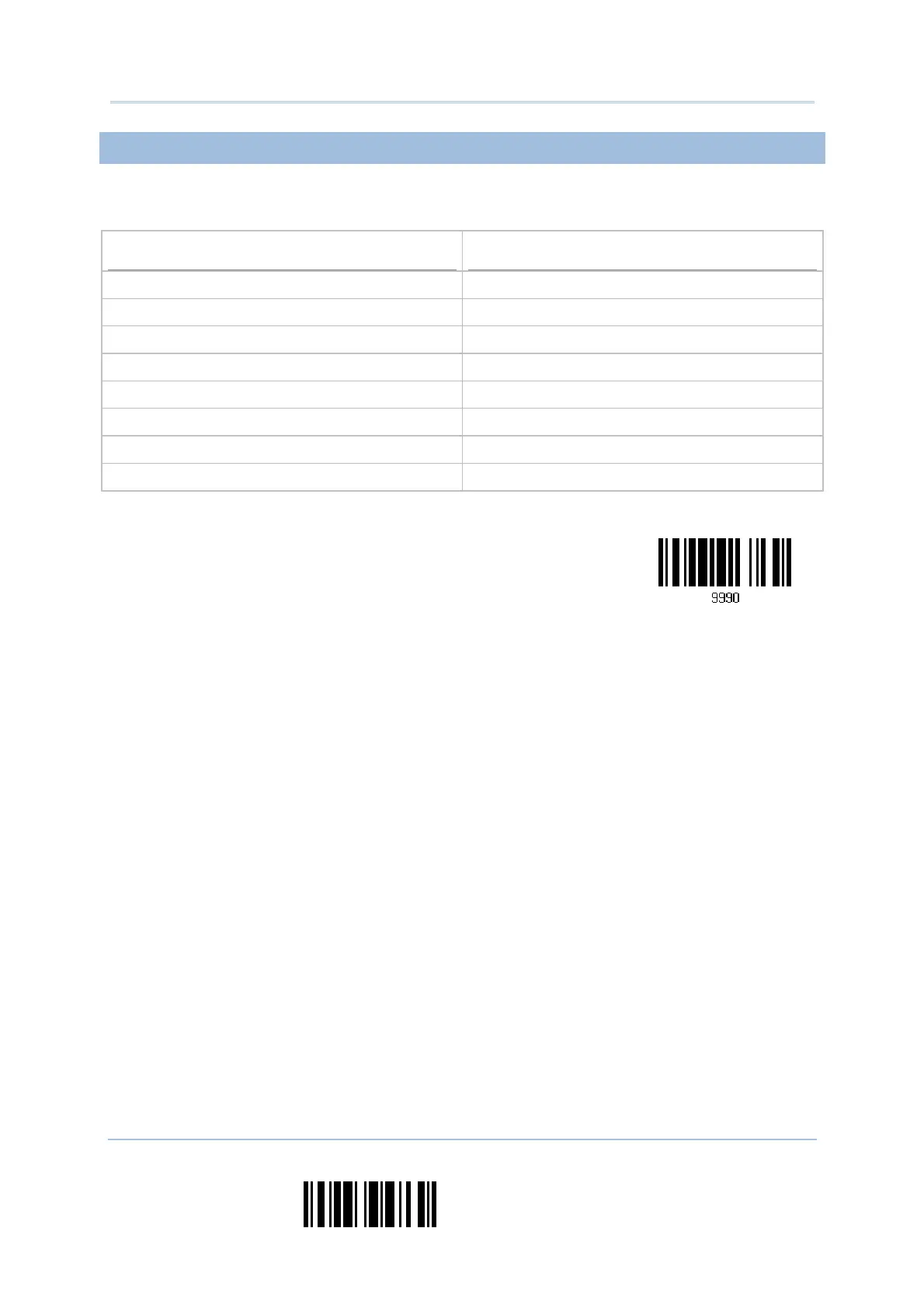98
End Programming Format
1000/1090+/1100/1105 Barcode Scanner
User Guide
5.2.2 RESTORE DEFAULT FORMAT
You may select an existing editing format and have the defaults restored. The default
settings of an editing format are listed below.
Editing format
Defaults
Applicable Code Type All
Data Length 0 (No qualification)
Matching String Disable
Matching String Location None
Total Number of Fields 1
Field Setting – field-dividing rule Not configured
Additional Fields None
Field Transmission Sequence F1
Restore Default
Format