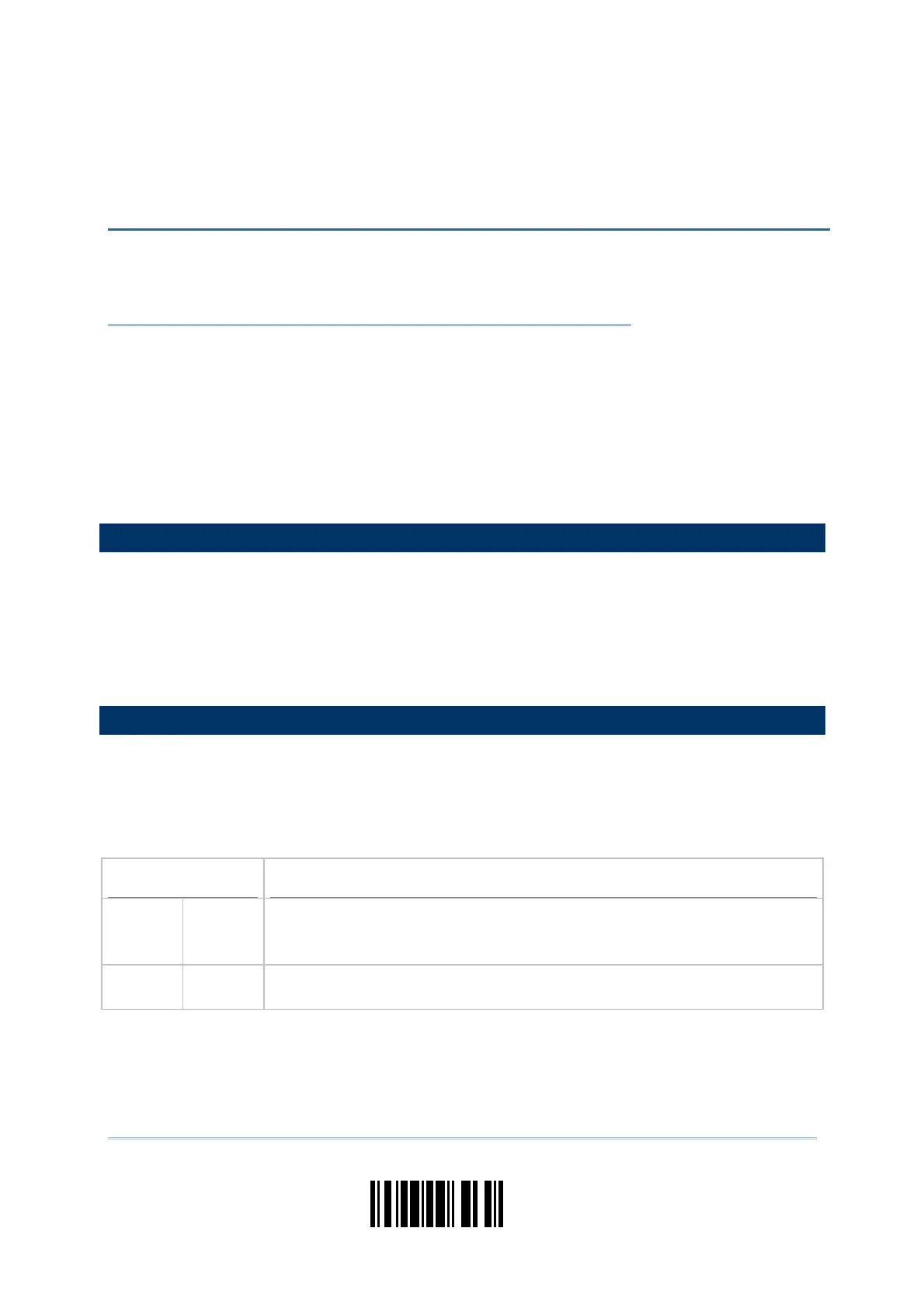15
Update
This chapter explains the features and usage of the barcode scanner.
IN THIS CHAPTER
1.1 Power ...................................................................... 15
1.2 LED Indicator ............................................................ 15
1.3 Beeper..................................................................... 16
1.4 Scan Modes .............................................................. 18
1.5 Scanning Timeout...................................................... 22
1.6 Delay between Re-read............................................... 23
1.7 Read Redundancy for All Symblogies ............................ 24
1.8 Auto-Sense Mode (1100 Only)..................................... 25
1.9 Negative Barcodes ..................................................... 25
1.1 POWER
Connect the interface cable between the scanner and your computer.
If using the RS-232 cable, you must join the power supply cord to power up the
scanner.
The scanner will respond with one long beep (high tone) and its LED indicator will
become solid red and go off quickly.
1.2 LED INDICATOR
The dual-color LED on top of the scanner is used to provide user feedback. For example,
the LED becomes solid red and goes off quickly upon powering on or reading a barcode
successfully. You may tell the difference by the beeps – you will hear a long beep when
powering on the scanner, and a short beep (pitch programmable) when it reads a
barcode successfully.
Scanner LED
Meaning
Red,
on-off
---
Power on, with one long beep (high tone, LED on for 1 second)
Good Read, with one short beep (high tone) and beeper pitch
programmable
--- Green,
solid
Configuration Mode
Chapter 1
UNDERSTANDING THE BARCODE SCANNER