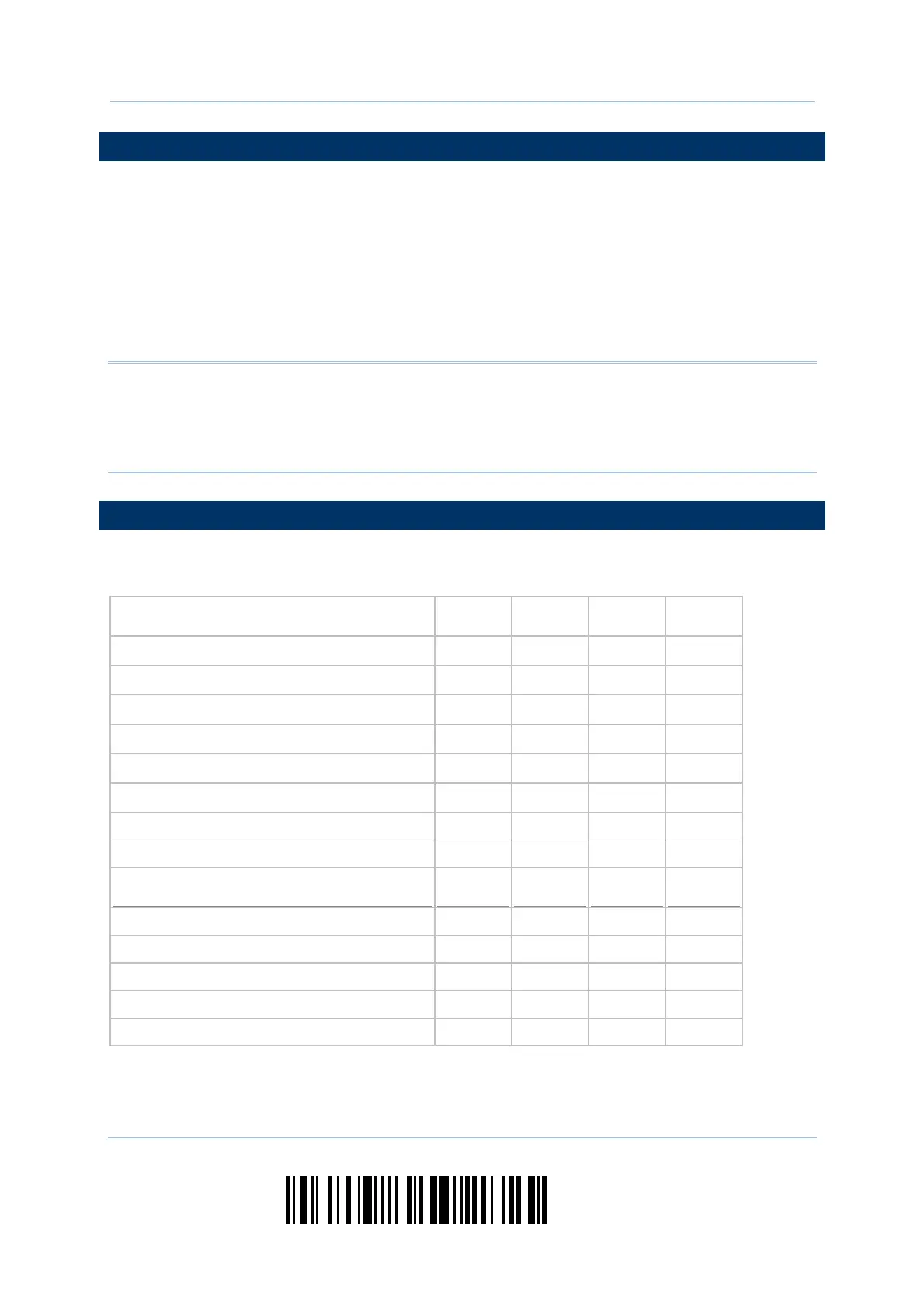2
Enter Setup
1000/1090+/1100/1105 Barcode Scanner
User Guide
INSIDE THE PACKAGE
The items included in the package may be different, depending on your order. Rich
choices of output interfaces are available for you to enhance the total performance of the
scanner. Refer to product specifications.
Save the box and packaging material for future use in case you need to store or ship the
scanner.
Barcode Scanner: 1000, 1090+, 1100, or 1105
Product CD (only for models that need USB Virtual COM driver)
Note: (1) You may purchase one or more interface cable separately. For USB Virtual
COM (Part #308), find the associated driver on the CD.
(2) The CD-ROM includes this manual and Windows-based ScanManager software
for configuration, as well as the 308 driver.
(3) For model designation, please see the label on the scanner.
ACCESSORIES & INTERFACE OPTIONS
Rich choices of output interface are available to enhance the total performance of the
scanner.
Accessories
1000 1090+ 1100 1105
Keyboard Wedge Cable
√ √ √
RS-232 Cable
√ √ √
Wand Emulation Cable
√ √ √
USB HID Cable (307)
√ √ √
USB Virtual COM Cable (308)
√ √ √
IBM 4683/4694 Cable (346)
√ √ √
Auto-Sense Stand
√
Holder
√ √
Assembly Options 1000 1090+ 1100 1105
Keyboard Wedge
√
RS-232
√
USB HID (307)
√
USB Virtual COM (308)
√
IBM 4683/4694 (346)
√