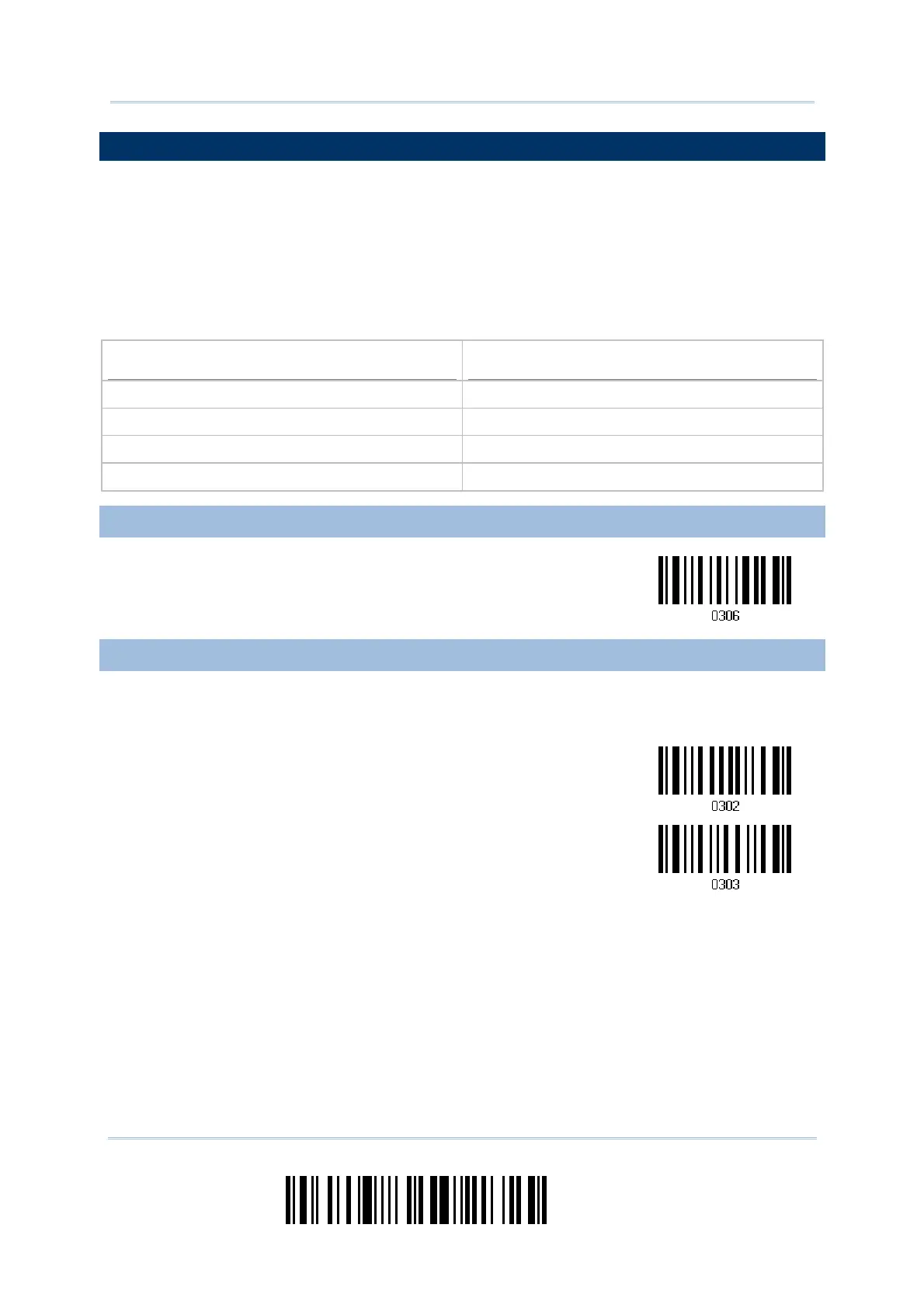42
Enter Setup
1000/1090+/1100/1105 Barcode Scanner
User Guide
2.3 WAND EMULATION
Wand Emulation is supported on many of our batch scanners, except for 1000.
1090+
1100
1105
The wand emulation cable allows you to connect the scanner to a data terminal that is
expecting input from a wand scanner.
Wand Emulation Settings
Defaults
Normal State Low
Bar State High
Module Time 1 (ms)
Margin Time 20 (ms)
2.3.1 ACTIVATE WAND EMULATION
Activate Wand
Emulation
2.3.2 NORMAL STATE
By default, the signal level is set "Low" for the normal state when not transmitting any
barcode image (= white spaces in a barcode).
High
*Low
