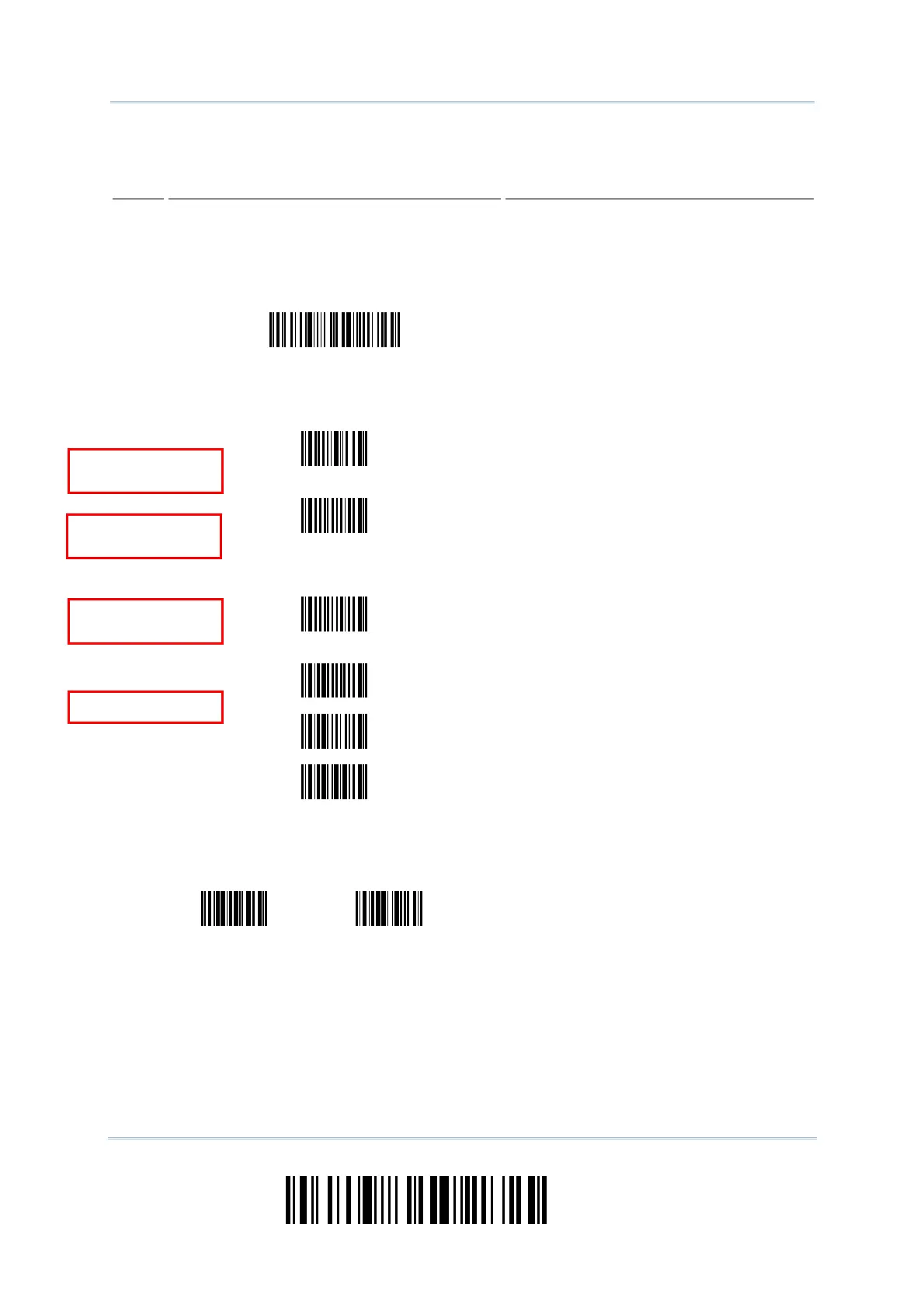12
Enter Setup
1000/1090+/1100/1105 Barcode Scanner
User Guide
The example below shows how to set numeric parameters:
Steps
Action User Feedback if Successful
1 Power on the scanner...
he scanner will respond with a long beep
(high tone) and its LED indicator will
become solid red and go off quickly.
2 Enter the Configuration Mode…
Enter Setup
he scanner will respond with six beeps
(high-low tone repeats three times), and
its LED indicator will become solid green.
Read a Setup barcode...
For example,
Enable Interleaved 25
Select Max./Min. Length
Qualification
he scanner will respond with two beeps
(high-low tone) if reading a normal setup
barcode.
3
Max. Length
1
5
Validate
he scanner will respond with one short
beep if reading a special setup barcode
such as “Max. Length”, indicating the
setup requires reading more barcodes.
Read the “Decimal Value” barcode(s).
Refer to Appendix IV “Decimal
System”
he scanner will respond with two beeps
(high-low tone) when the input values are
validated.
4 Exit the Configuration Mode…
Update OR Abort
Same as for Enter the Configuration Mode.
5 The scanner will automatically restart itself… Same as for Power on the scanner.
ormal setup
barcode
Special setup
barcode
Decimal barcodes
ormal setup
barcode
