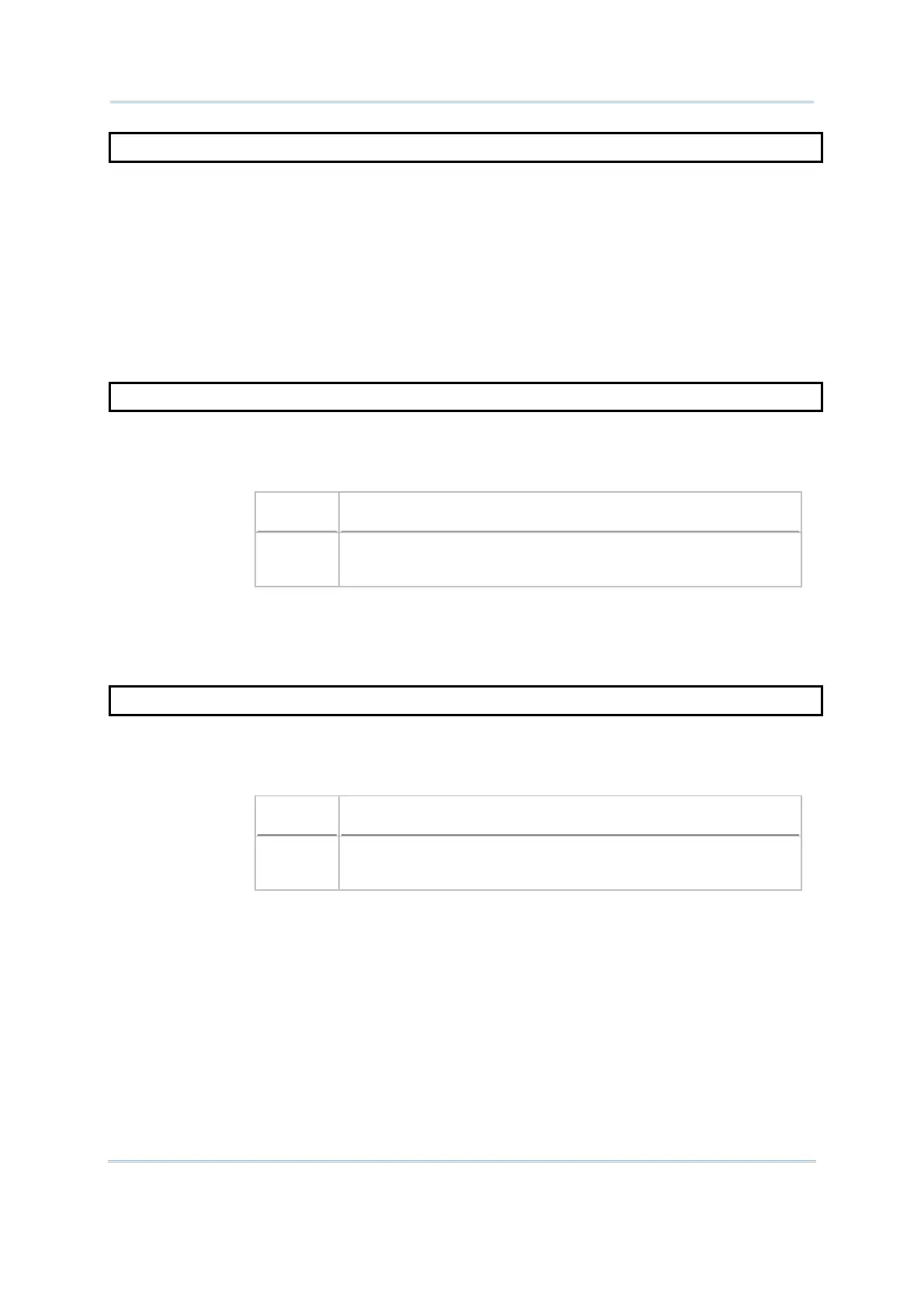113
PUTKEY 8200, 8400, 8500, 8700
Purpose To put one character to the keyboard buffer.
Syntax PUTKEY(N%)
Remarks “N%” is an integer variable, indicating the ASCII code of a character.
It provides the capability of simulating the keypad operation. For example,
it
can be implemented with touch screen operation. The key value of a touched
item, which is designed as a key on the screen by SET_SCREENITEMS, can be
put to the keyboard buffer by using PUTKEY, and then be detected by using
INKEY$.
Example
‘ put [ESC] key value to the buffer
SET_TRIGGER 8000, 8200, 8400, 8700
Purpose To set the TRIGGER key.
Syntax SET_TRIGGER(state%)
Remarks “state%” is an integer variable, indicating the state of the trigger key.
0
1
Set the trigger key released
Set the trigger key pressed
This function is used as software trigger.
Example
‘ Set the trigger key pressed
See Also
GET_TRIGGER 8000, 8200, 8400, 8700
Purpose To get the state of the TRIGGER key.
Syntax A% = GET_TRIGGER
Remarks “A%” is an integer variable, indicating the state of the trigger key.
0
1
The trigger key released
The trigger key pressed
Example
See Also
SET_TRIGGER
