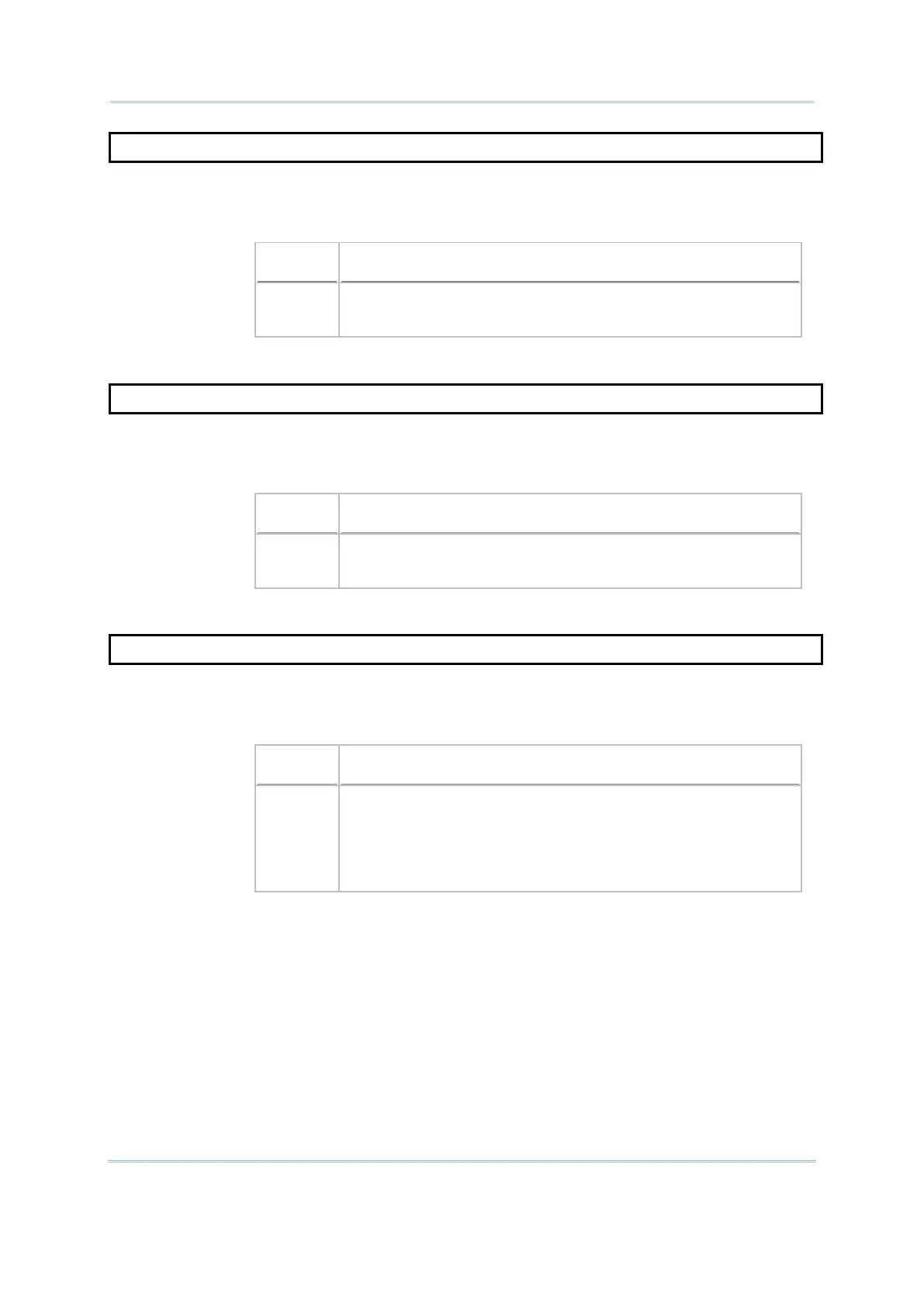114
CipherLab BASIC Programming Part I
SET_MIDDLE_ENTER 8200, 8400, 8700
Purpose To set the middle ENTER key.
Syntax SET_MIDDLE_ENTER(status%)
Remarks “status%” is an integer variable, indicating the status of the middle enter key.
0
1
Disable (Default for 8400/8700)
Enable (Default for 8200)
Example
‘ Disable middle enter key
SET_PISTOL_ENTER 8200, 8700
Purpose To set the pistol ENTER key.
Syntax SET_PISTOL_ENTER(status%)
Remarks “status%” is an integer variable, indicating the status of the pistol enter key.
0
1
Disable (Default)
Enable
Example
‘ Disable pistol enter key
CHECK_ENTER_KEY 8200, 8700
Purpose To check which ENTER key is being pressed.
Syntax A% = CHECK_ENTER_KEY
Remarks “A%” is an integer variable, indicating which enter key is pressed.
1
2
3
4
Right enter key
Left enter key
Middle enter key
Pistol enter key
When an enter key is detected, use this function to differentiate enter keys.
