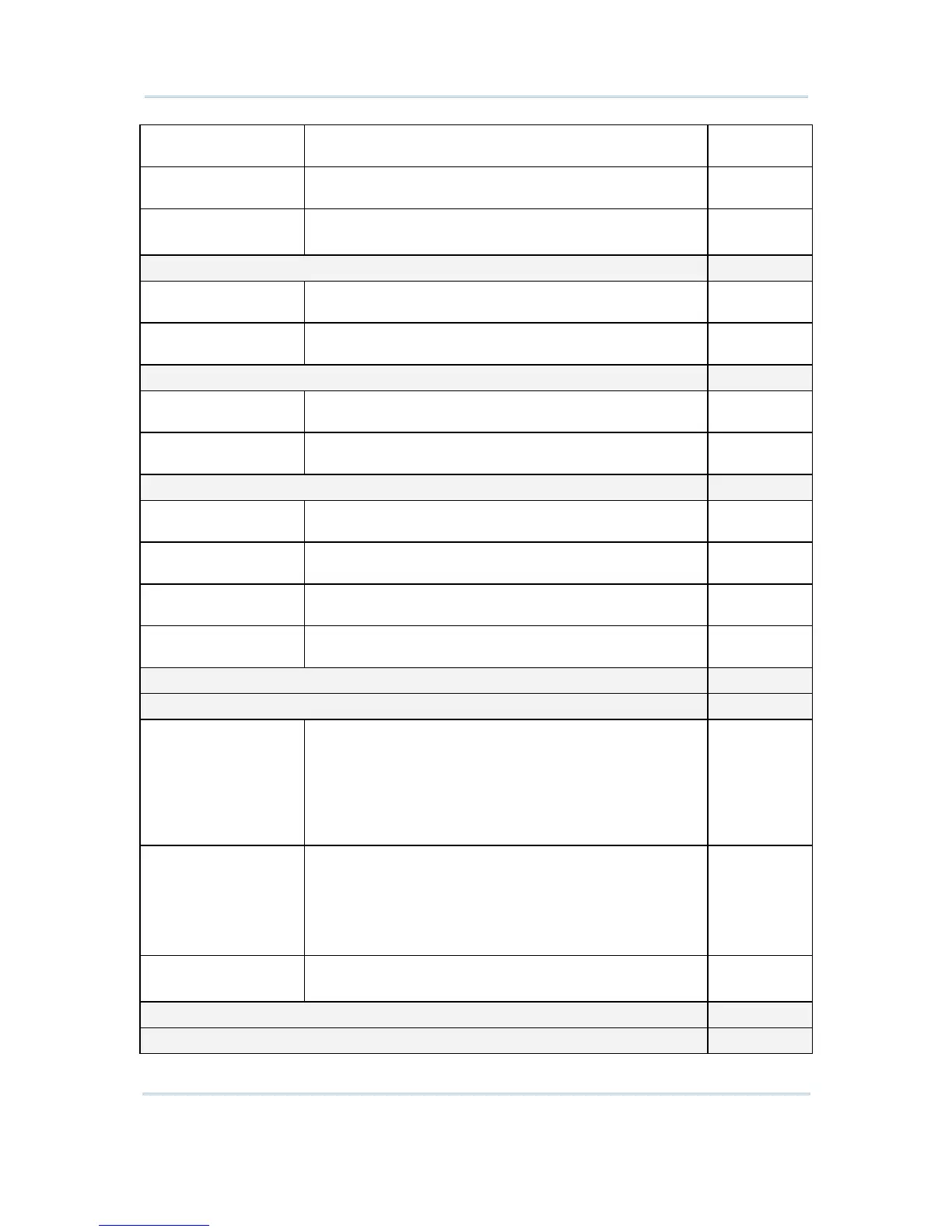102
STREAM Wireless Studio User Guide
Verify Checksum Decide whether to verify the checksum. If the checksum is
incorrect, the barcode will not be accepted.
No
Transmit Checksum Decide whether to include the checksum in the data being
transmitted.
Yes
Select Length
One or two fixed lengths
Range
4~127
French Pharmacode Disable
*Transmit Start/Stop
Character
Controlled by the same setting of Code 39. No
Transmit Checksum Decide whether to include the checksum in the data being
transmitted.
Yes
Italian Pharmacode (= Code 32) Disable
*Transmit Start/Stop
Character
Controlled by the same setting of Code 39. No
Transmit Checksum Decide whether to include the checksum in the data being
transmitted.
Yes
Code 39 Enable
Transmit Start/Stop
Character
Decide whether to include the start/stop characters "*" in
the data being transmitted.
No
Verify Checksum Decide whether to verify the checksum. If the checksum is
incorrect, the barcode will not be accepted.
No
Transmit Checksum Decide whether to include the checksum in the data being
transmitted.
Yes
Code 39 Full ASCII Code 39 Full ASCII includes all the alphanumeric and
special characters.
Disable
Code 93 Enable
MSI Disable
Verify Checksum Select one of the three calculation formulas to verify the
checksum. If the checksum is incorrect, the barcode will
not be accepted.
Single Modulo 10
Double Modulo 10
Modulo 11 & 10
Single Modulo
10
Transmit Checksum Decide whether to include the checksum in the data being
transmitted.
Last digit not transmitted
Both digits transmitted
Both digits not transmitted
Both digits
transmitted
Select Length
One or two fixed lengths
Range
4~127
Negative Barcode Disable
Plessey Disable