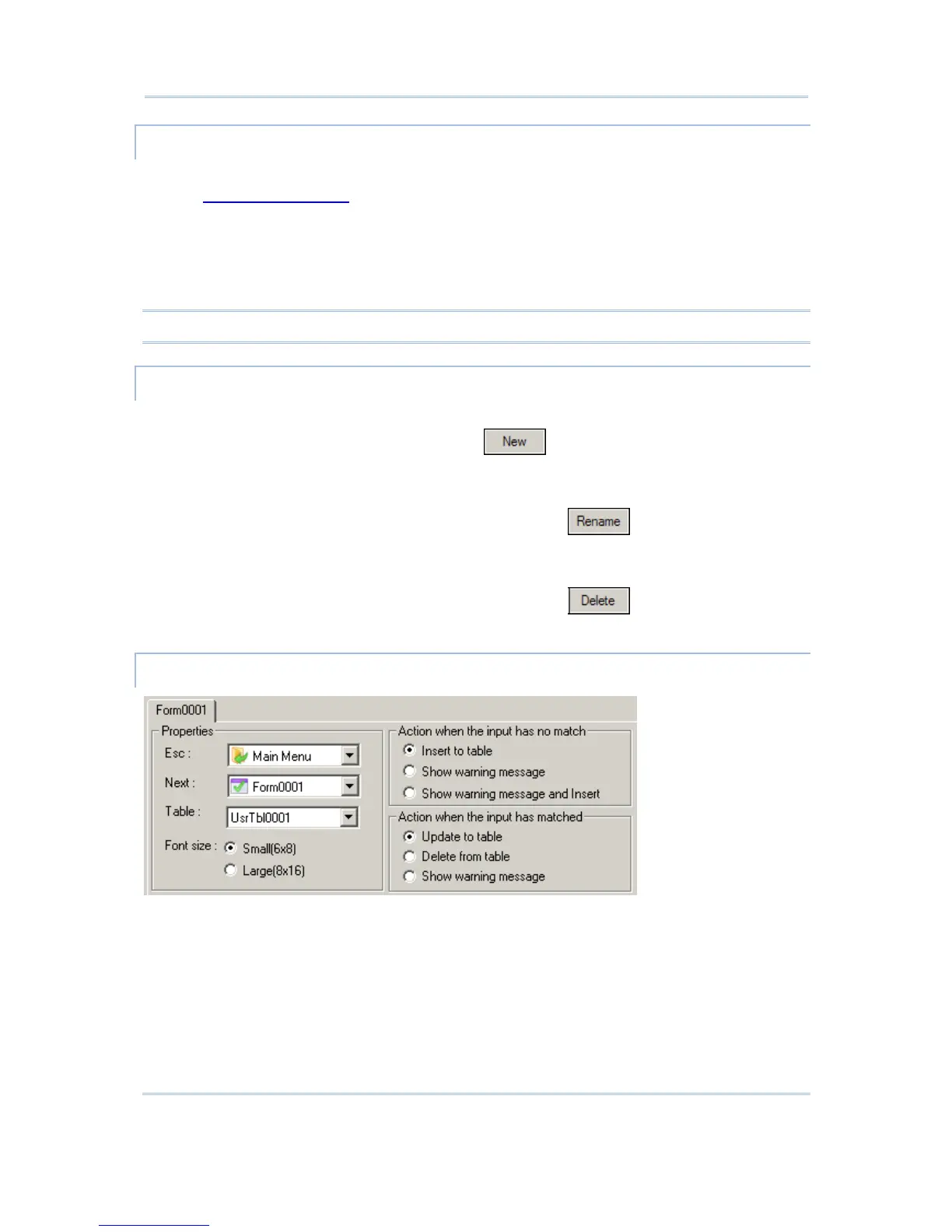22
STREAM Wireless Studio User Guide
ENABLE RUNTIME BARCODE SETTINGS
You can specify how the barcode reader works and which symbologies are enabled in
section 1.5 Device Settings
. However, you must download or copy the configuration file
to your mobile computer for the settings to take effect.
Here is a convenient way to change the reader settings temporarily when you log in to
use the application template. Select the check box so that you can change the behavior
of barcode/RFID reader and associated settings on the mobile computer during run-time.
Note: When you log out, the reader settings will remain unchanged.
NEW/RENAME/DELETE
New
Select Forms or Menus, and then click
to create a form or user menu.
Alternatively, right-click Forms or Menus, and then select [New].
Rename
Select an existing form or menu, and then click
to change the name.
Alternatively, right-click a form or menu, and then select [Rename].
Delete
Select an existing form or menu, and then click
to change the name.
Alternatively, right-click a form or menu, and then select [Delete].
FORM – PROPERTIES
ESC
Select a form or menu that will be displayed when you press the [ESC] key on the
mobile computer. Normally, the [ESC] key is used to return to a previous form or
menu.
Next
Select a form or menu that will be displayed when the last input field of the current
form has been completed. This function is invoked by sending the key value of [Enter]
when you finish with the last input field.