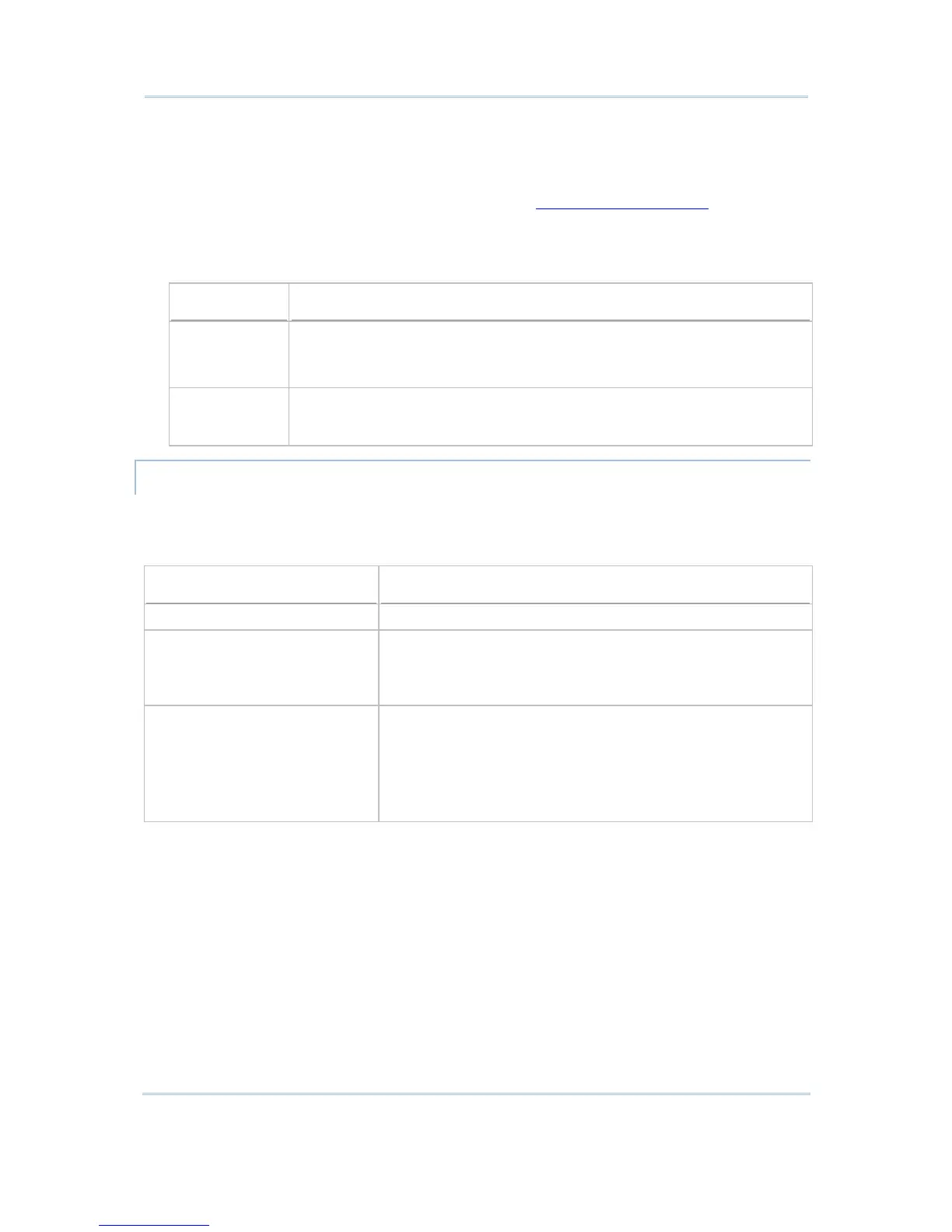If the input source is limited to scanner only, you must have the setting of More
(Properties) > Barcode Input > Auto Enter enabled.
Table
This refers to lookup tables specified in section 1.2.1 Database Source
. A form is a
table with input fields. Select a lookup table associated with the form.
Font Size
On the Form and Menu property pages, font size needs to be changed accordingly.
Options
Description
Small font (6x8)
Large font
(8x16)
For 8000/8300/8400/8500 Series, Large font (8x16) must be applied for
double-byte languages, such as Chinese, Japanese, etc.
Local Setting
Fixed Size
For 9400/9500 Series, select “Fixed Size” or leave it to “Local Setting” to
apply the current setting of the mobile computer. Screen scrolling is
supported, allowing 50 characters by 80 lines.
FORM - ACTION WHEN NO MATCH
A form makes reference to a table of the database. There must be at least one input field
associated with the key field(s) of the table. Choose the appropriate action to take when
the input data does not match that of the key field.
Options
Description
Insert to table The input data will be inserted to the table.
Show warning message The program will suspend and prompt a warning message:
No match data.
Press any key...
Show warning message & Insert Inserting the input data to the table, the program will suspend
and prompt a warning message:
No match data.
Save OK!
Press any key ...