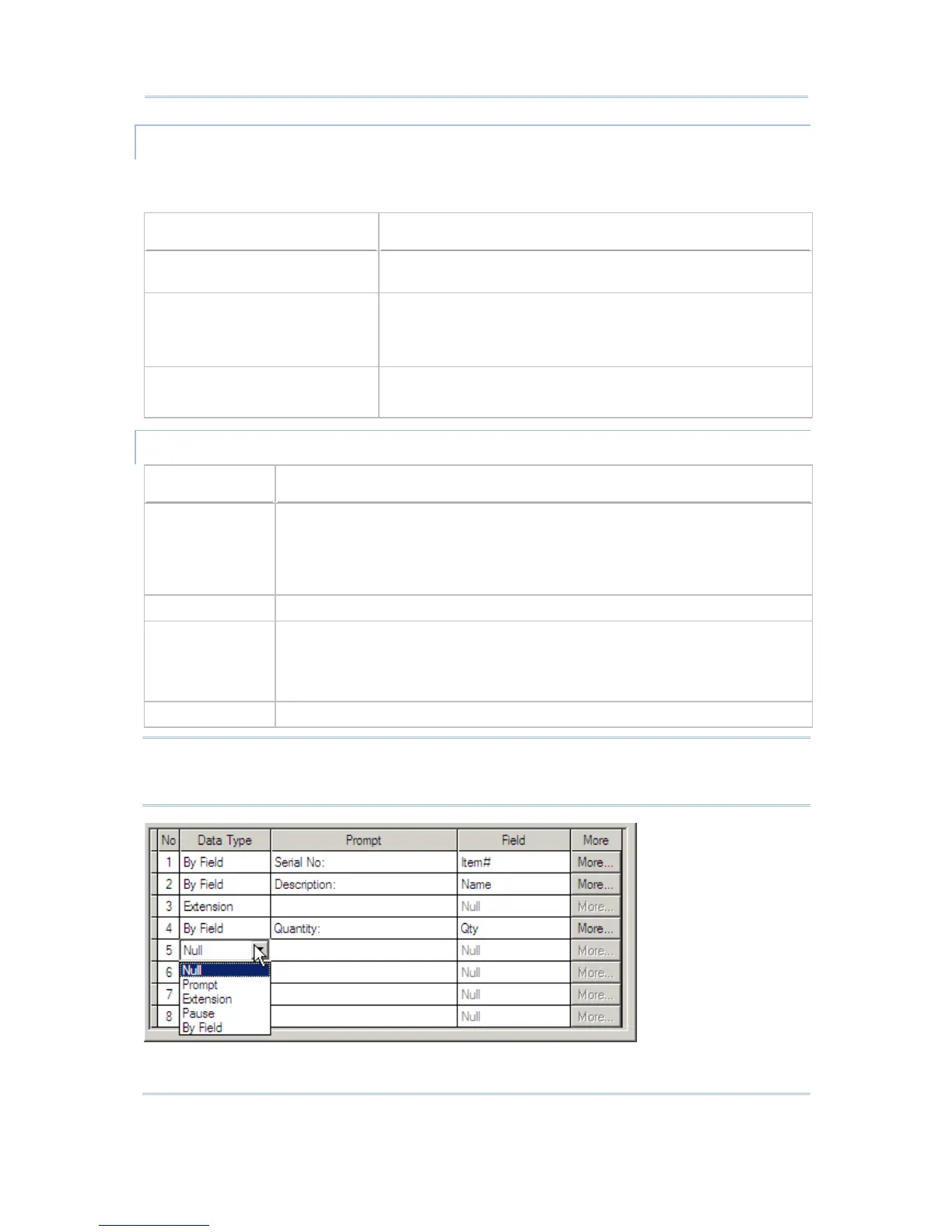24
STREAM Wireless Studio User Guide
FORM - ACTION WHEN MATCHED
When the input field has matched the key field of the table, choose the appropriate
action to take.
Options
Description
Update to table The input data will be updated to the table. When completed,
the program will prompt a message “Save OK” on terminal.
Delete from table The input data will be deleted from the table when key field
input matched the data in the table. The program will prompt a
message “Data deleted!” on terminal if data is successful
deleted.
Show warning message The program will suspend and prompt a warning message
“Exist same data!” to terminal.
FORM – EDITING
Elements Description
Data Type
By Field - based on the source field
Extension
Pause
Prompt
(Screen) Prompt Only available when data type is By Field, Prompt or Pause.
(Lookup) Field Only available when data type is By Field.
If a key field is referred to and the input data is found matching with the
lookup value, the lookup values of the rest input fields will be imported
from their associated source fields.
More (Properties) Only available when data type is By Field and a lookup field specified.
Warning: The key field of database must be referred in a form! When the lookup
values are displayed on your mobile computer, you must press [BkSp]
(Backspace) to modify or clear a value.