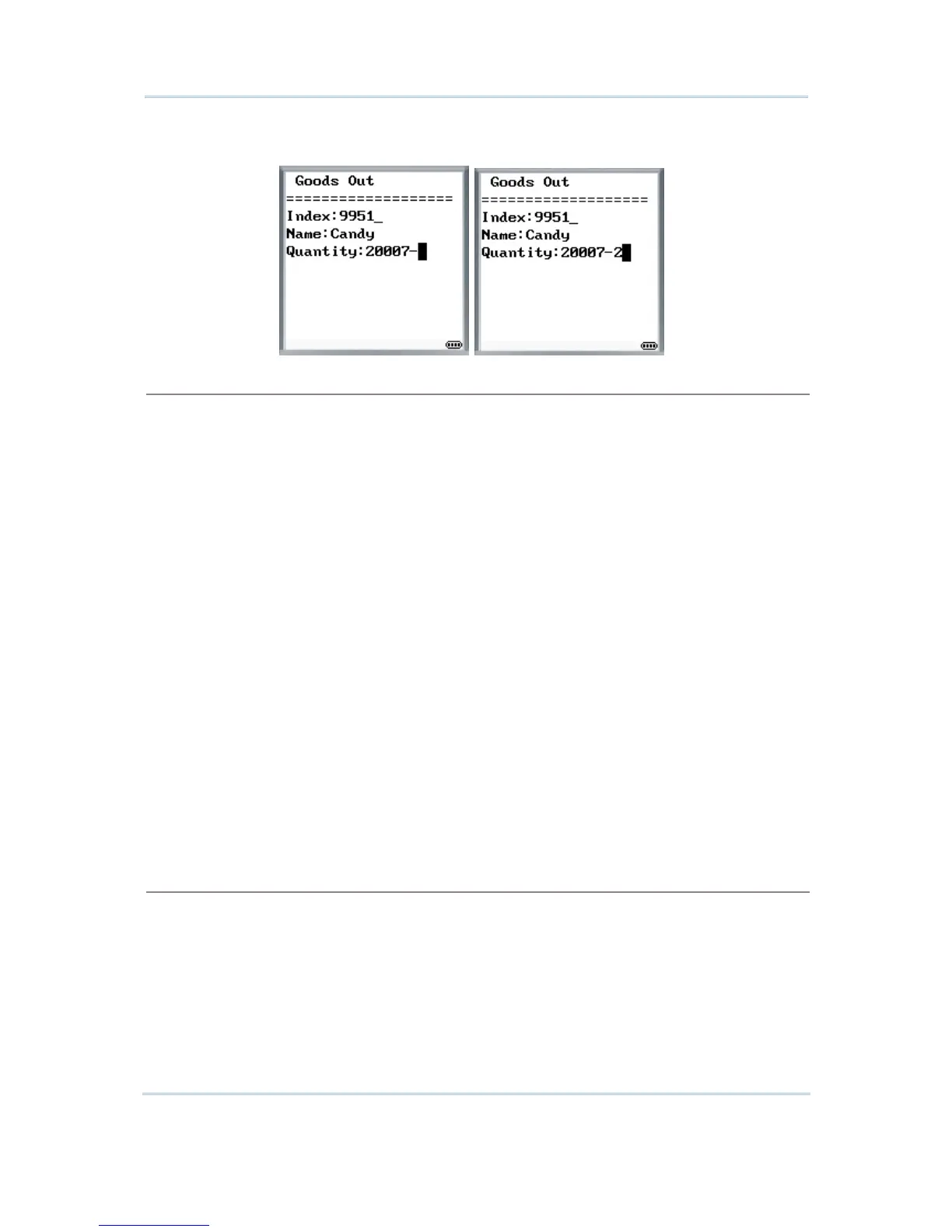Deduct
Waiting for data input, the cursor will stay on the mobile computer screen after
the “-” sign that follows the lookup value.
Field Data
Min length Specify the minimum length of an input field.
The minimum length cannot be set to 0 if "Null Allowed" is not enabled in the
field setting of database.
If data input via the barcode reader is shorter, it will be considered
unacceptable. The system will prompt a warning message.
Max length Specify the maximum length of an input field, depending on the data type of
source field.
If data input via the barcode reader is longer, it will be considered
unacceptable. The system will prompt a warning message.
Default value
or text
An initial value or text specified here will be displayed in the input field. It is to be
replaced by input data. For example, it can be used to prompt an initial value for
quantity.
The length allowed depends on the maximum length.
Prefix code Only available when data type is By Field - Text. For example, a dollar sign ("$")
can be added to the front of the data input for price.
The length allowed depends on the maximum length.
Suffix code Only available when data type is By Field - Text. You can use the prefix and suffix
codes to wrap the input data.
The length allowed depends on the maximum length.
Input source
Specify from which source data can be collected.
Keypad By default, data input from the keypad is enabled. The system will accept data
even when it is longer than the screen can display. You may reserve some
"extension" lines to display the whole data.
“Show Soft Input Keypad” option is only available for 9400/9500
Scanner
(barcode)
For data input via the barcode reader, the system will prompt a warning message
when it is too short/long than the minimum/maximum length specified above.