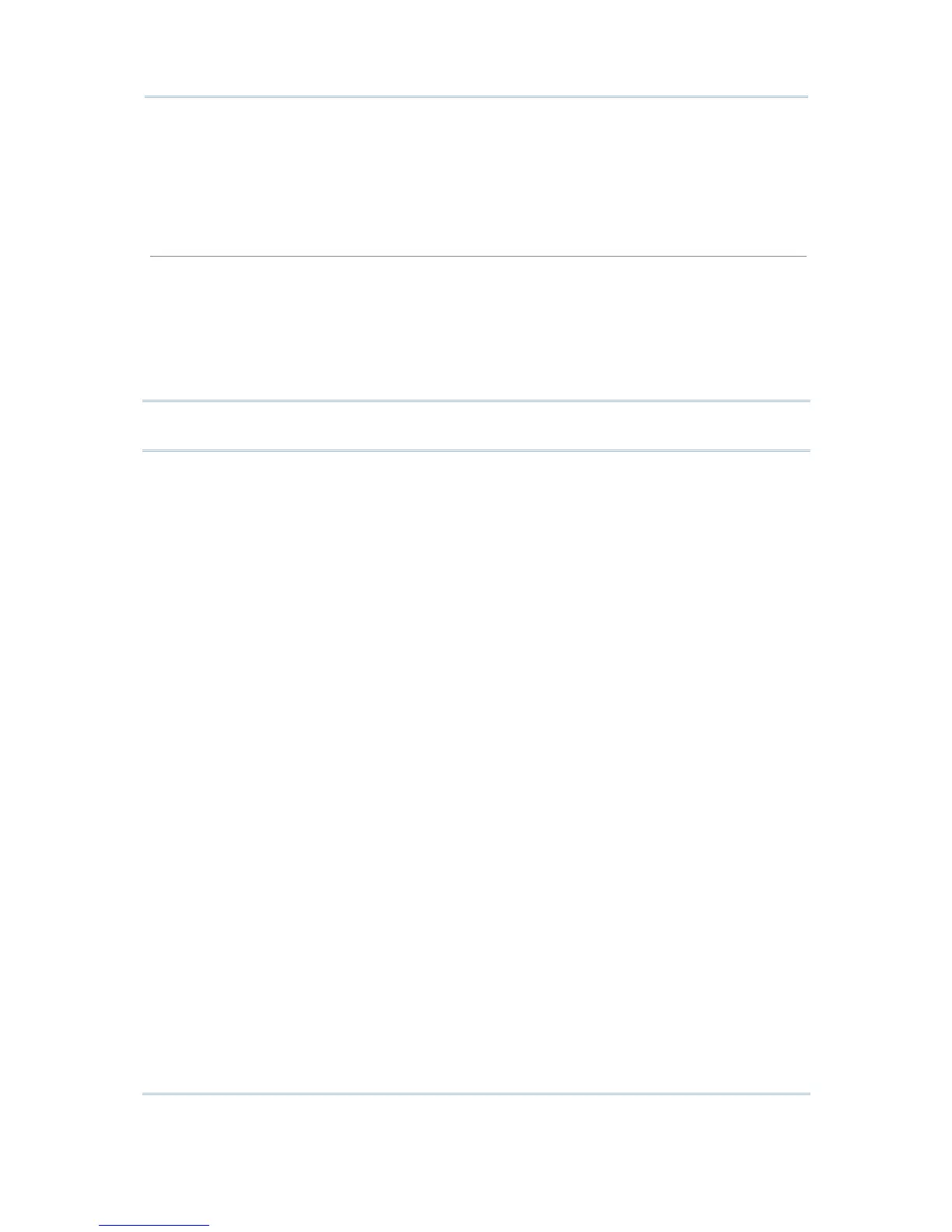42
STREAM Wireless Studio User Guide
Note that the message dialog box appears on the mobile computer
automatically whenever a message from the host is detected.
Exclude String To skip unnecessary messages, you may specify a text string so that any
message containing this string will be ignored. That is, no dialog box will appear
to display such message.
Function Key Mapping
By default,
FN+1 ~ FN+9
are mapped
to PF1~PF9.
The function keys are special keys on the mobile computer keypad that transmit
control codes. Control codes do not produce displayable characters but are codes
for functions. If these codes are received by the mobile computer, it will perform
the associated function as defined on the list.
Click an available function key. You may change its key combination or
re-define key code to meet a specific need.
PF1~PF9 – Program Function keys
Note: The function key mapping list varies based on the availability of physical keys on
your mobile computer.
