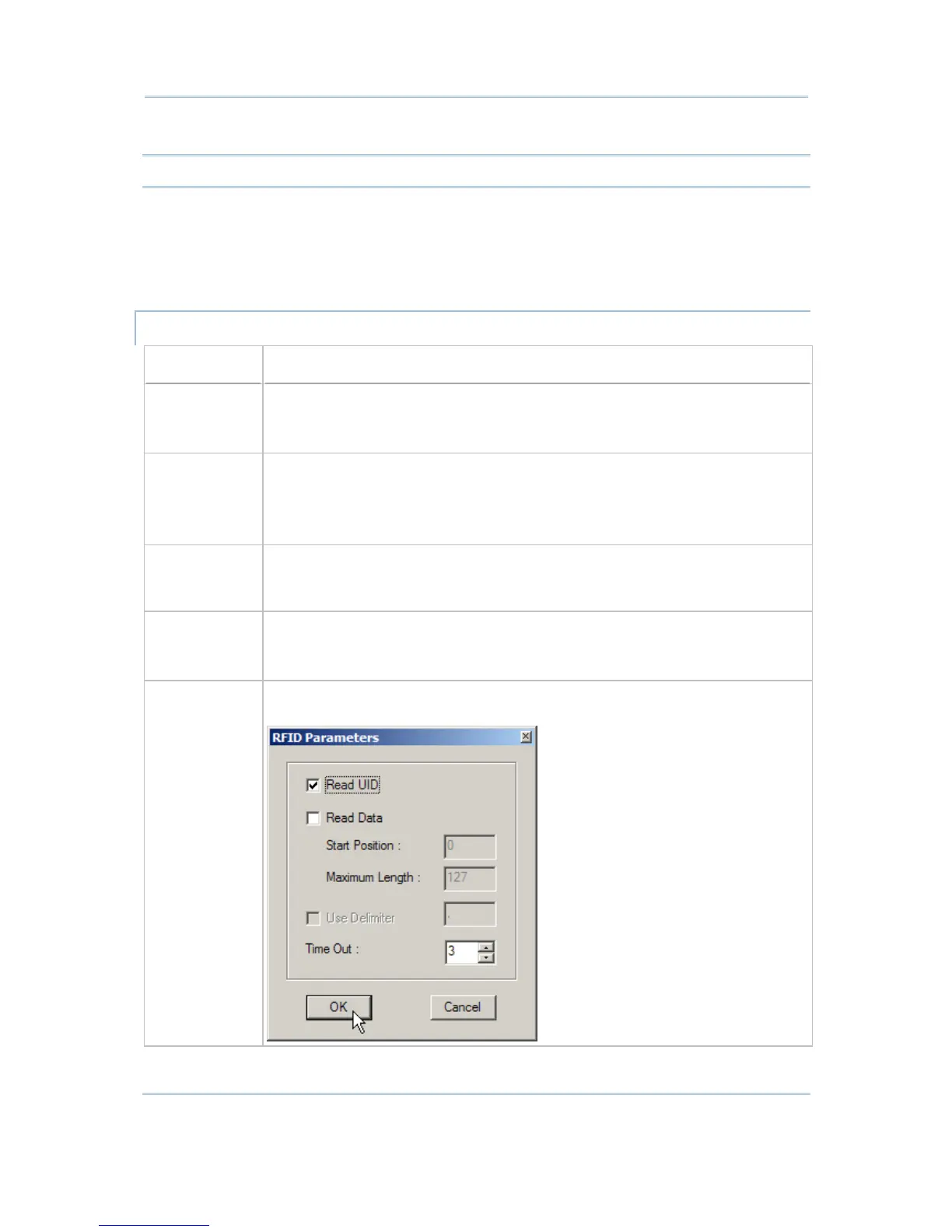48
STREAM Wireless Studio User Guide
A password can be up to 8 alphanumeric characters.
Note: The password is case-sensitive.
If a task is selected and provided with a password, you will not be allowed to enter a
submenu without the password.
TCP/IP Settings: Main Menu > 2. Utilities > 1. TCP/IP Settings
Set Date & Time: Main Menu > 2. Utilities > 5. Set Date & Time
MISCELLANEOUS (8000/8300/8400/8500)
Options Description
Download via
Cradle-IR
IrDA
RF
Baud Rate
115200 bps
57600 bps
38400 bps
9600 bps
Key Click By default, the key click is enabled.
Cancel the check box if a tone is not desired when you press a key on the mobile
computer.
Barcode Reader
1D CCD/Laser
1D (Extra) Long Range Laser
2D Reader
Set RFID Click the button to configure the RFID reader. Advanced settings are provided as
shown below.