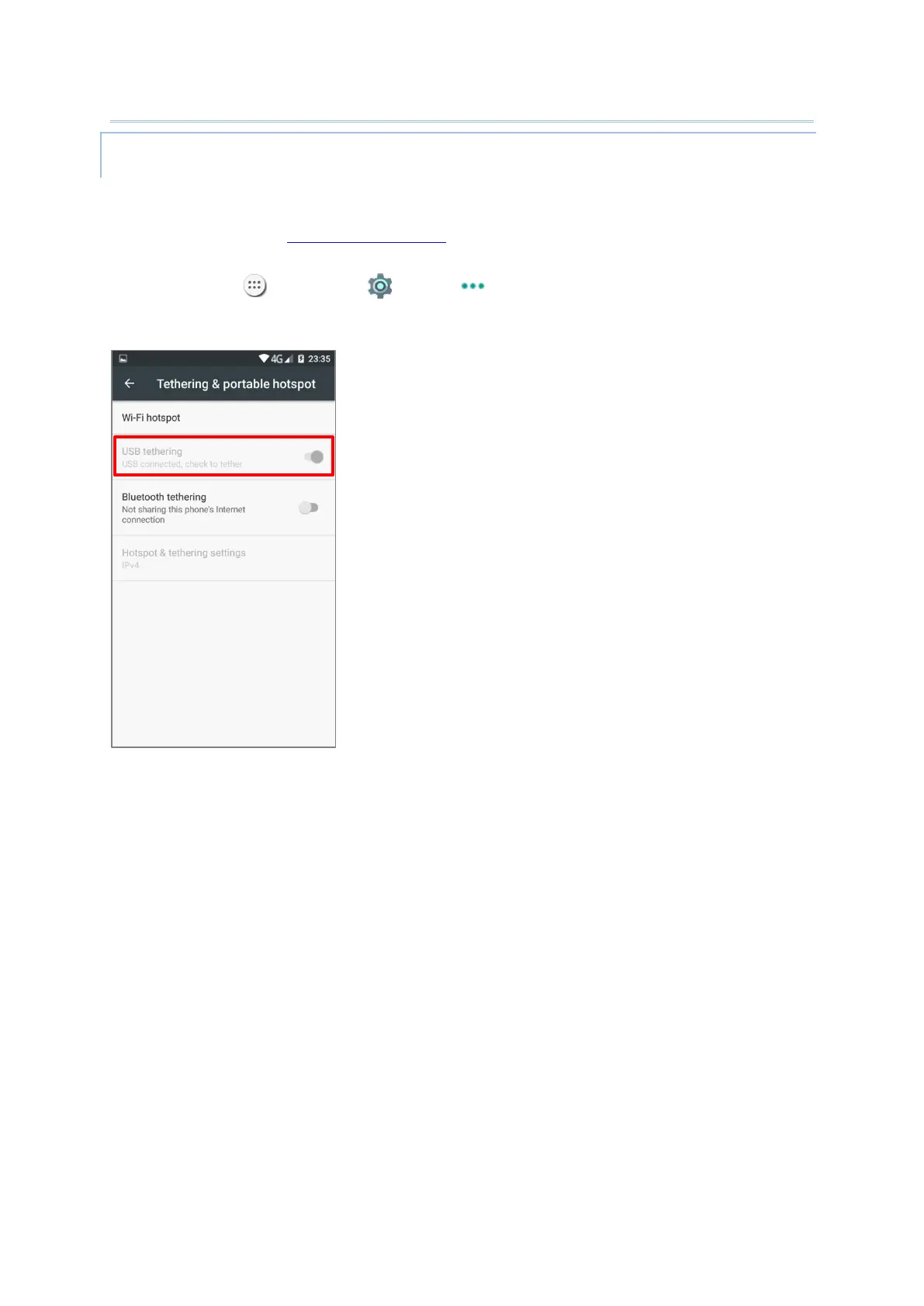110
To share data connection through USB tethering:
1) Connect the mobile computer with a USB cable. A USB icon will appear at the top of the
screen, and in the Notifications Drawer
, a description “Connected as USB Storage”
will appear.
2) Tap All Apps | Settings | More | Tethering & portable hotspot.
3) Tap USB tethering. The mobile computer will share its WWAN network with the
connected host computer.