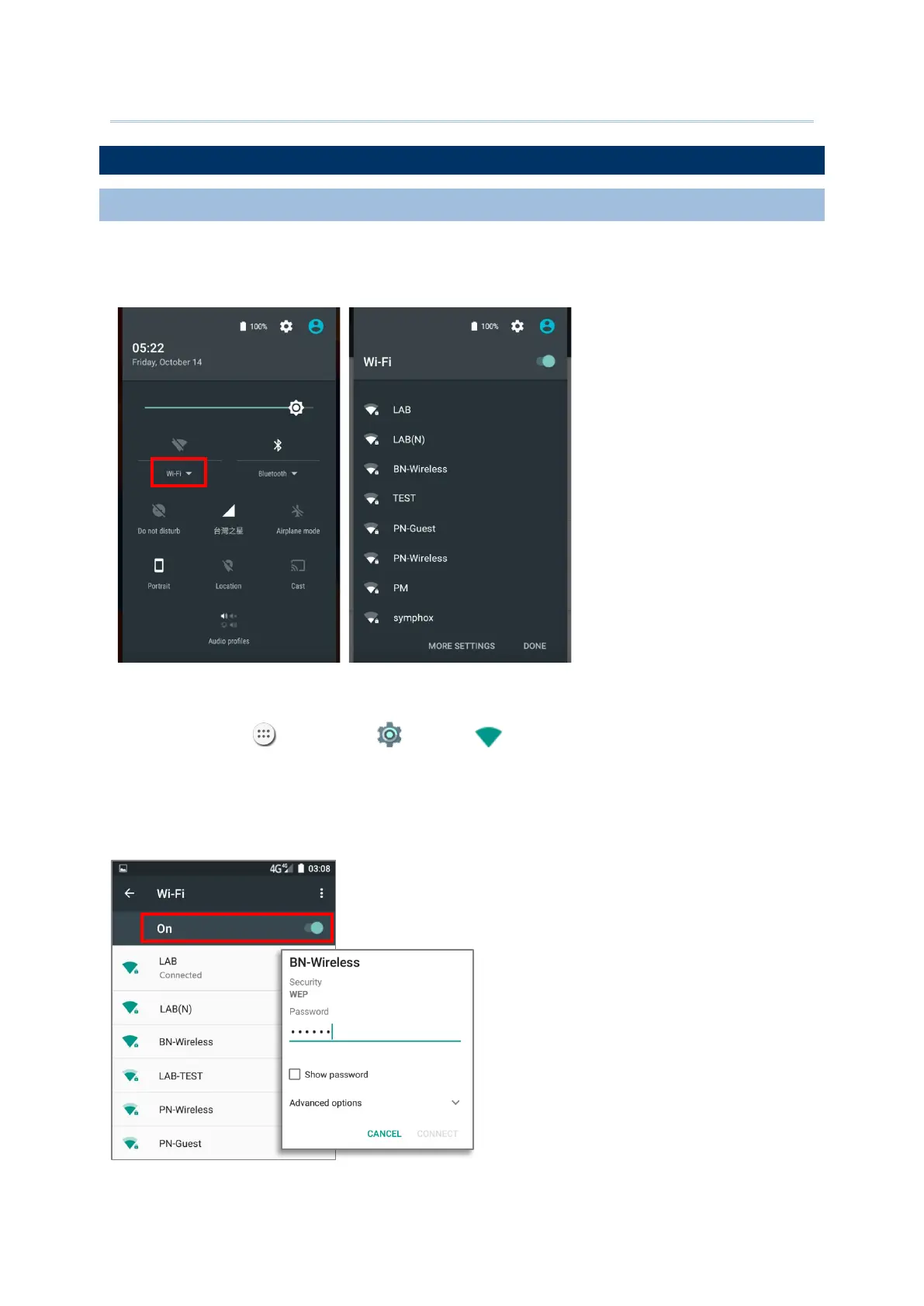116
USE WIRELESS LOCAL AREA NETWORK (WI-FI)
4.2.1.
To power on Wi-Fi:
1) Use two fingers to swipe down from the top of the screen to open Quick Settings.
2) Tap Wi-Fi to scan for available networks. Select a network to connect.
OR
1) Tap All Apps | Settings | Wi-Fi .
2) Tap the Wi-Fi switch to scan for available networks. Select a network to connect. If the
network is an open one, the mobile computer will attempt to connect to it directly. When
connected, the status will change to show “Connected”. If the network is a secured one,
the mobile computer prompts a dialog to enter the password for the connection.