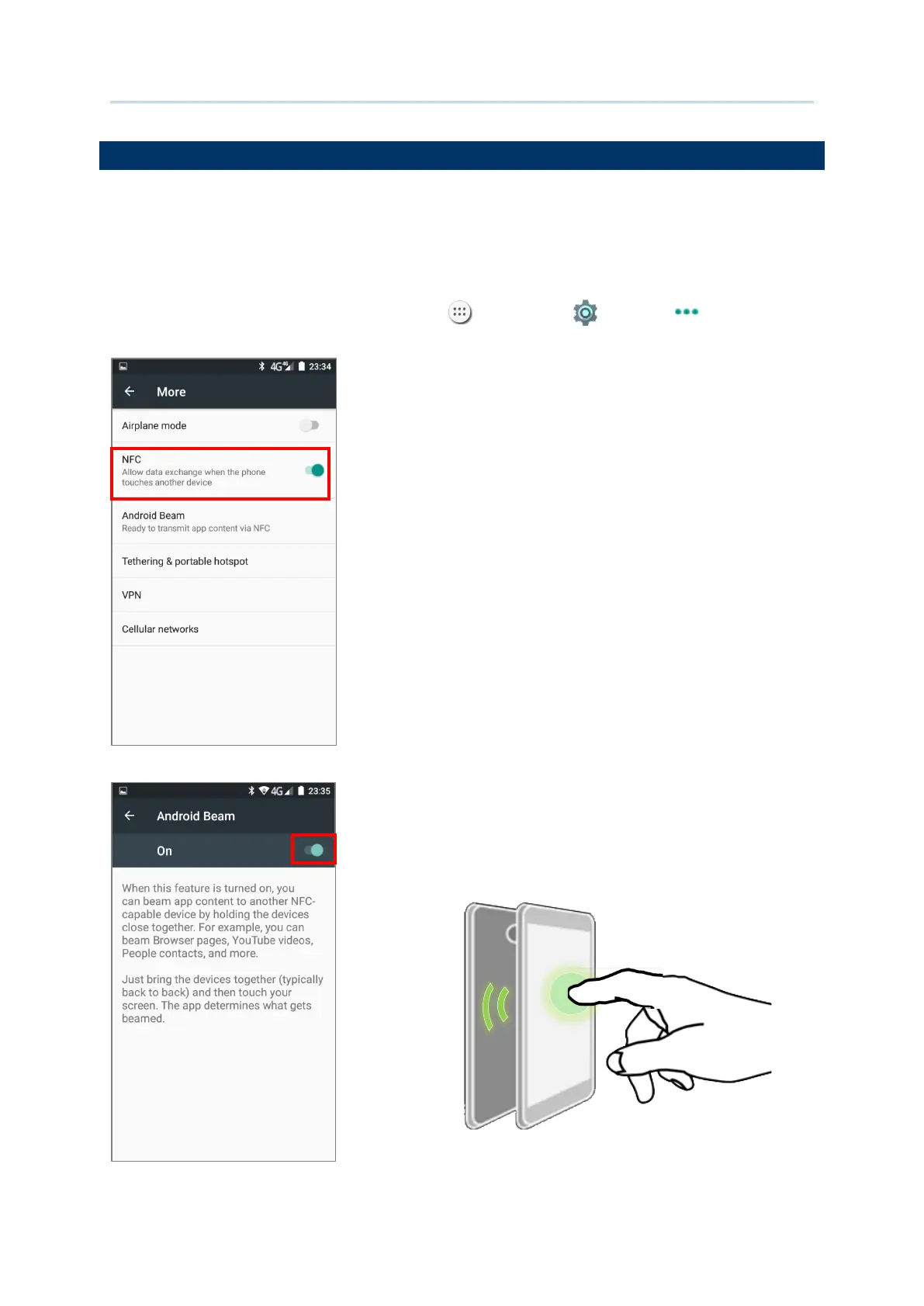125
USE NEAR FIELD COMMUNICATIONS
Near field communications (NFC) uses close proximity (4 cm or less) to establish radio
communication through electromagnetic fields. With NFC enabled, the mobile computer can
collect information from NFC tags, exchange information with other NFC supported devices,
and even change information on the NFC tag if authorized.
Before starting to communicate through NFC, perform the following:
1) On the mobile computer, tap All Apps | Settings | More .
2) On the Wireless & networks page, make sure the NFC switch is enabled.
3) Tap Android Beam and enable it.