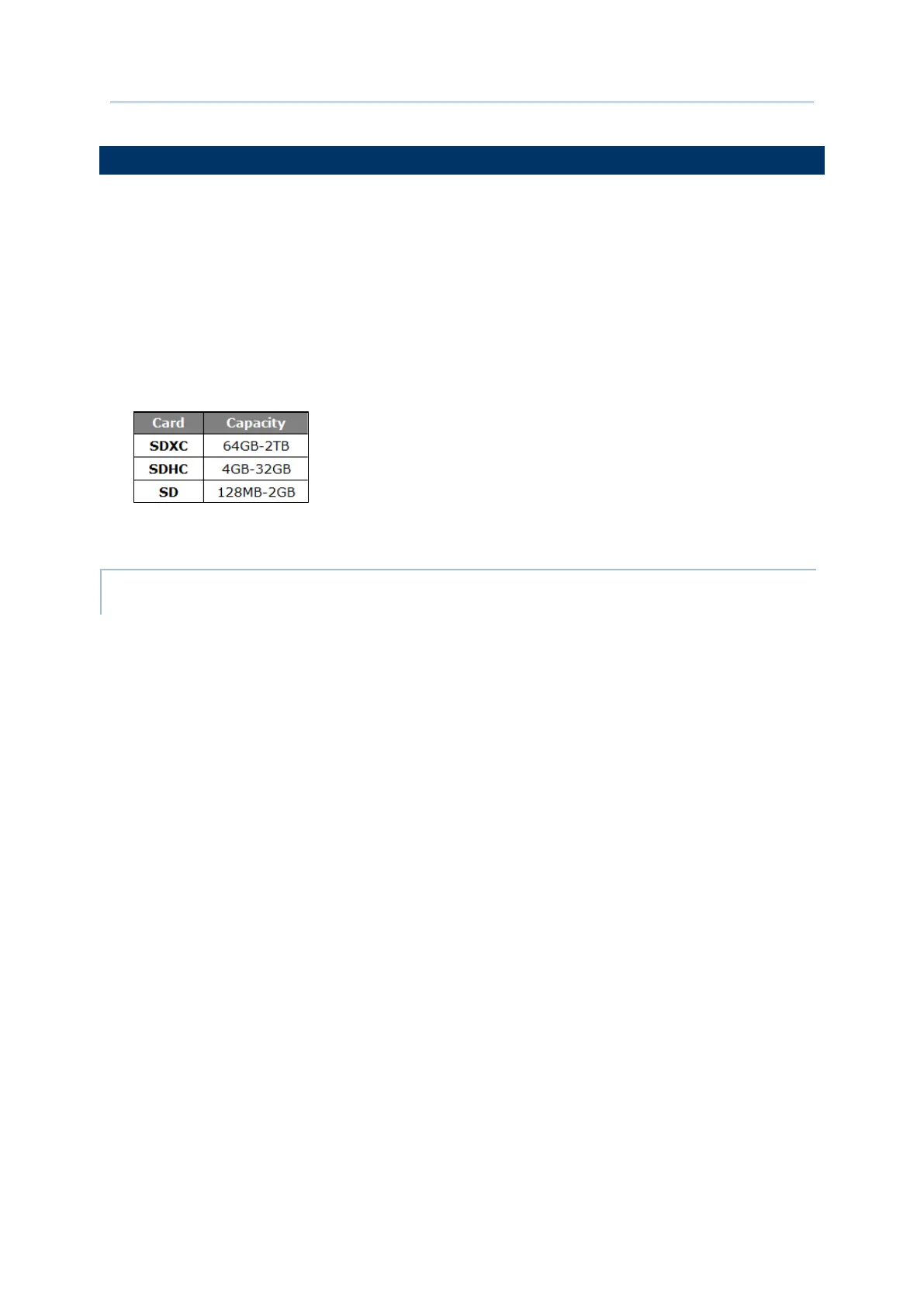45
Using the RS31 Mobile Computer
Flash Memory (ROM)
16GB flash memory for storing the OS (Android™ 6.0 Marshmallow and custom
application programs.
Random-access Memory (RAM)
2GB RAM for storing and running programs, as well as storing program data.
Expansion Slot
The mobile computer is equipped with one SD card slot which can accommodate a micro
SD card, a microSDHC or a microSDXC card. When choosing an SD card for best
compatibility and performance with RS31, please make sure of the capacity you need.
For the use of SDXC card, please use a new card and make sure it has not been used in
other host devices (computers, cameras, or readers).
When the main battery is removed or drained, the backup battery on the main board takes
over to supply the mobile computer and keep it in suspension. A fully charged backup
battery will retain the data in the RAM for 30 minutes. When the backup battery is drained
out as well, the mobile computer will shut down, and only the contents of RTC will be
retained. All other unsaved data will be lost.
If you want to put away the mobile computer for a couple of days, you should be aware that
data loss occurs when the main battery and backup battery discharges completely.
Therefore, it is necessary to backup data and files before putting away the mobile computer.