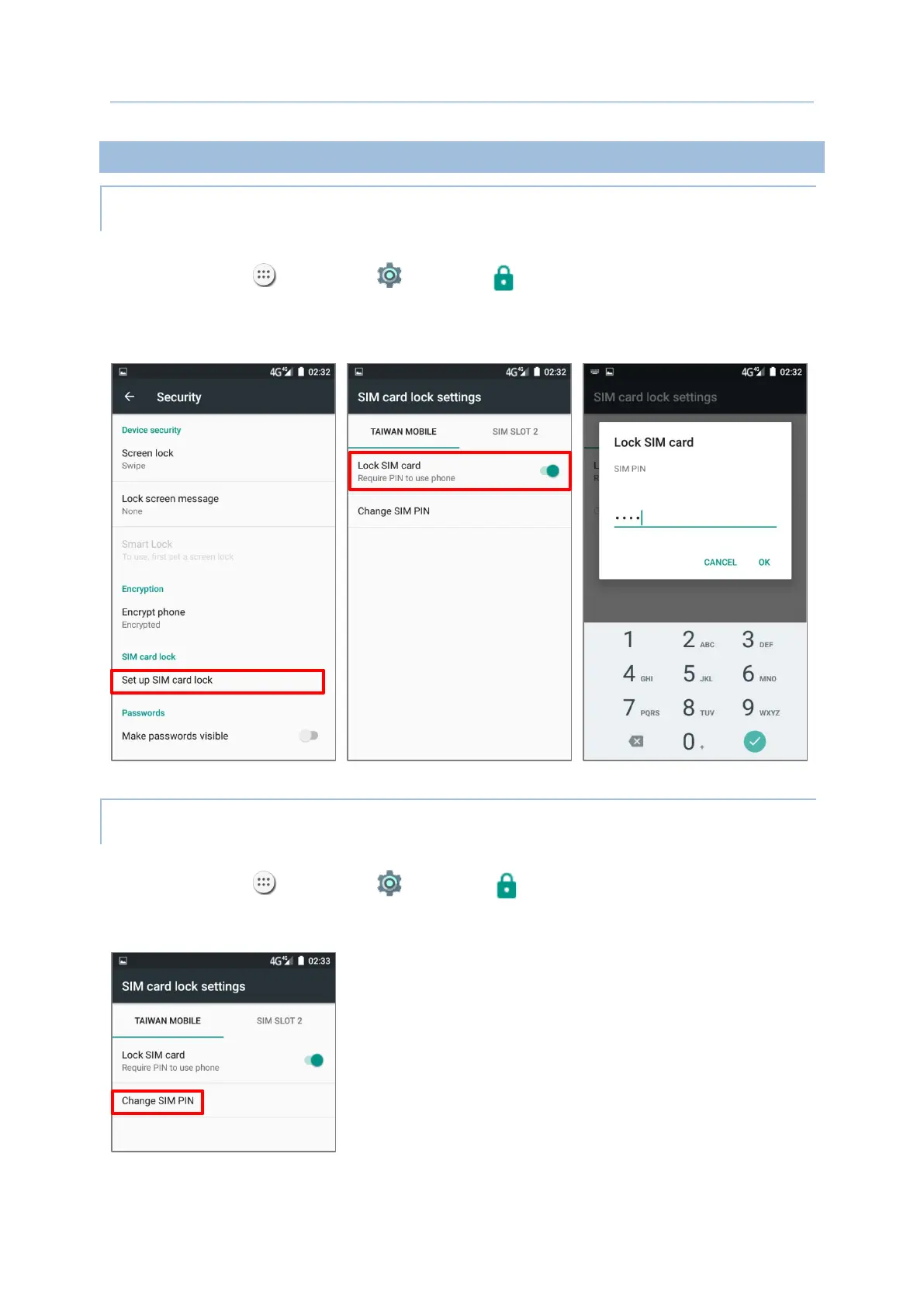115
SIM CARD SETTINGS
LOCK SIM CARD
To lock the SIM card:
1) Tap All Apps | Settings | Security , tap Set up SIM card lock.
2) Enable Lock SIM card.
3) Enter the PIN to enable SIM card lock. Once enabled, you are required to enter the PIN
code in order to use the phone.
To change the PIN code:
1) Tap All Apps | Settings | Security , tap Set up SIM card lock.
2) Tap Change SIM PIN.
3) Enter your old PIN code to confirm your identity, and then input a new PIN code.