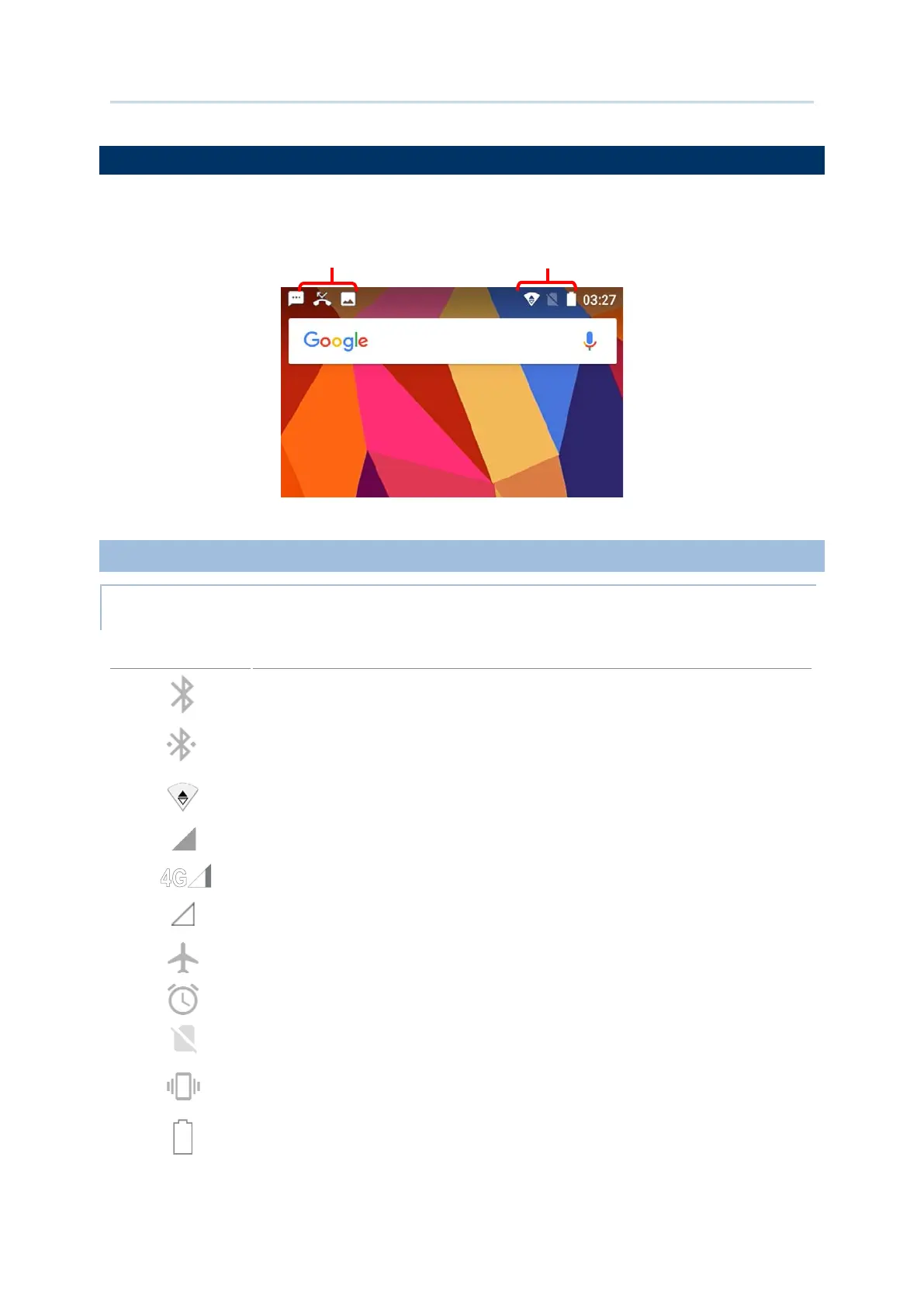91
The left side of the status bar shows notification icons, and the right side of the status bar
shows status icons.
ICONS ON STATUS BAR
STATUS ICONS
Bluetooth is on.
The device has been connected to a Bluetooth device.
The device is currently connected to a Wi-
Fi network and performing data
transmission.
No mobile network signal
The device is currently connected to a 4G network. A symbol
the left to indicate the cellular data connection type (e.g. 3G).
Full mobile network signal
Airplane mode is active, which means all radios are inactive now.
Alarm is active.
No SIM card is inserted
All sounds are silent except for alarms (Vibration mode).
The main battery is fully charged.