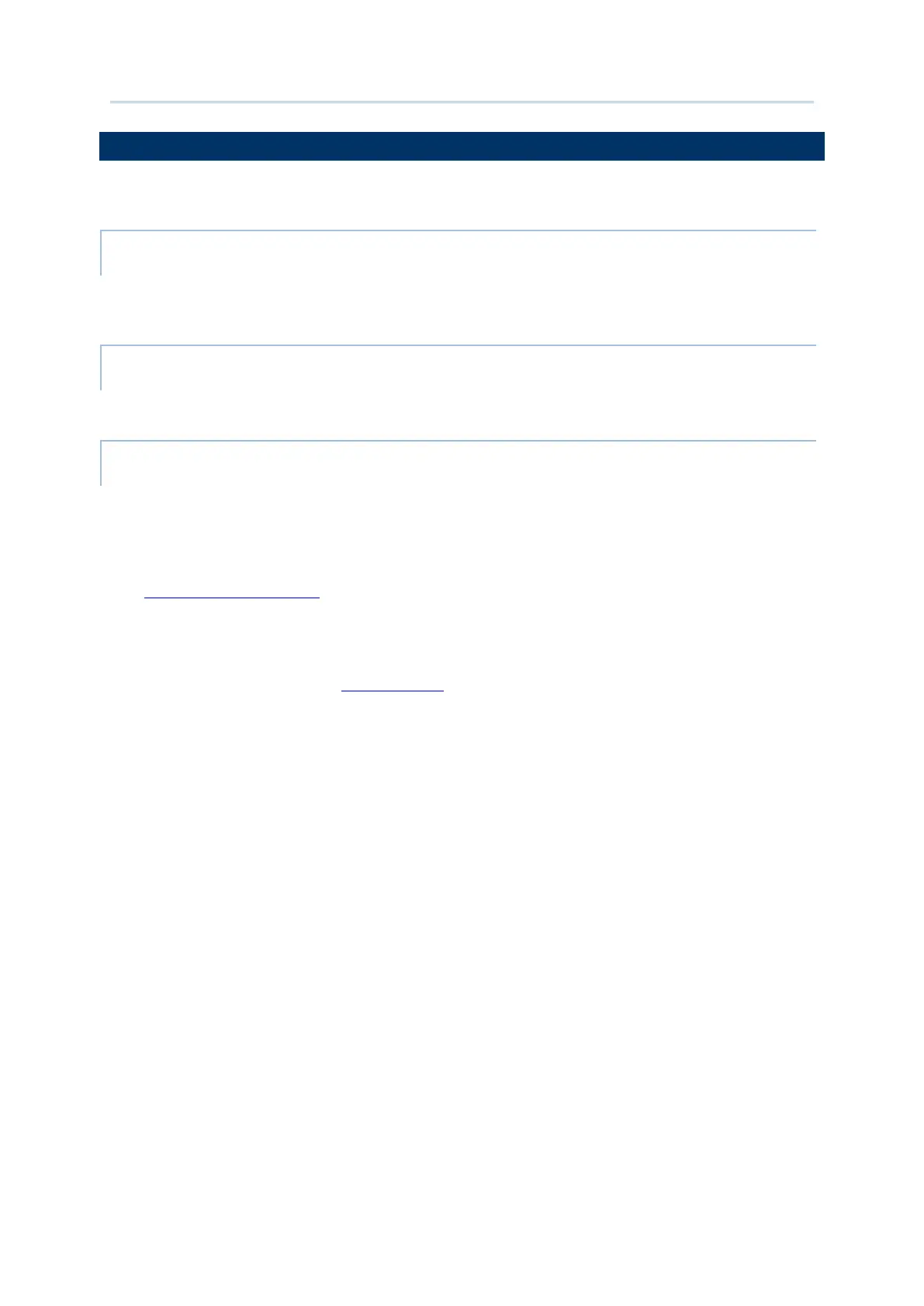137
The mobile computer offers three different audio modes for phone calls:
This is the default audio mode which uses the receiver above the touchscreen for audio
output during calls.
This mode uses the built-in speaker for audio output during calls.
Connect a Bluetooth headset or a wired headset to the mobile computer for audio output
during calls.
See Pair Bluetooth Devices to connect the mobile computer to a Bluetooth device. The
speaker phone becomes muted when a Bluetooth headset is connected.
Insert a wired headset in the Headset Jack. The speaker phone becomes muted when a
wired headset is connected.