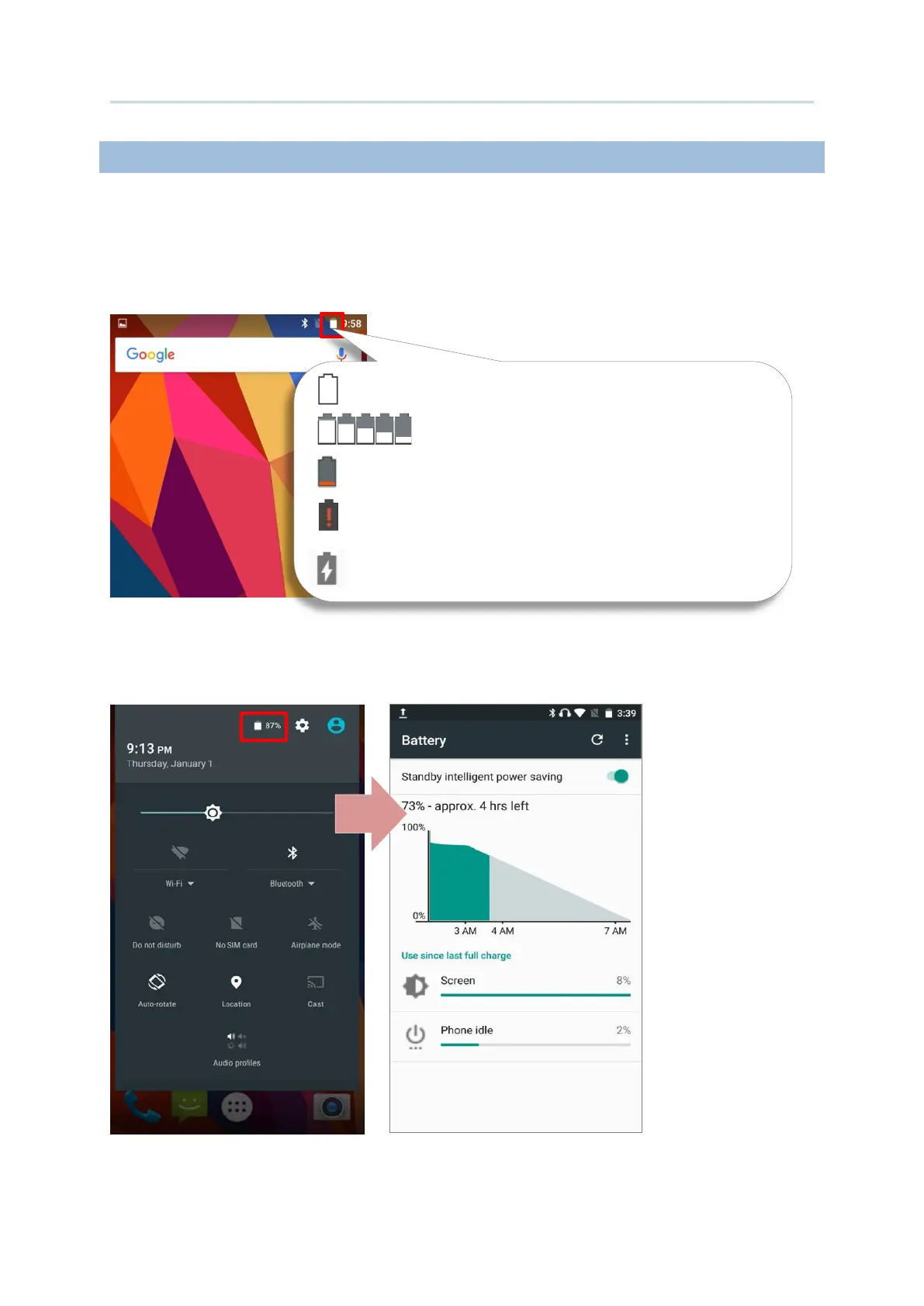37
Using the RS31 Mobile Computer
BATTERY STATUS INDICATORS
The main battery pack is the only power source for the mobile computer to work. Therefore,
when the main battery level goes low, you need to replace the battery pack with a charged
one or charge it as soon as possible. Most of all, you should backup important data on a
regular basis.
By checking the battery status icon on Status Bar, you can tell the battery level remaining
in the main battery.
To check the exact remaining percentage of power and battery life:
1) Use two fingers to swipe down from the top of the screen to open Quick Settings.
2) The percentage of remaining battery power is shown beside the battery icon; you can
tap on it to enter Battery Settings for more details and configurations.
Main battery is fully charged.
Main battery level is partially drained.
Main battery level is low (5%~15%).
Main battery level is very low and needs charging
immediately (<5%).
External power source is connected and main battery