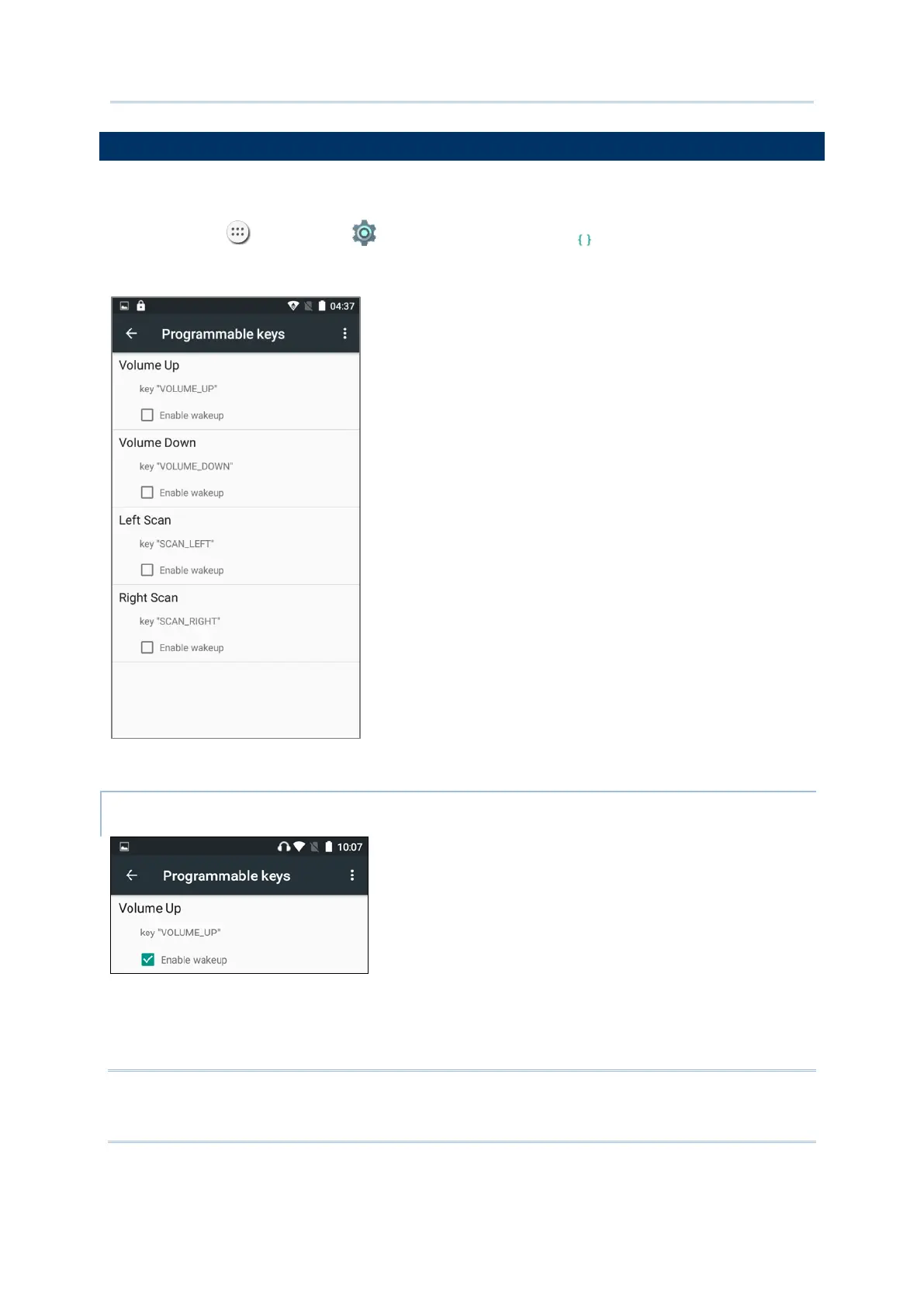73
Using the RS31 Mobile Computer
Use the volume buttons on the left side of the mobile computer to adjust system and ringer
volume.
Tap All Apps | Settings | Programmable keys to assign specific functions
to the four programmable keys: volume up, volume down, and the left and right function
keys (side keys).
After redefining the programmable keys, the changes will immediately take effect.
Select the Enable wakeup checkbox to enable pressing the key to wake the mobile
computer from suspend mode.
Note:
This checkbox is automatically disabled if an application is selected for the key on the Apps
tab page.