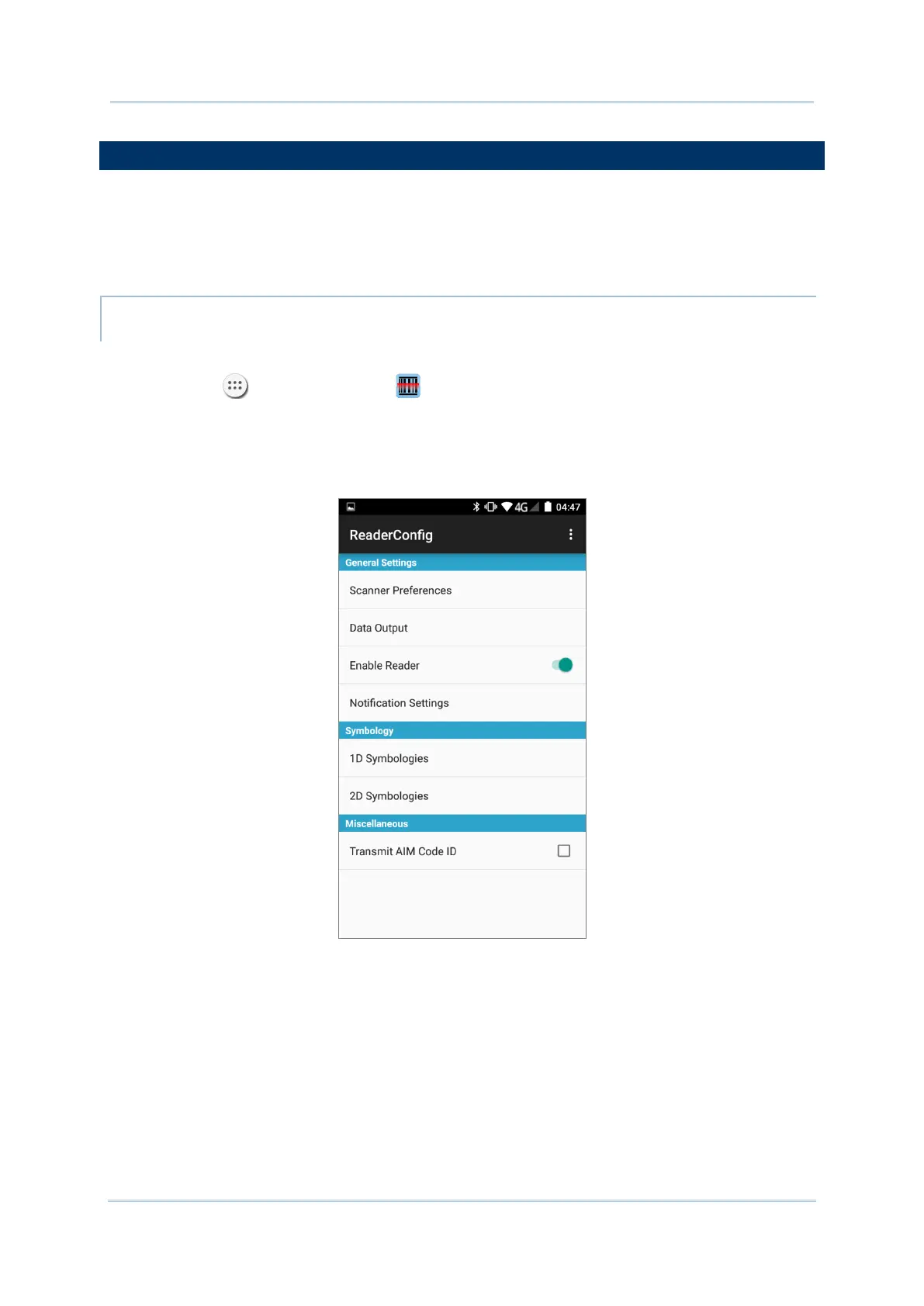140
The mobile computer is capable of reading printed barcodes. The reader module can be
either a (laser) 1D reader or a 2D imager. The mobile computer is installed with a Reader
Config to configure the scan engine built inside. Use it to create a profile of settings that best
suits your needs.
To launch Reader Config:
1) Tap Apps | ReaderConfig to open the Reader Configuration Utility.
2) Reader Config launches in context with the reader module(s) on board the mobile
computer. On the main settings page are three sections: General Settings,
Symbology and Miscellaneous.