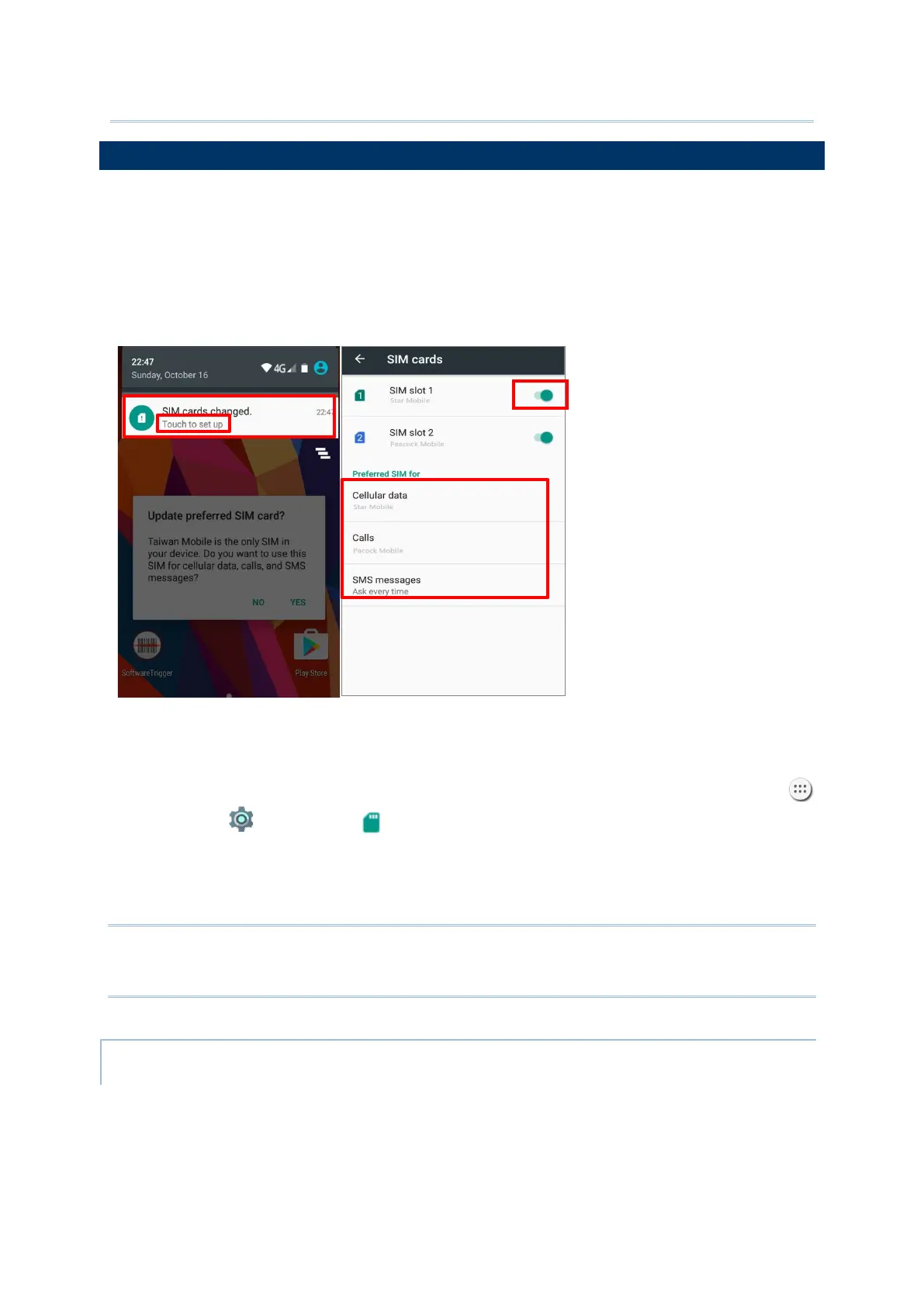128
The mobile computer accommodates two SIM cards and supports dual standby of two
different networks. Both networks will be monitored at the same time, and the phone will
dynamically switch between the two networks during usage. Calls will be placed with either
one of the networks; you cannot switch networks in the middle of a received call or placed
call, or receive or place calls with both networks at the same time.
When a SIM card is installed for the first time, the phone power is turned on automatically
when the mobile computer is powered on. A dialog box pops-up when the mobile computer
is powered on notifying that a SIM card is detected.
1) Tap Touch to set up.
2) The SIM cards screen opens showing the name of the mobile carrier and the current
phone settings.
3) To open the SIM card management screen from other screens, tap All Apps
| Settings | SIM cards
4) If you already have both SIM1 and SIM2 cards inserted, enable these cards on SIM
cards screen and respectively select the Preferred SIM for Cellular data, Calls and
SMS messages.
Note:
When both SIM cards are both inserted and enables, they are both active and ready to
receive an incoming call but not able to be connected at the same time.
Depending on your service provider, the mobile computer might support making
emergency phone call when the SIM card is locked, or even when no SIM card is inserted.
Emergency phone numbers will vary by country.