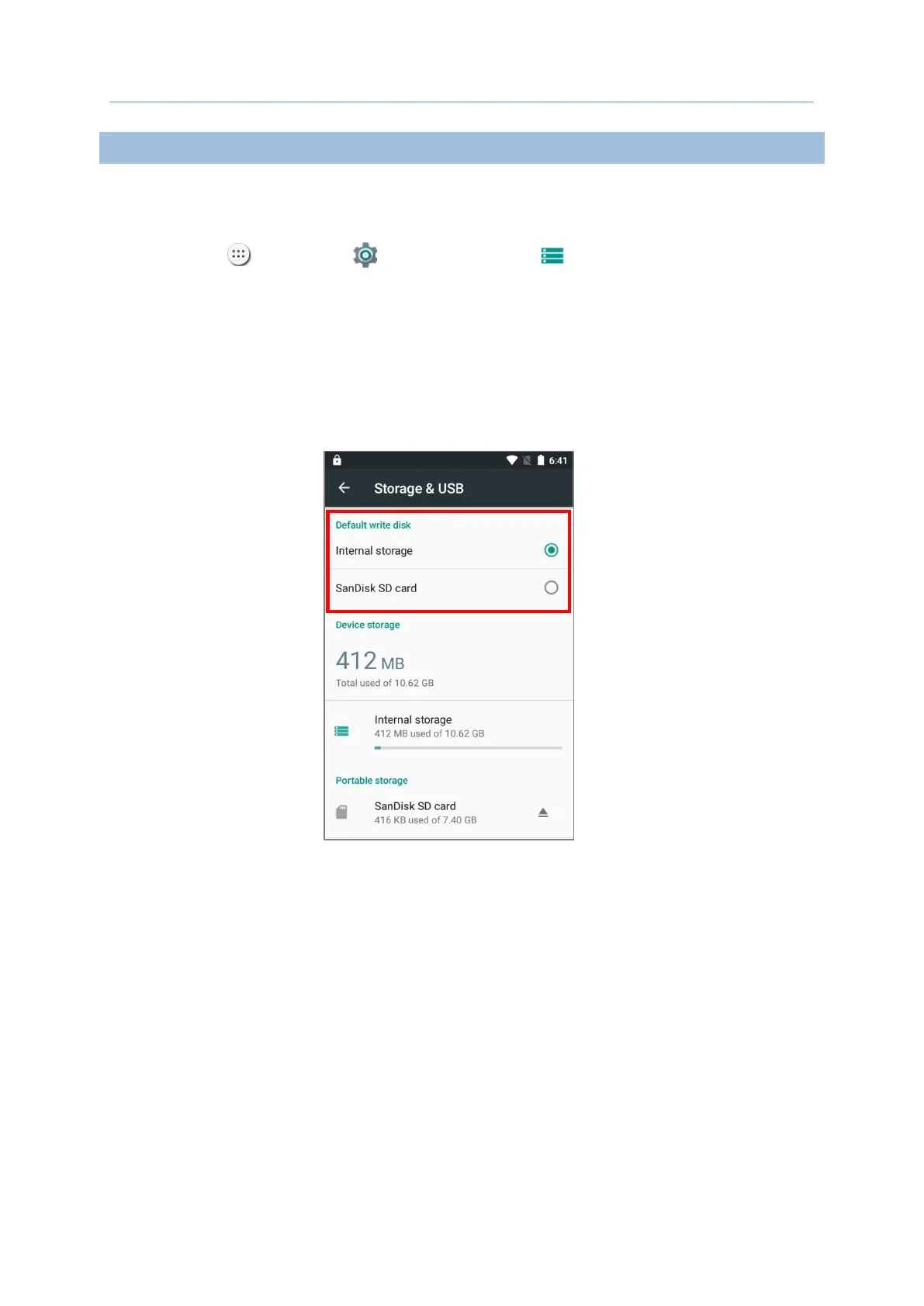47
Using the RS31 Mobile Computer
To your Android device, the SD card can serve as an extension of your device’s internal
storage (which comes as 16 GB of flash memory to store the OS, applications and files)
other than a portable storage place.
Tap All Apps | Settings | Storage & USB to check usage of the internal
and external storage spaces.
By default, all the videos, photos and downloaded files are directly saved to the device’s
internal storage. If you have previously inserted and mounted an SD card as portable
storage, this external storage will appear selectable below the option Internal Storage,
and you can choose it as the Default write disk.