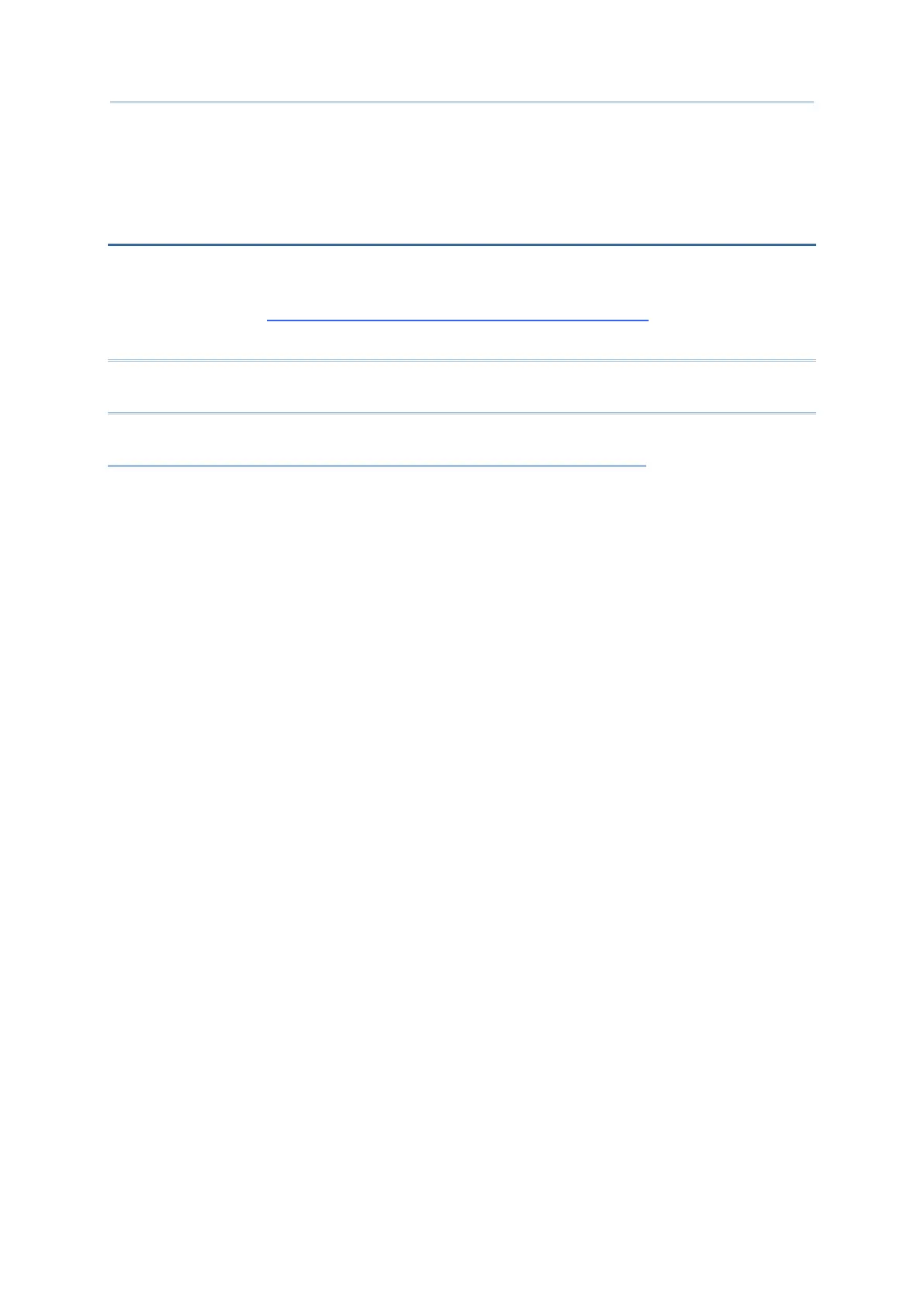127
Chapter 5
The RS31 mobile computer allows making phone calls and connecting to the network over
Wideband Code Division Multiple Access (WCDMA). Insert the SIM card before turning on
the power. Refer to
Installing SIM Card, SAM Card and Memory Card.
Note: If the SIM card is not in position, you may make emergency calls if the service is
supported.
5.1 SIM Card Management .............................................. 128
5.2 Phone Application ..................................................... 129
5.3 Audio Modes ............................................................. 137
5.4 In-call Volume .......................................................... 138