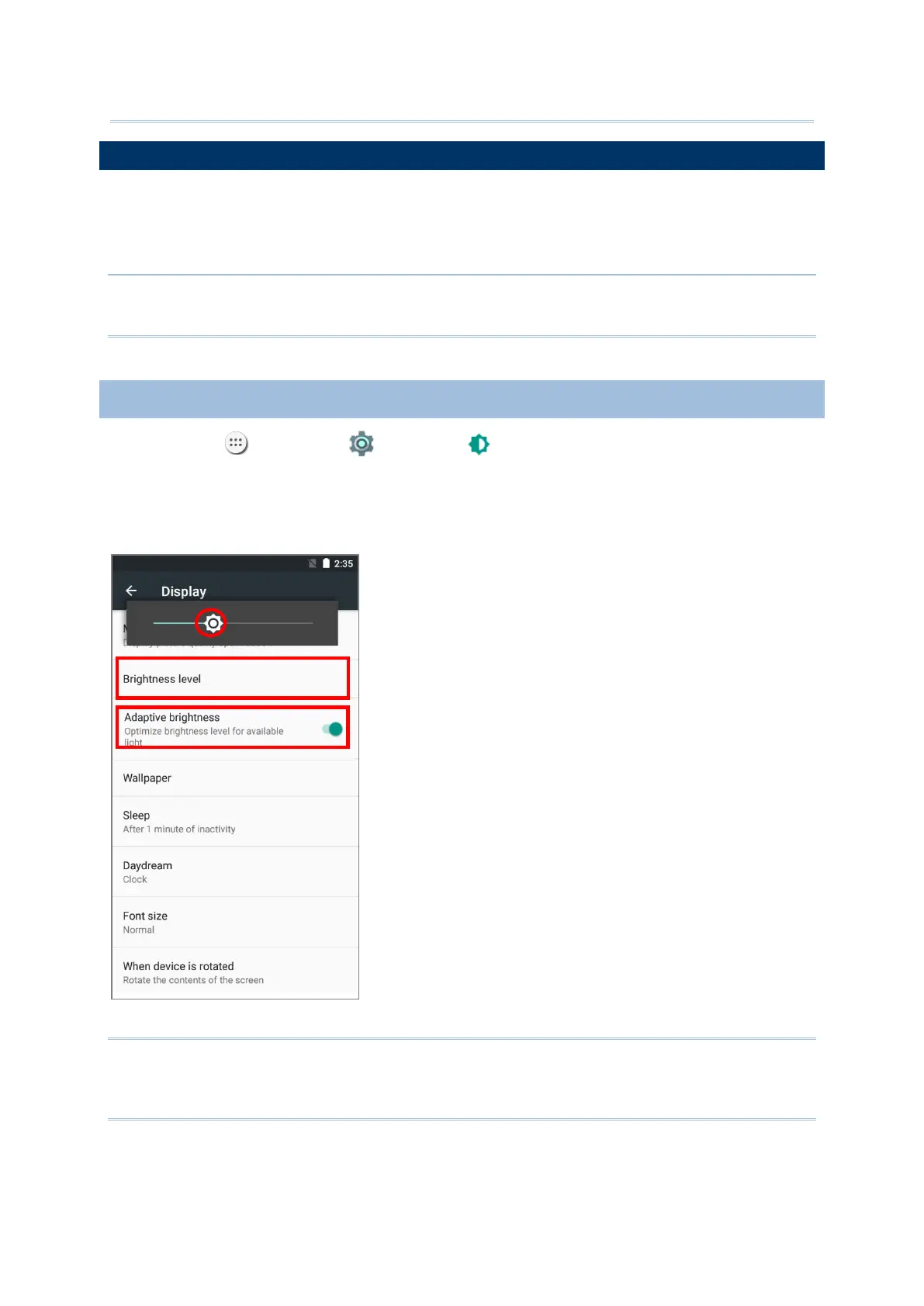54
The mobile computer comes with a 4.7” transmissive LCD with 1280 by 720 pixels
resolution (HD). The LED backlight of the screen, which helps ease reading under dim
environments, can be controlled manually and automatically.
Warning:
DO NOT use any pointed or sharp objects to move against the surface of the screen.
Tap All Apps | Settings | Display | Brightness level.
Adjust screen brightness by dragging the slider to the right (to increase brightness) or left
(to reduce brightness). Switch on the Adaptive brightness to enable automatic backlight
adjustment with the mobile computer’s built-in sensor. You can also use the shortcut button
on Quick Settings menu to adjust the brightness level.
Note:
To save battery power, dim the screen brightness while working in a well-lit area, or set a
shorter sleeping plan for the screen backlight to go off.