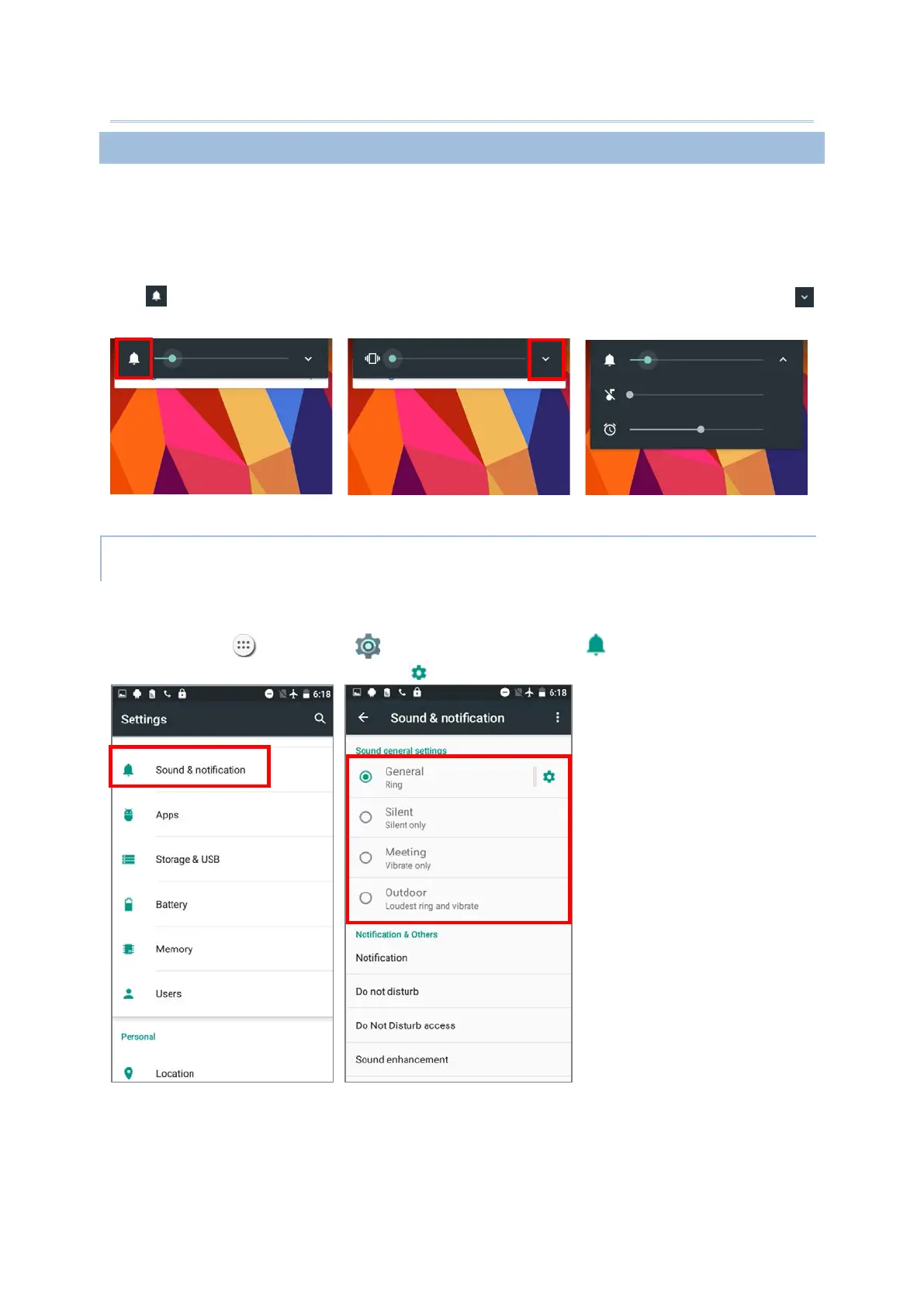60
The mobile computer is integrated with a vibrator, which is software programmable for
tactile feedback. This can be helpful when working in noisy environments.
You may also set the mobile computer to vibrate only, in which all system sounds will be
muted and replaced by the vibrator.
On any screen, press down Volume Up or Volume Down key to open quick sound menu.
Tap to switch this device to Vibration mode. To modify specific sound settings, tap
to access more settings.
You can apply the default sound profiles: Outdoor, Meeting , Silent or General
(customizable).
Go to All apps | Settings | Sound & notification to select a desired profile.
With General profile, you can tap on to customize advanced settings.